D3-50, Important – Yokogawa YFGW410 User Manual
Page 111
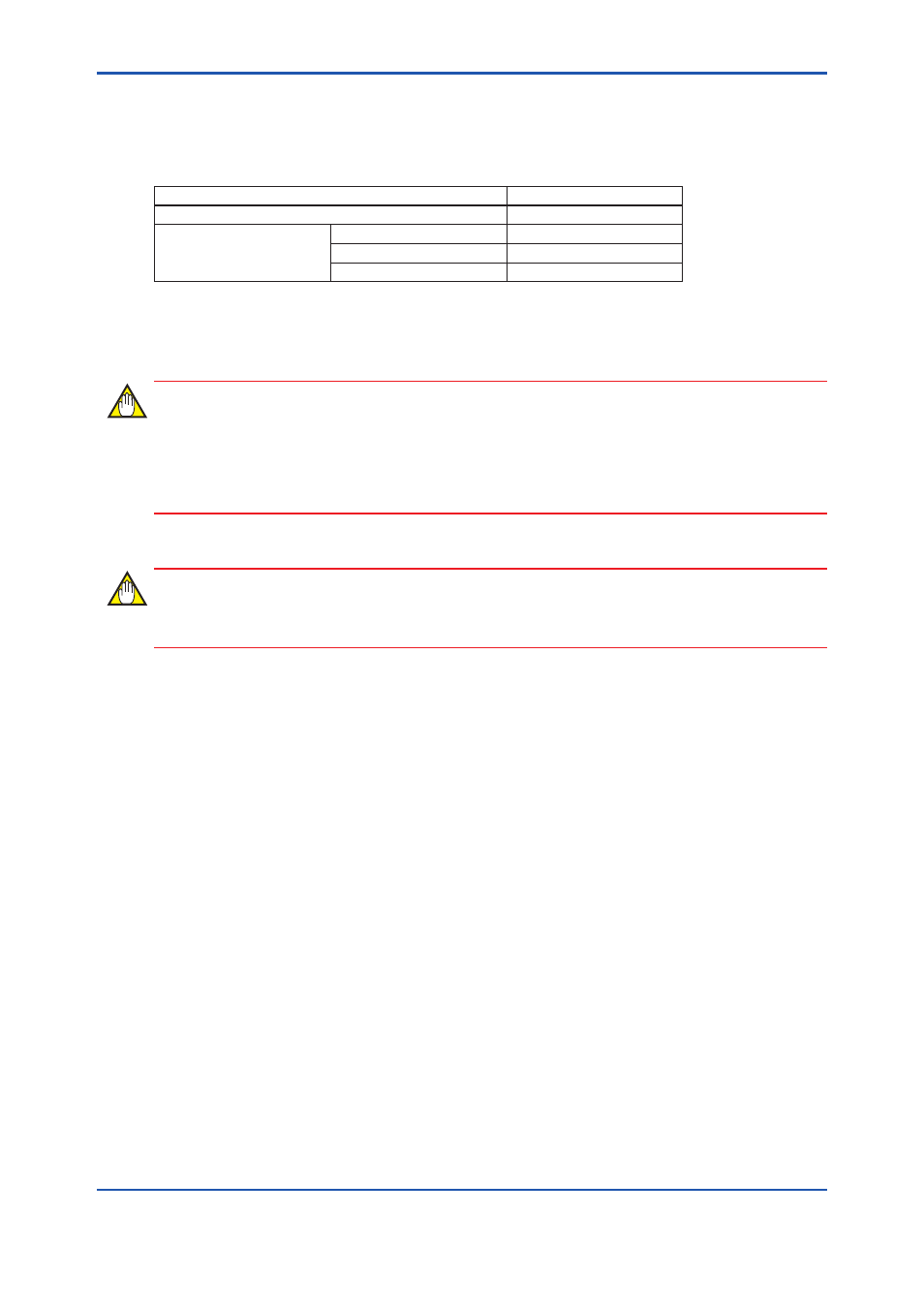
D3-50
IM 01W02D01-01EN
The folder and file names for CF files have the following format. Therefore, it is necessary to
select a file that matches the revision of the model to be registered.
IDs of Yokogawa Field Wireless Devices
Item
Description
Vender ID
00594543
Model ID
EJX
000C
YTA
0005
YTMX
1802
When the [OK] button is clicked, the window shown in Figure D3-52 appears. The name of added
and registered CF files appear in the [CF File] drop-down box. In the same manner, register the
CF files of all models to register sampling data.
IMPORTANT
If a CF file unsuitable for the field wireless device is specified, it joins the field wireless network
but published data may not be sent in some cases. If this occurs, check the ID> the correct information. IMPORTANT Always register the CF file, even if periodic publishing is not performed.
- EJA120A (6 pages)
- EJA115 (85 pages)
- EJA120A (47 pages)
- EJA120A (79 pages)
- EJA130A (2 pages)
- EJA130A (4 pages)
- EJA120A (31 pages)
- EJA130A (47 pages)
- EJA120A (40 pages)
- EJA438 (5 pages)
- EJA210A (70 pages)
- EJA130A (4 pages)
- EJA430A (78 pages)
- EJA210E (96 pages)
- EJA210E (52 pages)
- EJA210E (89 pages)
- EJA210E (170 pages)
- EJX120A (4 pages)
- EJA210E (9 pages)
- EJX115A (55 pages)
- EJA210E (41 pages)
- EJX910A (83 pages)
- EJX910A (9 pages)
- EJX910A (103 pages)
- FlowNavigator Software (163 pages)
- EJX910A (55 pages)
- EJX910A (175 pages)
- EJA530A (67 pages)
- EJA120A (83 pages)
- EJX530A (52 pages)
- EJA110E (4 pages)
- EJA110E (85 pages)
- EJX120A (85 pages)
- EJA118 (76 pages)
- EJX118A (64 pages)
- EJA438 (72 pages)
- EJA430E (85 pages)
- EJX430A (40 pages)
- EJX430A (76 pages)
- EJA430E (7 pages)
- EJX430A (6 pages)
- EJA430E (41 pages)
- EJA430E (96 pages)
- EJX438A (10 pages)
- ADMAG AXR (194 pages)
