D4-30, Important, Select restart devices – Yokogawa YFGW410 User Manual
Page 167
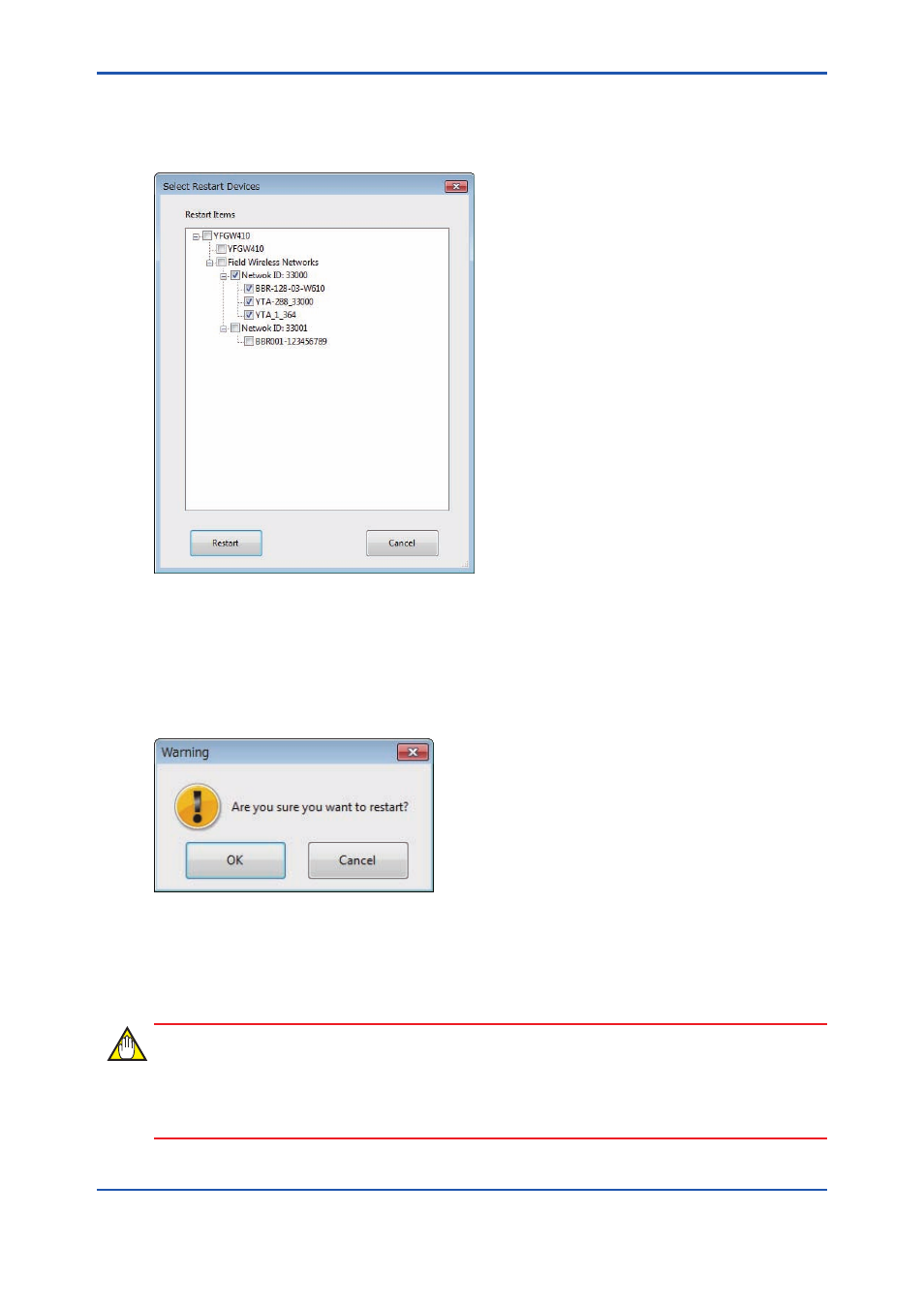
D4-30
IM 01W02D01-01EN
Select Restart Devices
Restarting specified devices.
Select [File] ⇒ [Select Restart Devices] to open the window shown in Figure D4-22.
FD0422.ai
Figure D4-22 Restart Devices Selection Window
Mark devices to be restarted. If marked items have lower hierarchy items, it will be marked auto-
matically.
Click the [OK] button to open the dialog shown in Figure D4-23. Clicking the [Cancel] button can-
cels the operation and closes the window.
FD0423.ai
Figure D4-23 Restart Confirmation Dialog
Click the [OK] button to restart the selected devices. Click the [Cancel] button to cancel the op-
eration and close the dialog.
IMPORTANT
Do not execute this function while other the Configurator or the Monitor operations are running.
Check all operation is completed before execute this function. For detail of the Configurator and
the Monitor operation conflicts, see Sub-section D.2.2.2 Launching the tool.
- EJA438 (5 pages)
- EJA120A (6 pages)
- EJA115 (85 pages)
- EJA120A (47 pages)
- EJA120A (79 pages)
- EJA130A (2 pages)
- EJA130A (4 pages)
- EJA120A (31 pages)
- EJA130A (47 pages)
- EJA120A (40 pages)
- EJA210A (70 pages)
- EJA130A (4 pages)
- EJA430A (78 pages)
- EJA210E (96 pages)
- EJA210E (52 pages)
- EJA210E (89 pages)
- EJA210E (170 pages)
- EJX120A (4 pages)
- EJA210E (9 pages)
- EJX115A (55 pages)
- EJA210E (41 pages)
- EJX910A (175 pages)
- EJX910A (83 pages)
- EJX910A (9 pages)
- EJX910A (103 pages)
- FlowNavigator Software (163 pages)
- EJX910A (55 pages)
- EJA530A (67 pages)
- EJA120A (83 pages)
- EJX530A (52 pages)
- EJA110E (85 pages)
- EJA110E (4 pages)
- EJX120A (85 pages)
- EJA118 (76 pages)
- EJX118A (64 pages)
- EJA438 (72 pages)
- EJA430E (85 pages)
- EJX430A (40 pages)
- EJX430A (76 pages)
- EJA430E (7 pages)
- EJX430A (6 pages)
- EJA430E (41 pages)
- EJA430E (96 pages)
- EJX438A (10 pages)
- ADMAG AXR (194 pages)
