Ystem, Ooling, Eplacement – Maple Systems PC419C User Manual
Page 72: 1 remove the old system cooling fans, 7 system cooling fan replacement
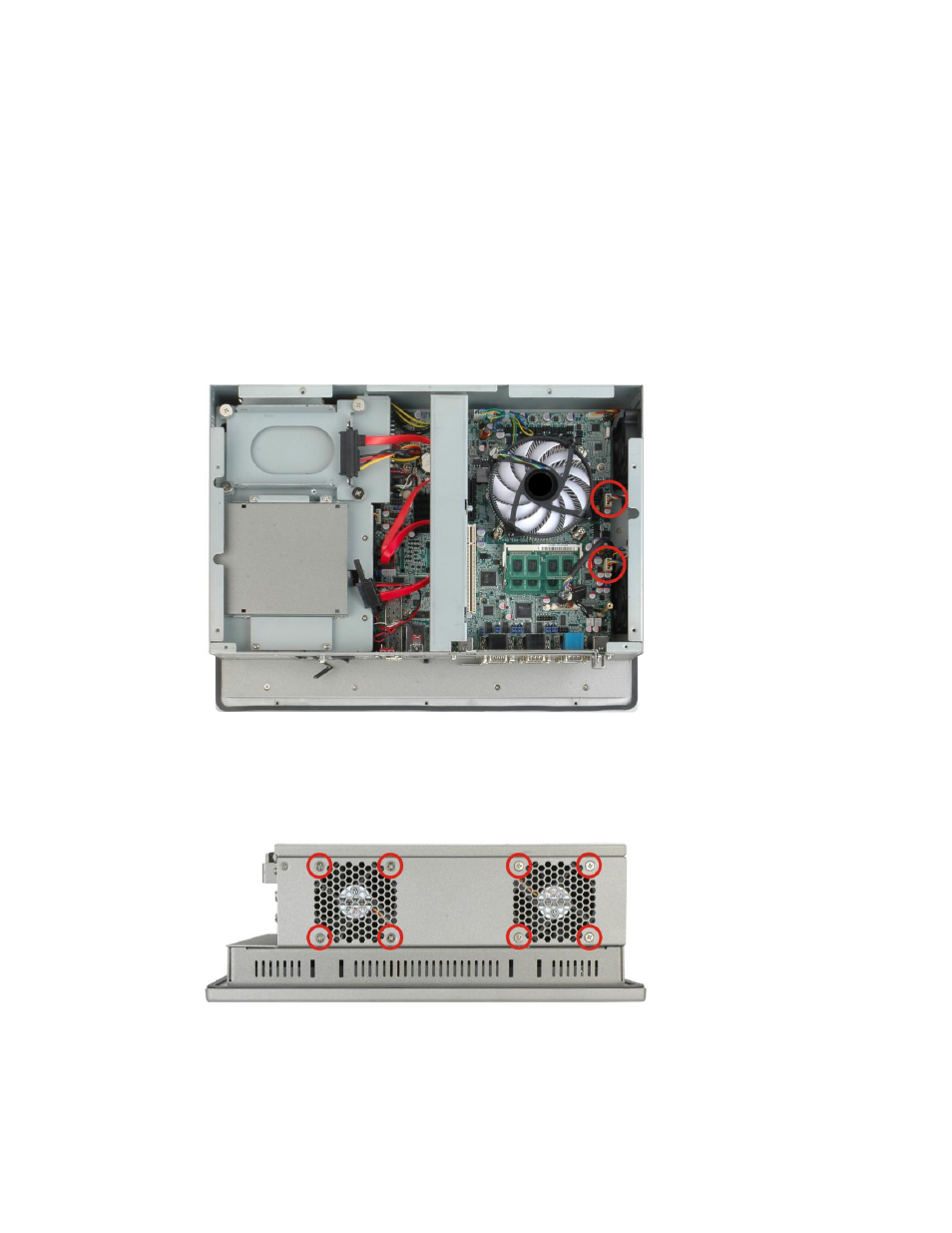
1010-1023, Rev 00
Page 60
4.7 System Cooling Fan Replacement
If the system cooling fans have been damaged, they must be replaced. To replace the
system cooling fans, please follow the steps below.
4.7.1 Remove the Old System Cooling Fans
Step 1:
Remove the back cover (Section
Step 2:
Disconnect the system cooling fans from the motherboard (
Figure 4-10:
System Cooling Fans Motherboard Connector
Step 3:
Remove the system cooling fans retention screws from the left panel
(
Figure 4-11: System Cooling Fans Left Panel Retention Screws
Step 4:
Remove the system cooling fans from the chassis.
Step 0:
