Figure 3-33: vga connector, Table 3-11: vga connector pinouts – Maple Systems PC419C User Manual
Page 61
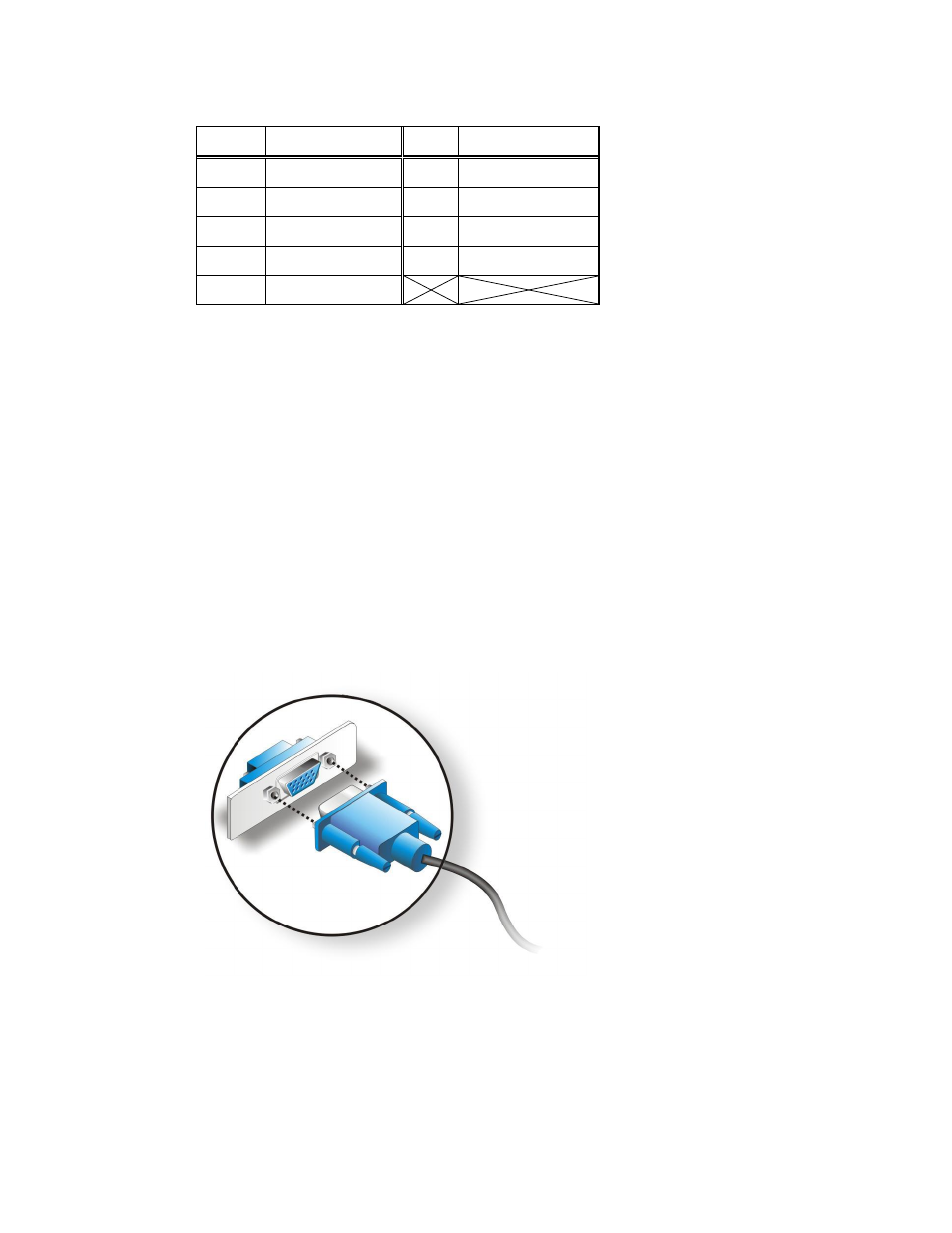
Page 49
1010-1023, Rev 00
Pin
Description
Pin
Description
7
GND
8
GND
9
5V
10
GND
11
NC
12
DDCDAT
13
HSYNC
14
VSYNC
15
DDCCLK
Table 3-11: VGA Connector Pinouts
To connect the PC400C Series Panel PC to a second display, follow the steps below:
Step 1:
Locate the female DB-15 connector. The location of the female DB-15
connector is shown in
Step 2:
Align the VGA connector. Align the male DB-15 connector on the VGA screen
cable with the female DB-15 connector on the external peripheral interface.
Step 3:
Insert the VGA connector. Once the connectors are properly aligned, insert the
male connector from the VGA screen into the female connector on the PC400C
Series Panel PC. See
Figure 3-31: VGA Connector
