Figure 3-7: installing the pcie riser card, Figure 3-8: expansion slot retention screw – Maple Systems PC419C User Manual
Page 41
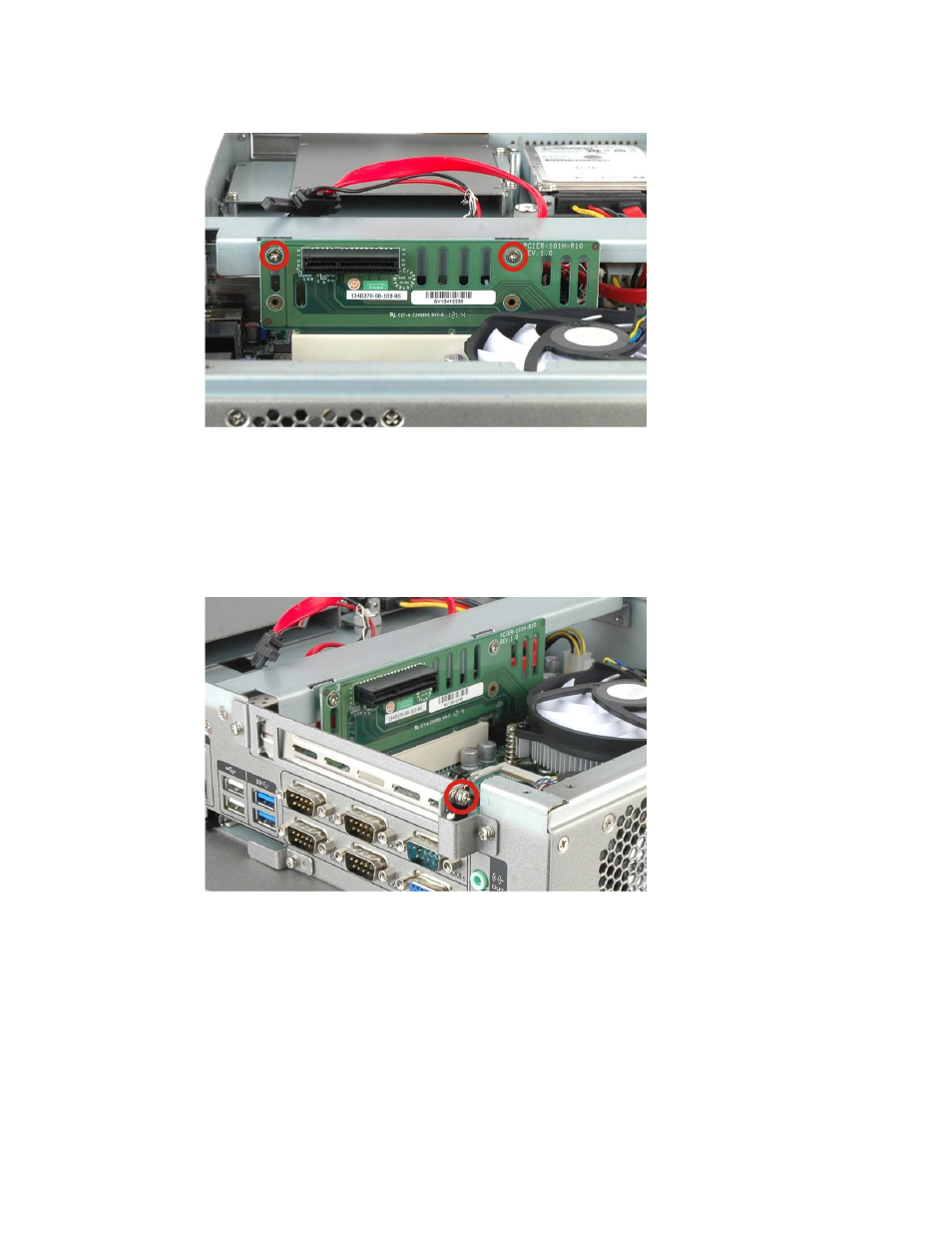
Page 29
1010-1023, Rev 00
Figure 3-6: Installing the PCIe Riser Card
Step 3:
Remove the expansion slot cover. The expansion slot on the I/O panel
interface is secured to the system with a single retention screw. Remove the
screw.
Figure 3-7: Expansion Slot Retention Screw
Step 4:
Insert the expansion card. Align the PCIe expansion card edge connector with
the PCIe expansion slot on the PCIe riser card. Gently insert the PCIe card into
the PCIe expansion slot.
