Lincoln Electric IM10178 POWER FEED 84 U.I. CONTROL BOX User Manual
Page 63
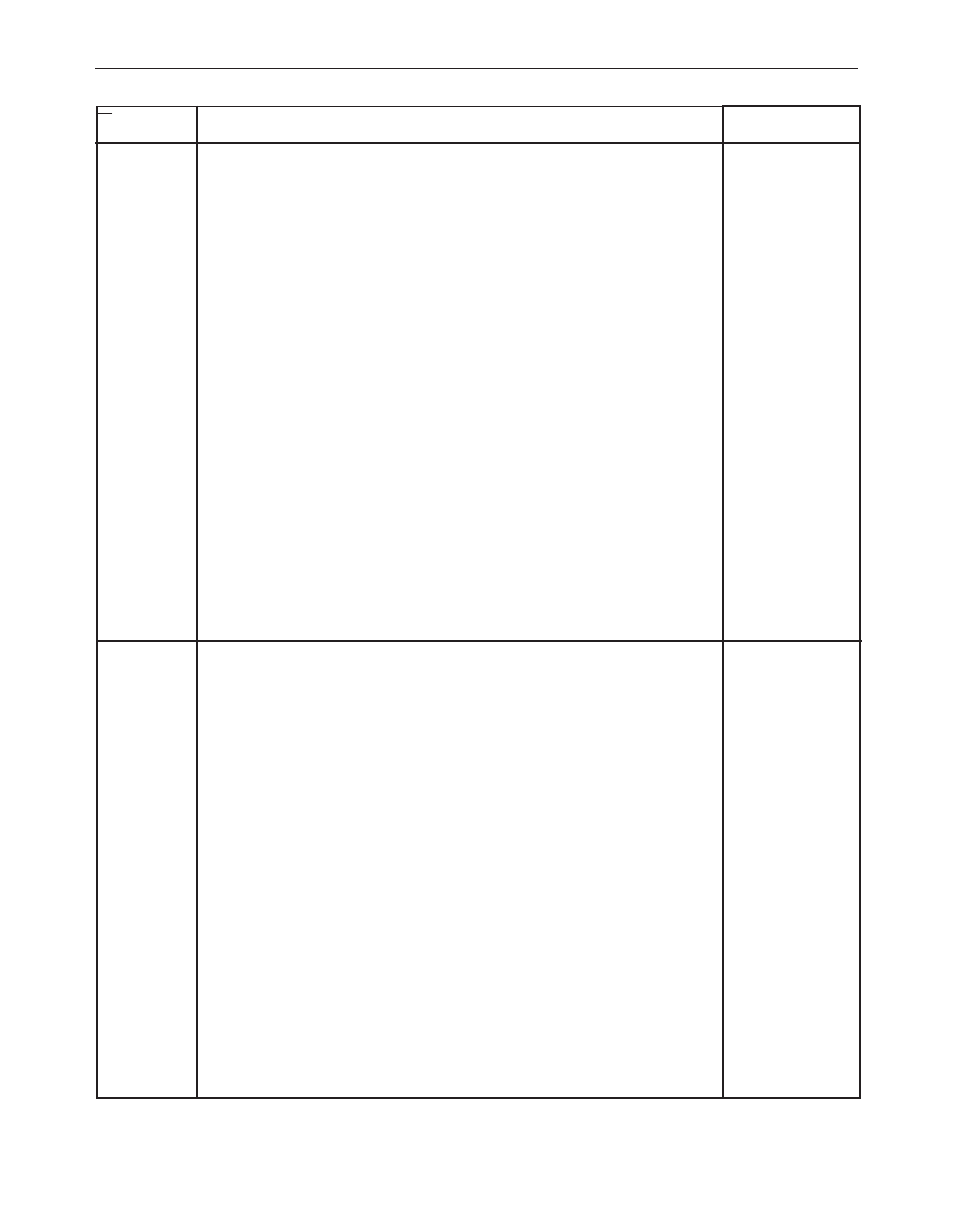
B-27
OPERATION
POWER FEED 84, POWER FEED 84 DUAL
USER DEFINED PARAMETERS
Parameter
Name and Description
P.5
Procedure Change Method
This option selects how remote procedure selection (A/B) will be made. For some products the
selected procedure can be changed locally at the user interface by pressing the 'A-Gun-B' button.
Other products do not have this button and must use a Cross-switch gun or wire into the procedure
select input. The following methods can be used to remotely change the selected procedure:
External Switch = Dual Procedure selection may only be performed at the memory panel or an exter-
nal switch (e.g. K683).
Quick Trigger = The selected procedure can be changed remotely by releasing and re-pulling the
trigger quickly while welding. This feature is disabled in 4-Step trigger mode. The external procedure
switch is disabled. To operate:
• Select "GUN" on the memory panel (for products that have an 'A-Gun-B' button).
• Start the weld by pulling the gun trigger. The system will weld with procedure A settings.
• While welding, quickly release then pull the gun trigger once. The system will switch to procedure
B settings. Repeat to switch back to procedure A settings. The procedure can be changed as
many times as needed during the weld.
• Release the trigger to stop welding. The system will automatically return to procedure A settings.
IntegralTrigProc = When using a Magnum DS dual-schedule gun (or similar) that incorporates a pro-
cedure switch in the gun trigger mechanism. While welding in 2-step, machine operation is identical
to the "External Switch" selection. When welding in 4-step, additional logic prevents procedure A
from being re-selected when the trigger is released at step 2 of the 4-step weld sequence. The
machine will always operate in 2-step if a weld is made exclusively in procedure A, regardless of the
2/4 step switch position (this is intended to simplify tack welding when using a dual-schedule gun in
4-step).
P.7
Gun Offset Adjustment
This option adjusts the wire feed speed calibration of the pull motor of a push-pull
gun. This should only be performed when other possible corrections do not solve
any push-pull feeding problems. An rpm meter is required to perform the pull gun
motor offset calibration. To perform the calibration procedure do the following:
1. Release the pressure arm on both the pull and push wire drives.
2. Set the wire feed speed to 200 ipm.
3. Remove wire from the pull wire drive.
4. Hold an rpm meter to the drive roll in the pull gun.
5. Pull the trigger on the push-pull gun.
6. Measure the rpm of the pull motor. The rpm should be between 115 and 125
rpm. If necessary, decrease the calibration setting to slow the pull motor, or
increase the calibration setting to speed up the motor.
The calibration range is -30 to +30, with 0 as the default value.
Note: The range was changed to -90 to +90 for the PF25M in WD software
S28539-3. Default value remains at 0.
On dual-head Power Feed 84 Feeders, a different setting can be used for each
head. The operator will be prompted to select which head to edit before the set-
ting can be changed.
Range
ExternalSwitch,
QuickTrigger,
IntegralTrigProc
-90to90
