Teledyne LeCroy SierraNet M408 User Manual Ver.1.40 User Manual
Page 65
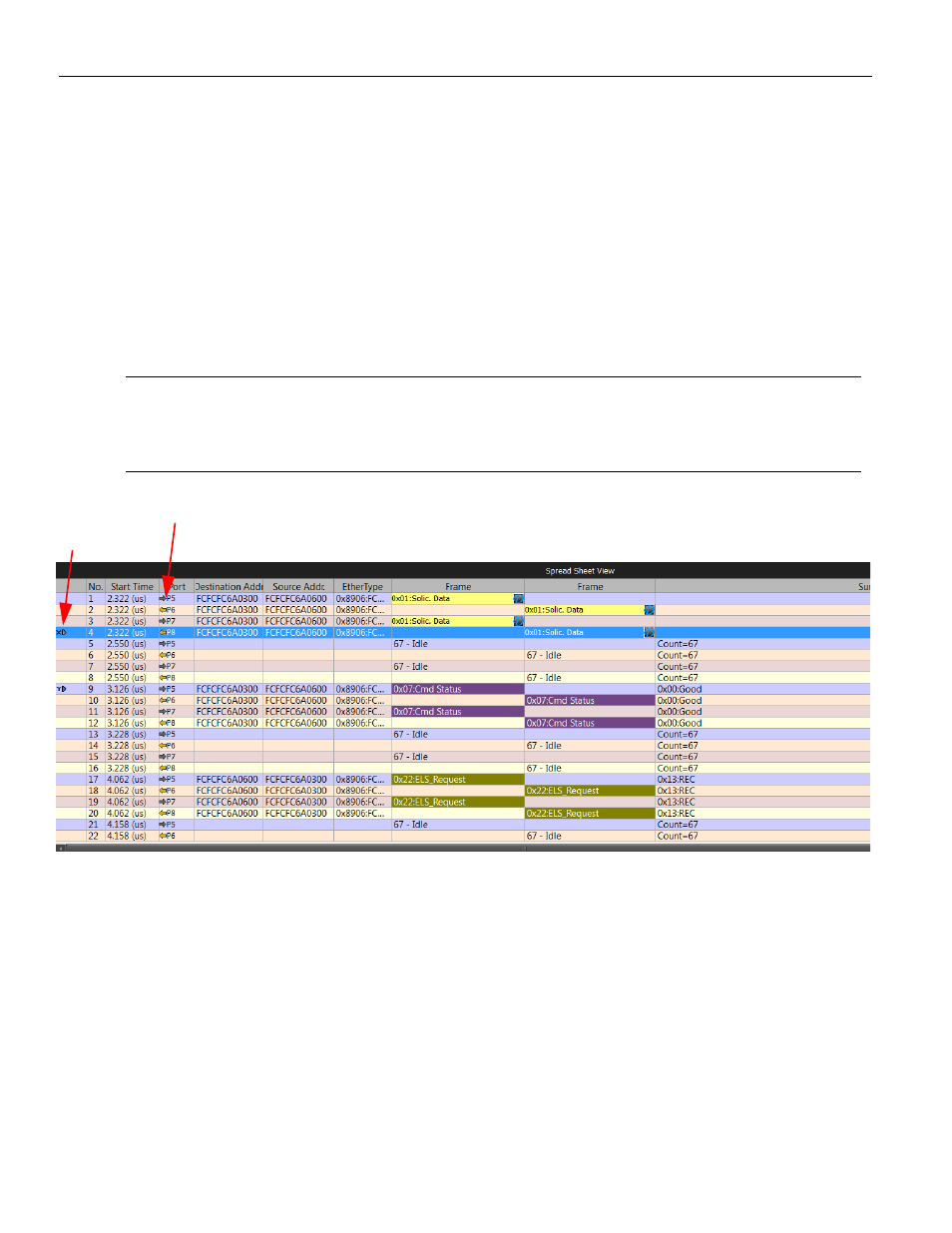
SierraNet M408 User Manual
63
Trigger and Filter Settings in Easy Mode
Teledyne LeCroy
The Recorded Data file appears in the main display window.
Save the file for later use by selecting File > Save.
When a captured trace is not saved and the USB cable is removed, the software displays
an error message that unsaved traces will be closed. If the user ignores the message, and
again plugs in and unplugs the USB cable, the software might get into an unstable state.
When the Ethernet cable is removed, the application detects the event after a delay of
approximately 2.5 to 3 minutes. During this delay the device status remains ready and an
attempt to capture a trace might result in error messages such as :" PCI configuration
failed", or " HAL error". If this occurs, you need to power cycle the analyzer to allow
detecting the device in the device list and continue capturing.
Note:
Spreadsheet View is the default display. However, you can view results in any of the different
views by selecting View on the menu bar and choosing the desired View. The software
remembers the last view (or views combination) used, and will automatically use that next time
it is launched.
Figure 2.34: Typical Spreadsheet View Results Display
The results display shows each transaction for every layer identified in a different color
and the data direction identified with data direction arrows. Upstream traffic has a solid
yellow arrow from right to left:. Downstream traffic has a solid grey arrow left to right:
.
You can configure the viewer display for test and viewing preferences (see
for details about configuring the viewer display).
The Analysis Project dialog offers you a comprehensive set of choices to create a trigger
and capture project satisfying some specific need. You can set the Analyzer to:
Capture specific patterns (see
“Patterns and Data Capture Setup” on page 67
).
X,Y, T Cursors
Data direction arrows
