IAI America RCM-GW-CC User Manual
Page 106
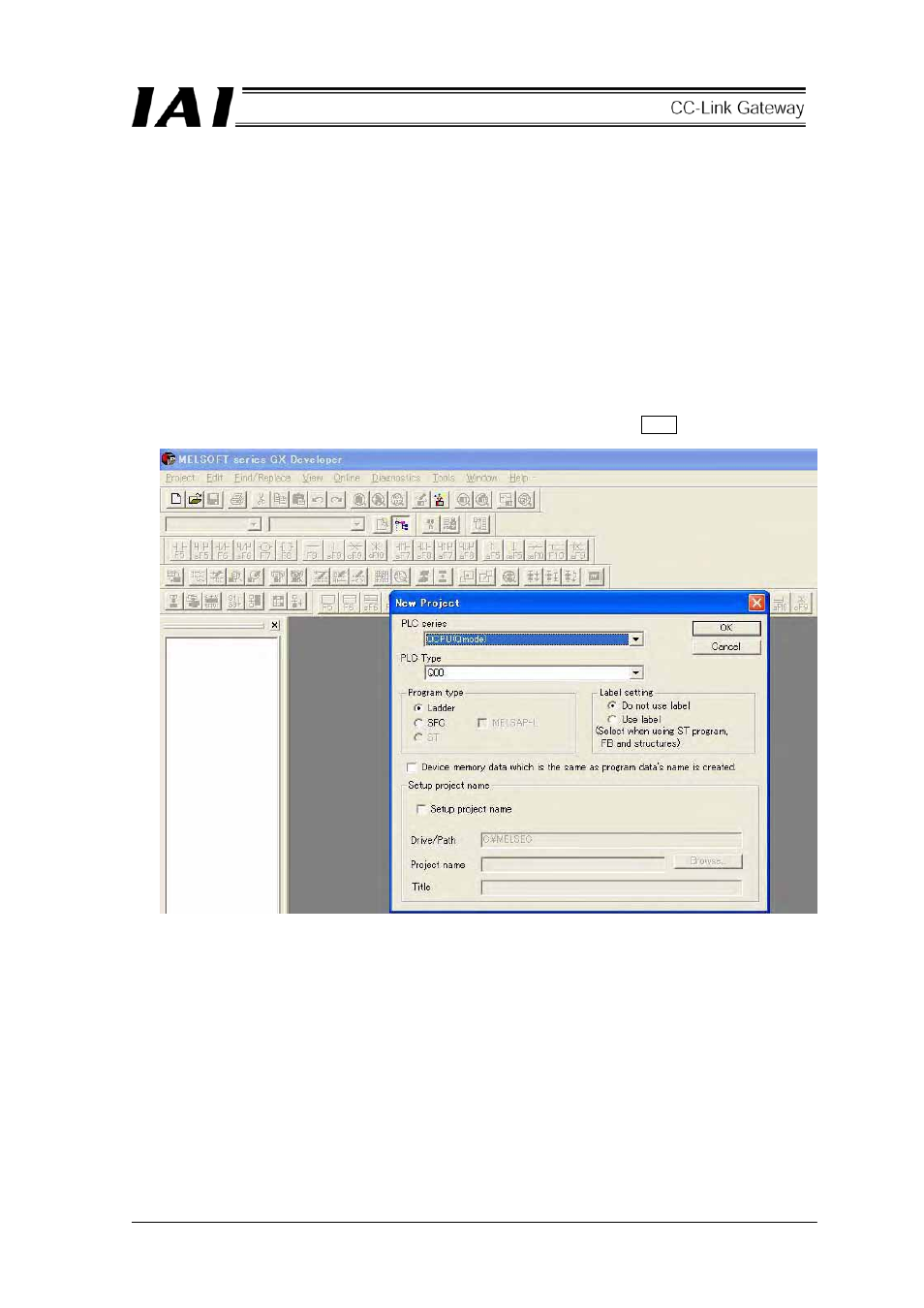
102
9.5.2 Parameter setting
In order to make the CC-Link operate, it is necessary to set network parameters and automatic refresh
parameters. Set them by GX-Developer, and write into the parameter area for the PLC-CPU.
・
Network parameters
These parameters are set to the master station, and there is a CC-Link connected unit number,
communication retry times and station information, etc.
・
Automatic refresh parameters
These parameters are for automatically refreshing master station buffer memory (such as RX/RY) and
PLC-CPU device (such as X/Y/M/D), and set to the CPU.
The following shows how to set and a setting example. For details, refer to the Operation Manual for the
PLC.
(1) Starting
GX-Developer
Start the GX-Developer, and click the [Project]→[New project], then the following screen appears.
Set the PC series to QCPU (Q mode), and the PC type to Q00, then click the OK button.
- ERC2 (138 pages)
- ERC2 (188 pages)
- ERC3 (438 pages)
- ERC (153 pages)
- RCA-E (53 pages)
- RCA-P (42 pages)
- RCB-101-MW (38 pages)
- RCP2-C (178 pages)
- RCS-E (102 pages)
- RCA-A4R (72 pages)
- RCA-RA3C (114 pages)
- RCA-SRA4R (56 pages)
- RCA2-RA2AC (100 pages)
- RCA2-SA2AC (92 pages)
- RCA2-TA4C (134 pages)
- RCD-RA1D (40 pages)
- RCP2-BA6 (72 pages)
- RCP2-GRSS (130 pages)
- RCP2-HS8C (126 pages)
- RCP2-RA2C (120 pages)
- RCP2-RTBS (80 pages)
- RCP2W-SA16C (46 pages)
- RCP3-RA2AC (60 pages)
- RCP4-RA5C (82 pages)
- RCP4-SA5C (94 pages)
- RCP4W (96 pages)
- RCS2-F5D (142 pages)
- RCS2-GR8 (46 pages)
- RCS2-RN5N (80 pages)
- RCS2-RT6 (60 pages)
- RCS2-SA4C (258 pages)
- RCS2-TCA5N (62 pages)
- RCL-SA1L (66 pages)
- RCL-RA1L (56 pages)
- RCLE-GR5L (46 pages)
- IK Series (16 pages)
- FS (84 pages)
- IF (76 pages)
- ISB (114 pages)
- ISDA (126 pages)
- ISDB (116 pages)
- ISPWA (90 pages)
- NS (78 pages)
- ICS(P)A (16 pages)
- RS (46 pages)
