Fairbanks X SERIES PR 5220 ETHERNET TRANSMITTER User Manual
Page 80
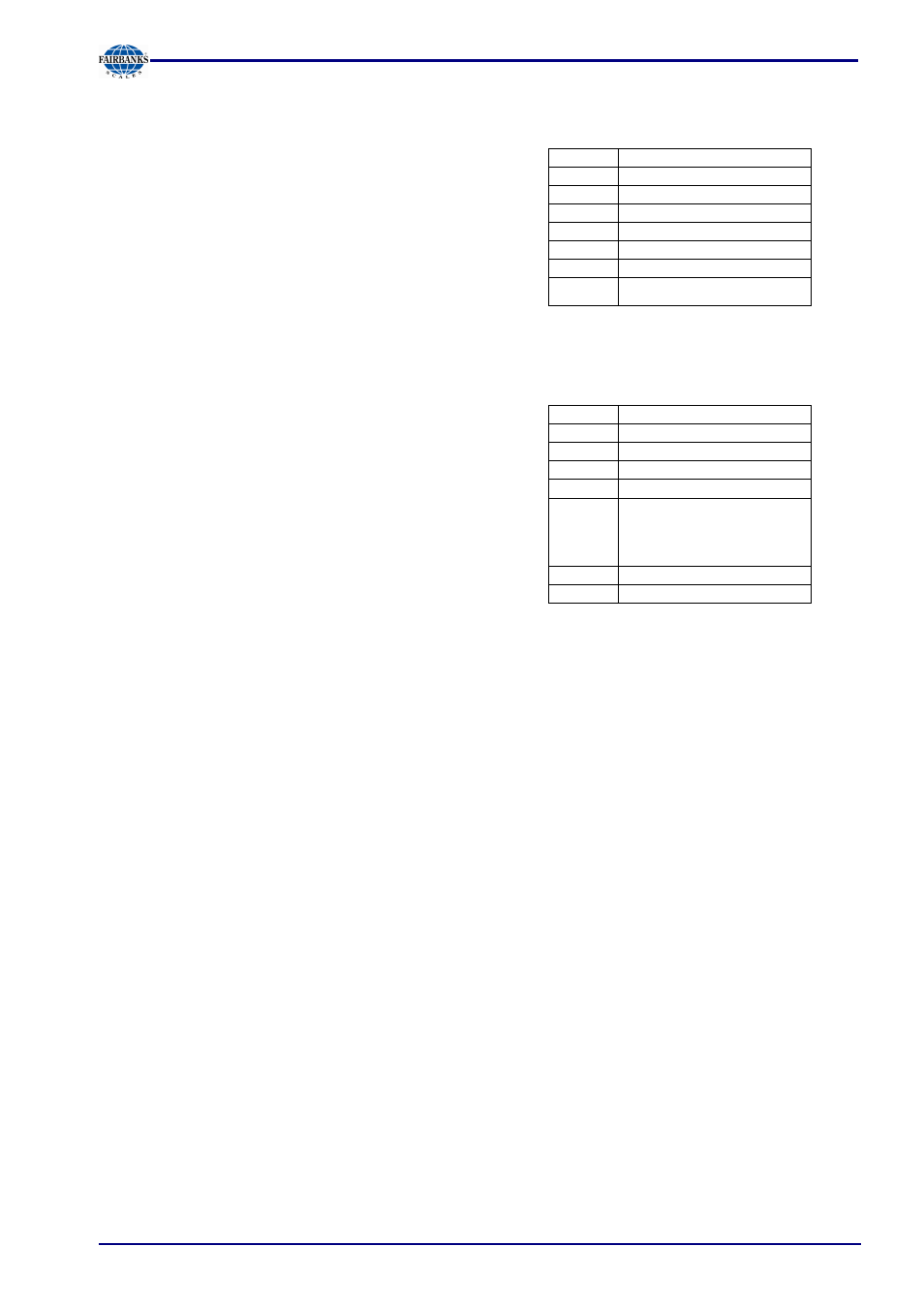
Section 7: Fieldbus Interface
05/11 81
51209 Revision 2
7.1.1
Write Window (Input Area)
Data transmission from the master to the slave (PR 5220) is in this window.
The first four bytes are used only for writing a data
value.
The register number is in byte 5.
Bytes 6 and 7 contain bits in direct access independent
of the write data.
The command is executed after a 0-1 transition of the
corresponding bit.
Byte 0
Write data: MSB
Byte 1
"
Byte 2
"
Byte 3
Write data: LSB
Byte 4
Read_Value _Select
Byte 5
Write_Value _Select
Byte 6
Direct control bits
Byte 7
Direct control bits
7.1.2
Read Window (Output Area)
Data transmission from the slave (PR 5220) to the master is in this window.
The first four bytes are used for reading a data value.
The register number of data is mirrored in byte 4 by the
write window, when data is available.
Bytes 5, 6 and 7 contain status bits independent of the
read data.
Byte 0
Read data: MSB
Byte 1
"
Byte 2
"
Byte 3
Read data: LSB
Byte 4
Read_Value _Selected
Byte 5
General system bits:
- Write_Active
- power_fail
- analog error..
.
Byte 6
Status bits
Byte 7
Status bits
7.1.3
Reading and Writing Data
The number of data exceeds the size of the read/write window by far. For this reason, data is
addressed with
Write_Value_Select a
nd
Read_Value_Select.
To do this, the first six bytes of the write
window and the first five bytes of the read window are required. These can be used by the master
to write data in PR 5220: e.g., a limit value is set to 100kg. The master can also read out weight
values or other data from the PR 5220. For this purpose, the write and the read window are always
required. Safe data exchange is ensured by a write and a read procedure.
For reading status bits, and for writing direct control bits, however, no procedure is required. The
general system bits and the status bits are always provided and need not be requested. The direct
control bits are also available continuously.
Procedure for reading data:
1. Writing the register number as
Read_Value _Select
in byte 4
of the write window (e.g. net weight).
2. Waiting, until the
Read_Value _Selected
in b
yte 4
of the read window is equal to the
Read_Value
_Select
in b
yte 4
of the write window.
3. Now the value is available in bytes 0 to 3.
Procedure for writing data:
1. Waiting, until
Write_Active = 0
in the read window (ready to receive new data).
2. Writing the value in
bytes 0 to 3
.
3. Writing the register number in byte 5 (Write_Value_Select).
4. Waiting, until
Write_Active = 1
(acknowledges data reception)
5. Writing 0 in b
yte 5
(Write_Value_Select) -> Write_Active
goes to 0.
