Fairbanks X SERIES PR 5220 ETHERNET TRANSMITTER User Manual
Page 62
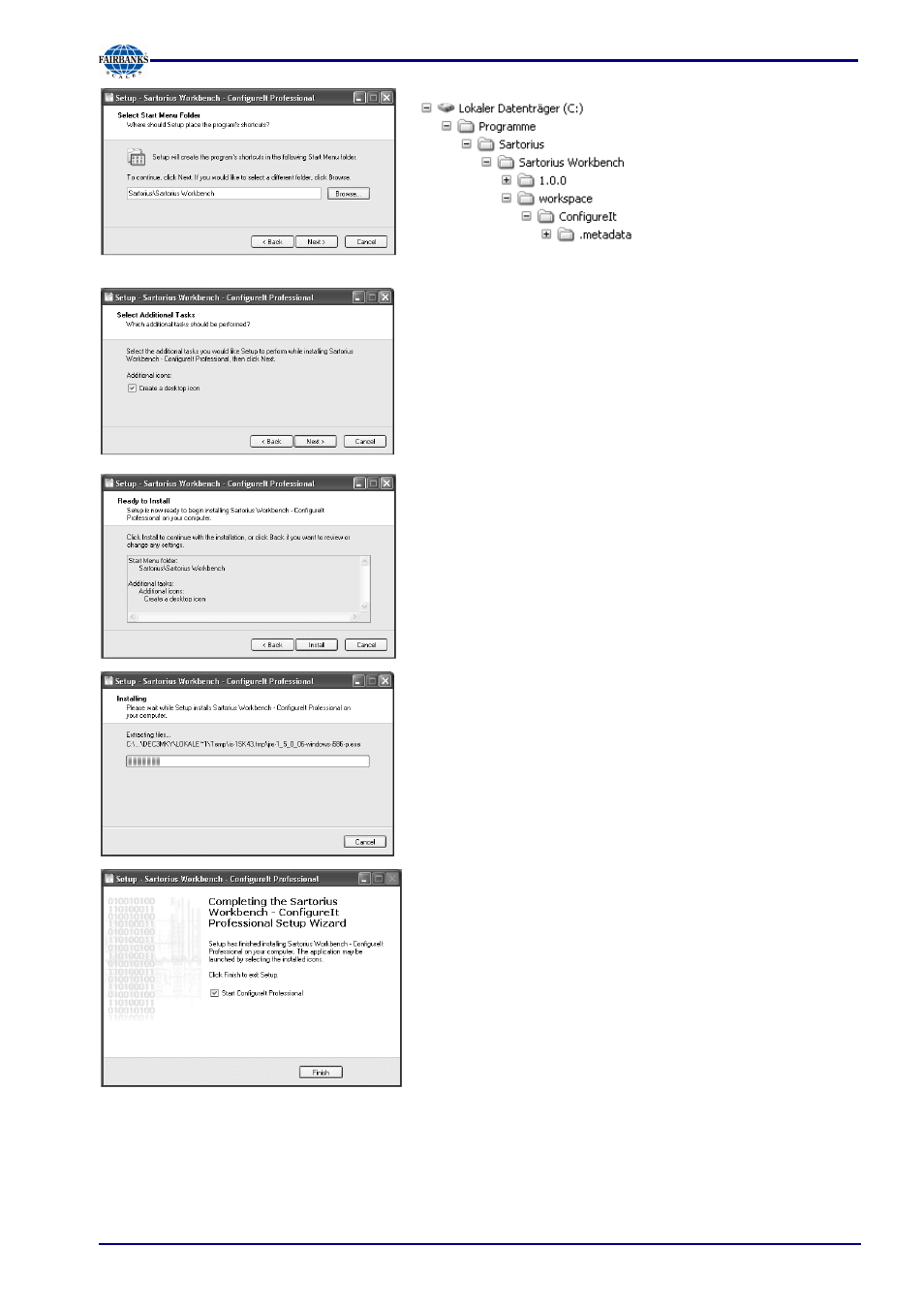
Section 5: Commissioning
05/11 63
51209 Revision 2
The folder in which the
programs and
configurations are stored is
shown. Click [Browse] to
search and define a
different folder.
To create an icon on the PC desktop for easy starting of
the program the box must be activated.
Continue the installation with [Install].
The progress of installation is displayed; depending on the
PC performance, the installation may take some minutes.
If the start box is activated, ConfigureIt Professional can
be started directly by pressing [Finish].
