Fairbanks X SERIES PR 5220 ETHERNET TRANSMITTER User Manual
Page 39
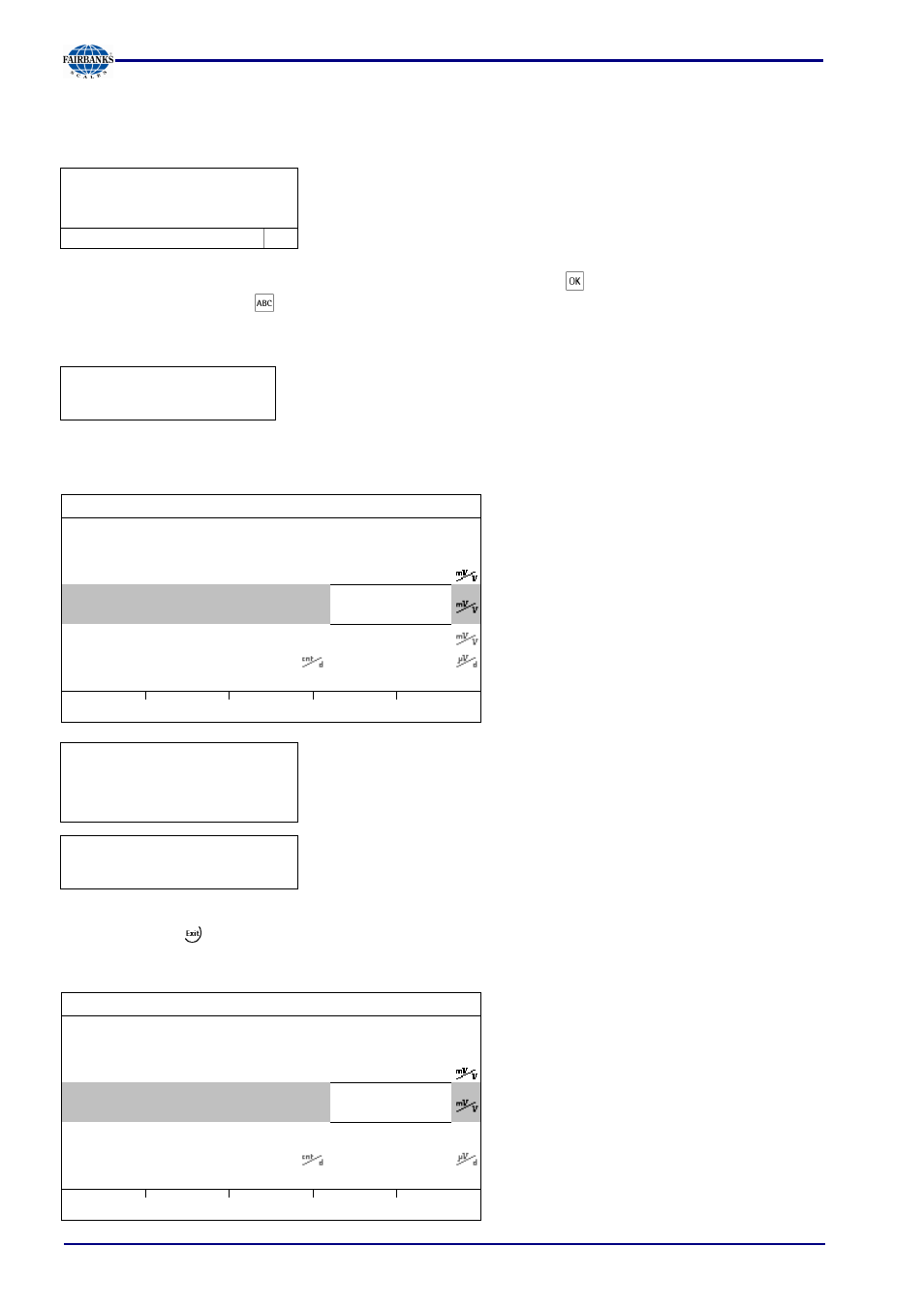
Section 5: Commissioning
05/11 40
51209 Revision 2
5.4.11 Calibration with Weight (by Load)
Select [by load] for calibration using weight.
Place CAL weight
on the scale
and enter value
The weight value for the calibration weight must be entered in a
separate window.
2000
kg
After applying the weight, enter the weight value and confirm with
. The weight unit for the
calibration weight (press
to change) may differ from the unit in the instrument; conversion is
automatic.
Afterward, the following message is displayed:
Setting SPAN by load
Weight value, weight unit and measuring signal in mV/V corresponding to this value are displayed
in the [Calibrated at] line.
WP A/Calibration
Max
3000 d
3000 kg
Scale interval
3000 d
1 kg
Deadload at
165.11 kg
0.057920
Max at
3000.00
kg
1.052369
Calibrated at
2000 kg
0.701579
Sensitivity
876.97
4.209600
by load
by mV/V
by data
Linear.
Test
Set SPAN failed
No stability
The scale is not stable.
Remedial action: Check the mechanical function of the scale; adapt
the filter setting; reduce the resolution; if necessary, adapt the
stability conditions.
Set SPAN failed
Load below deadload
The weight on the scale is less than the dead load after input of the
weight value.
The next step is calculation of the test value with [Test] (see Chapter 5.4.17), and calibration is
completed with
(see Chapter 5.4.18).
5.4.12 Determining span without weight
WP A/Calibration
Max
3000 d
3000 kg
Scale interval
3000 d
1 kg
Deadload at
3.00 kg
0.001000
Max at
3000.00
kg
0.000000
Not calibrated
Sensitivity
833.33
4.000000
by load
by mV/V
by data
Linear.
Test
