Fairbanks X SERIES PR 5220 ETHERNET TRANSMITTER User Manual
Page 29
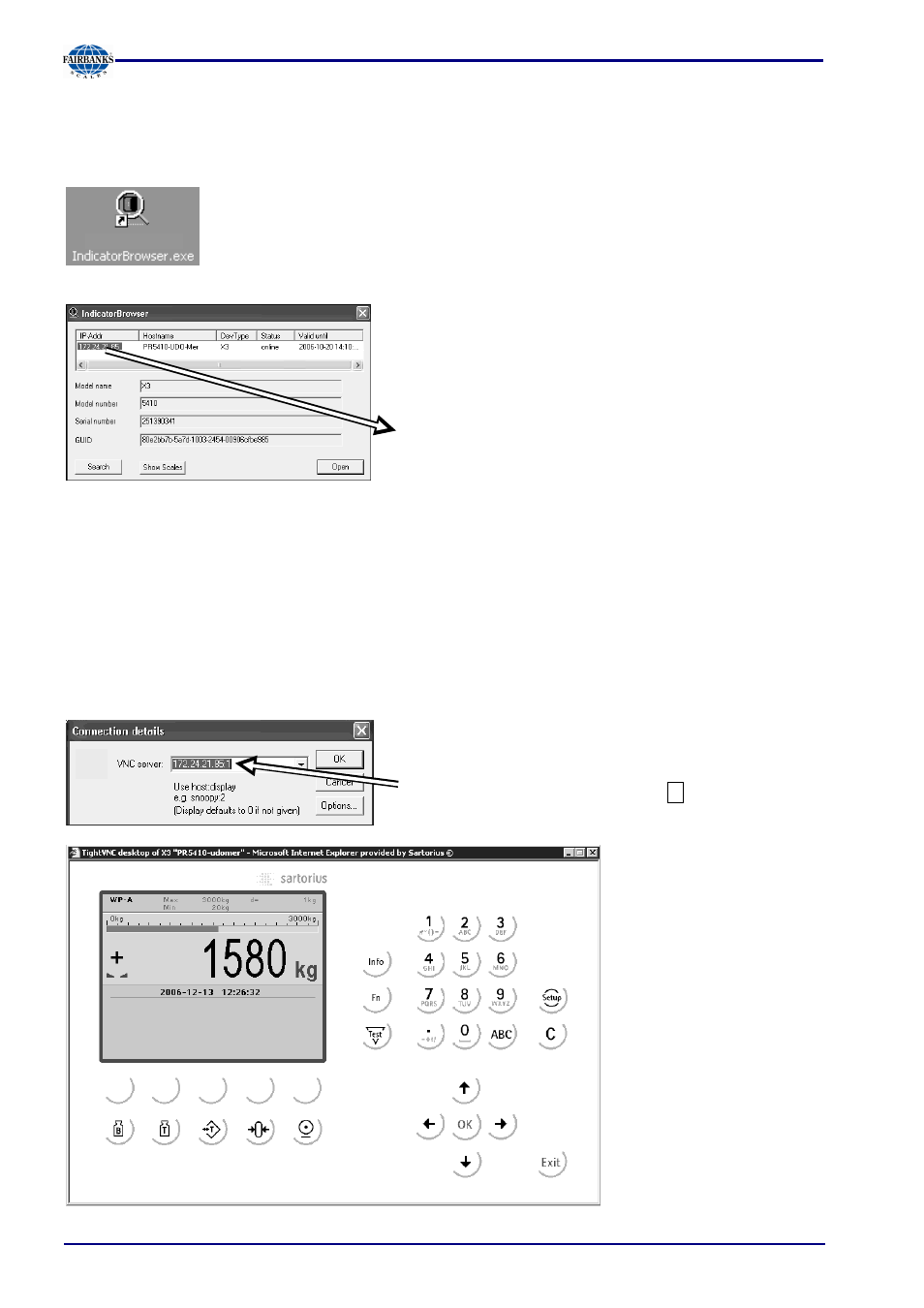
Section 5: Commissioning
05/11 30
51209 Revision 2
5.2.2
Searching the Instrument in the Network Using 'IndicatorBrowser'
The address can be determined using the 'IndicatorBrowser' (in a directory on the CD-ROM packed
with the instrument) program.
Install and start the 'IndicatorBrowser'.
When the instrument is connected to a network, it is
“default” in the DHCP mode, i.e. an address is
assigned to it by the server. This address, e.g.
172.24.21.85, can be determined using the
‘IndicatorBrowser’ program.
5.3 Operation Using a PC
5.3.1
Operation Using the VNC Program
VNC stands for 'virtual network computing' and is a program for remote operation of computers.
The program distinguishes between the VNC server and VNC client (viewer). The server program is
part of the instrument software. The client program (viewer) must be installed and executed on the
PC to be used for operating the instrument.
For direct operation using the VNC program, the IP
address (extended by :1) must be specified when you
run the program, e.g. 172.24.21.85:1.
The address range of the
controlling PC can be
limited in the instrument;
see Chapter 5.6.5.
The operator interface of
the VNC program appears:
