Fairbanks X SERIES PR 5220 ETHERNET TRANSMITTER User Manual
Page 67
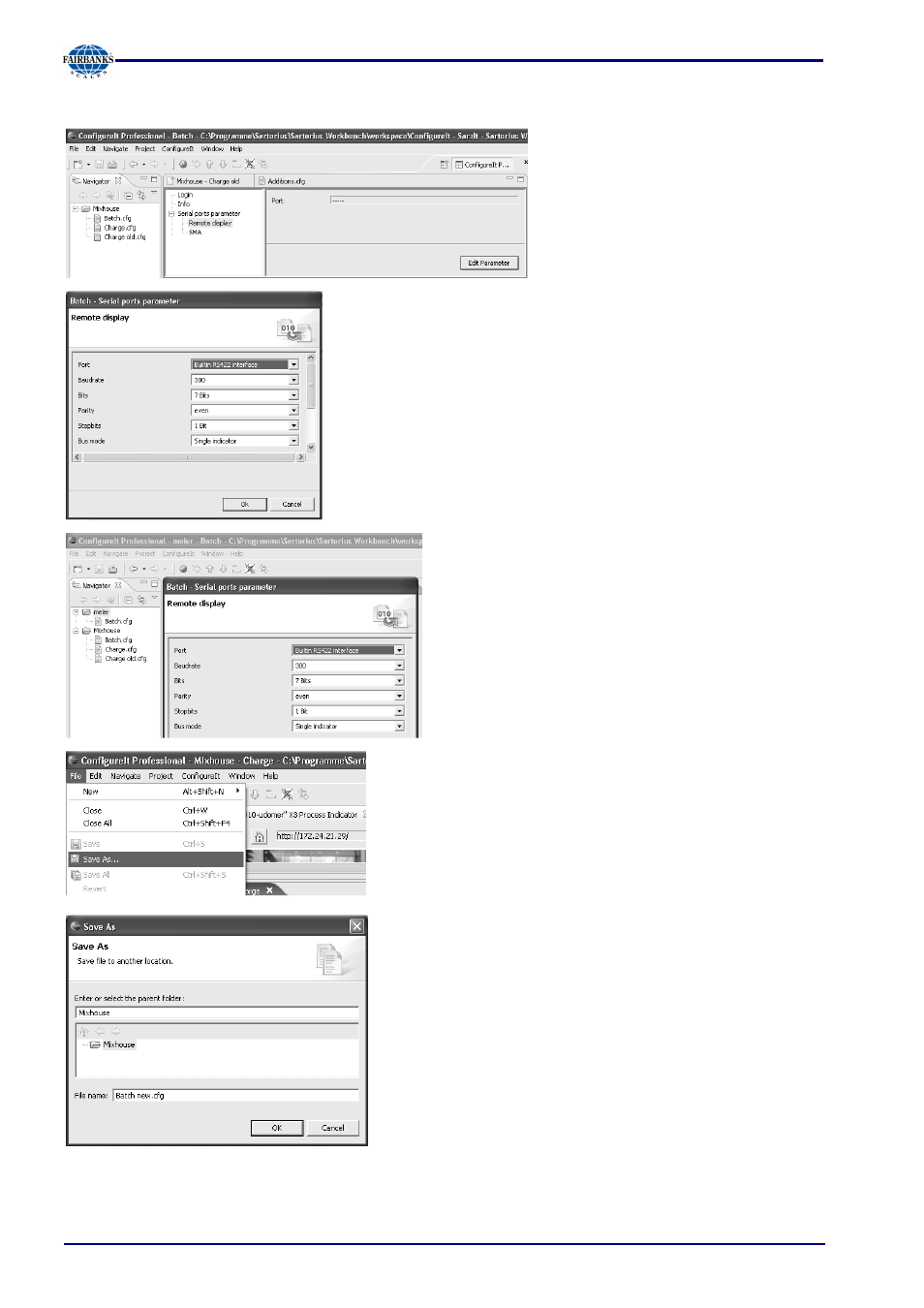
Section 5: Commissioning
05/11 68
51209 Revision 2
5.9.8
Modifying a Data Set
Select the configuration in the
Navigator. Then select e.g. [Remote
display]. Select [Edit parameter] to
start changing.
After selecting the port to which the printer of the
instrument is connected, the transmission parameters can
be changed. Click [OK] to complete.
The new parameters are shown.
Select [File]-[Save As] to save the modified data set in a
file.
Select a folder and define a new name for the file. Click
[OK] to complete.
