Micromod MOD: 30ML Functions Data Base Reference User Manual
Page 55
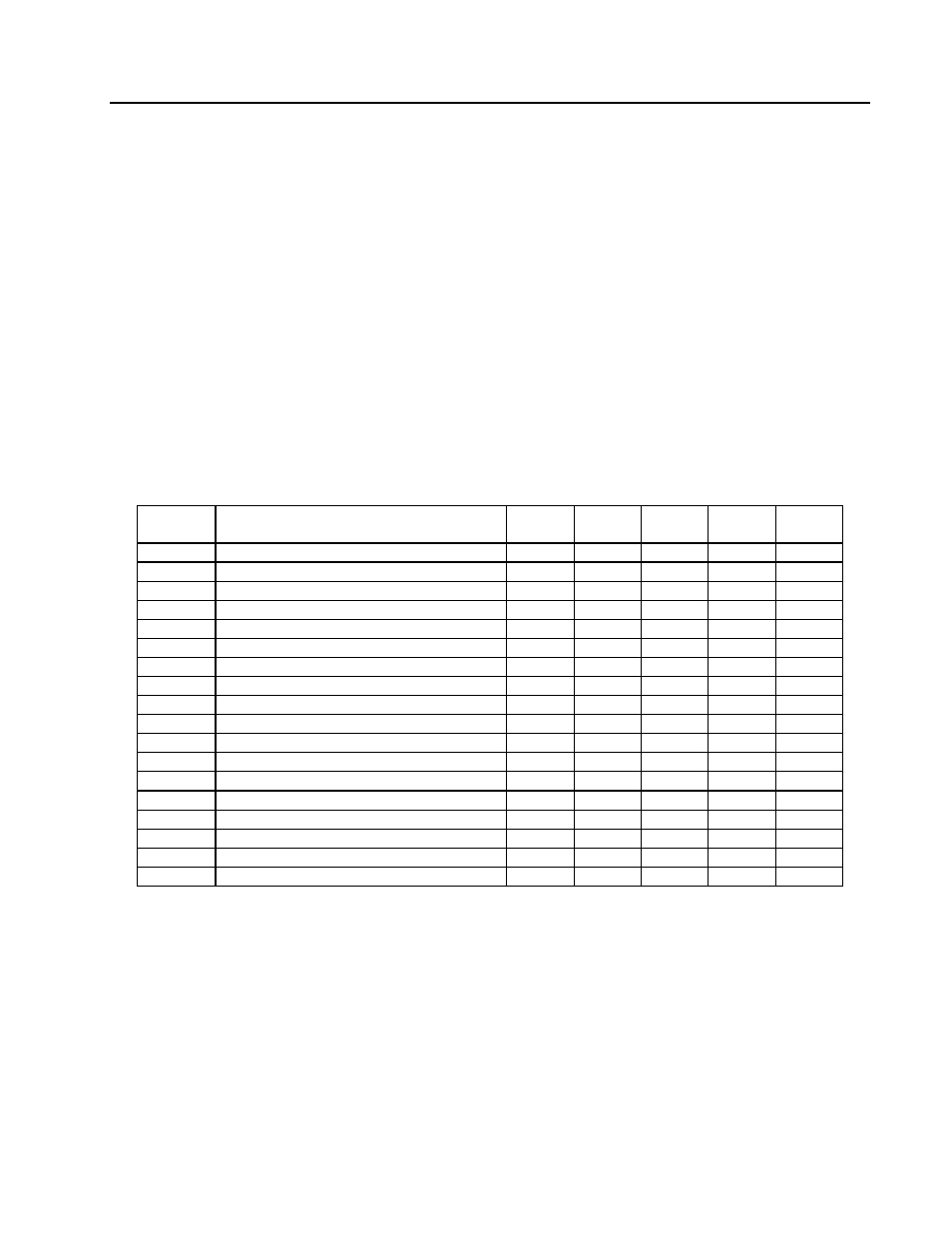
MOD 30ML Functions
TUNE LIST BLOCK
Low Limit:
Numeric entry that is the minimum allowed operator entry. Low limit must not exceed high
limit. For line display, this is the minimum allowed operator entry. For a bar display, it is the
value for which the bar will indicate 0% (center scale for deviation).
High Limit:
Numeric entry that is the maximum allowed operator entry. For line display, this is the
maximum allowed operator entry. For a bar display, it is the value for which the bar will
indicate 100%.
Entry Method:
None (entry is not allowed), Immediate (value changes as change is made), Enter Req’d (key
defined as ENT for enter must be pressed to make change). Entry method cannot be
IMMEDIATE for TIME1 - TIME4, ASCII, HEX, and DATE display formats.
Engineering Units:
A 4-character string to appear after a line formatted variable may contain any displayable
characters and the first non-blank character cannot be a digit.
Table 2-6. Tune List Display Formats, Supported Data Types and Active Fields
Display
Format
Supported Data Types*
Entry
Method
Eng
Units
State**
Table
Limits
Edit
When
Float0
X
Y Y N Y Y
Float1
X.X
Y Y N Y Y
Float2
X.XX
Y Y N Y Y
Float3
X.XXX
Y Y N Y Y
Float4
X.XXXX
Y Y N Y Y
Float5
X.XXXXX
Y Y N Y Y
Float6
X.XXXXXX
Y Y N Y Y
Integer1 Discrete, Short State, Long State
Y
Y
N
Y
Y
Integer2
Count
Y Y N Y Y
Integer4
Millisecond
Time
Y Y N Y Y
Time1
HH:MM:SS
Y N N Y Y
Time2
M:SS.SSS
Y N N Y Y
Time3
HHHH:MM
Y N N Y Y
Time4
MM:SS.SSS
Y N N Y Y
State
Discrete, Short State,
Long
State,
Count
Y N Y N Y
ASCII
ASCII
Y N N N Y
Hex Hex
Y N N N Y
Date
Date
Y N N N Y
* Float0 through Float6 are Floating Point data types and Time1 through Time4 are
millisecond time types.
** When display format is STATE:
- A Display State Table name must be entered.
- An Entry State Table name must be entered, when entry method is anything but NONE.
- State Table names referenced must be defined in the State Table (ST) block.
2-47
