Micromod MOD: 30ML Functions Data Base Reference User Manual
Page 22
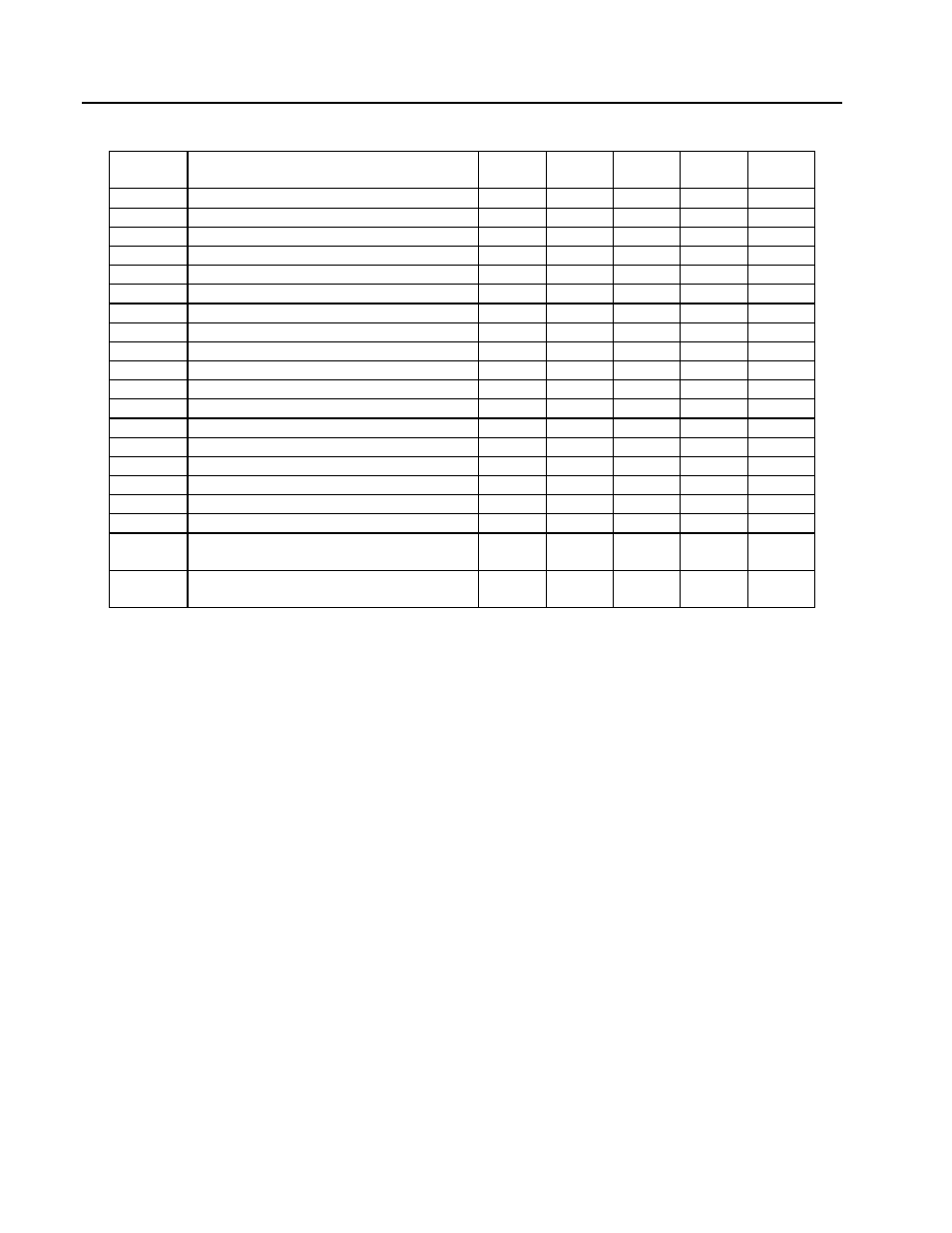
MOD 30ML Functions
DISPLAY BLOCK
Table 2-2. Display Formats, Supported Data Types and Active Fields
Display
Format
Supported Data Types*
Entry
Method
Eng
Units
State**
Table
Limits
Edit
When
Float0
X
Y Y N Y Y
Float1
X.X
Y Y N Y Y
Float2
X.XX
Y Y N Y Y
Float3
X.XXX
Y Y N Y Y
Float4
X.XXXX
Y Y N Y Y
Float5
X.XXXXX
Y Y N Y Y
Float6
X.XXXXXX
Y Y N Y Y
Integer1 Discrete, Short State, Long State
Y
Y
N
Y
Y
Integer2
Count
Y Y N Y Y
Integer4
Millisecond
Time
Y Y N Y Y
Time1
HH:MM:SS
Y N N Y Y
Time2
M:SS.SSS
Y N N Y Y
Time3
HHHH:MM
Y N N Y Y
Time4
MM:SS.SSS
Y N N Y Y
State
Discrete, Short State,
Long
State,
Count
Y N Y N Y
ASCII
ASCII
Y N N N Y
Hex Hex
Y N N N Y
Date
Date
Y N N N Y
Bar
Discrete, Short State, Long State, Count,
Millisecond Time, Floating Point
N N N N N
Deviation Discrete,
Short
State, Long State, Count,
Millisecond Time, Floating Point
N N N N N
*
Float0 through Float6 are Floating-point and Time1 through Time4 are millisecond time data types.
** When display format is STATE:
- A Display State Table name must be entered.
- An Entry State Table name must be entered, when entry method is anything but NONE.
- State Table names referenced must be defined in the State Table (ST) block.
Display State Table:
Name of a state table to be used for display of a variable. The value of the variable is
compared to the values in the list state table and if found, the associated mnemonic is
displayed. Otherwise, the table specified default string is displayed.
Entry State Table:
Name of a state table defining the allowed entries for a variable. When pressing the up or
down keys, only these values/mnemonics are listed for possible entry via the ENT key.
Edit When:
A standard expression that when TRUE defines when the displayed variable can be changed
('edited') by the operator. If an expression is not entered, the displayed variable can always
be changed. Entry method must be immediate or entry required (otherwise this field is
ignored).
2-14
