Micromod MOD: 30ML Functions Data Base Reference User Manual
Page 53
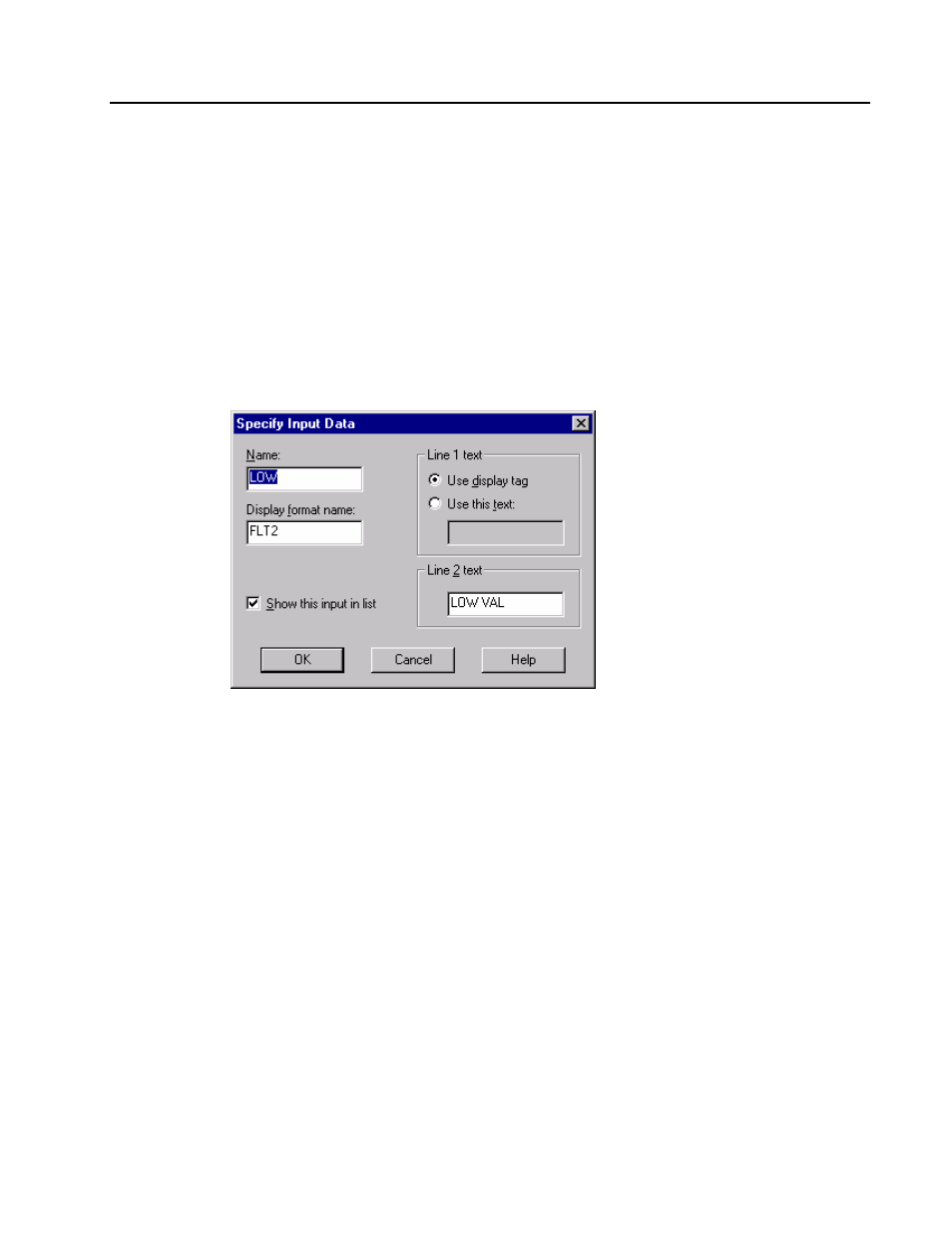
MOD 30ML Functions
TUNE LIST BLOCK
Select Add to browse for and add a group of tags to the tune list and then select Modify to
specify input data for each tag. Use Delete to remove a tune list input.
Move Up, Move Down
Select the item to be moved up or down and then select the Move Up or Down button to
move the item.
Duplicate
Select the item to be duplicated and then select the Duplicate button to make a copy (default
name is assigned).
Specify Input Data
The Specify Input Data menu is used to define formats and names for tune list inputs
Name
Eight characters that start with a
letter and contain only letters, digits,
and underscores. This becomes the
unique name of the input for
reference in edit when expressions.
An input, if used, must be named and
point at valid data.
Display format name
The format name is optional. If no
name is entered, a default format will
be used . This is useful if the input is
only used for ‘Edit When’
expressions in the display block (no
format name required).
Enter a name when the variable associated with the input will
appear in the tuning scroll list. See Table 2-6 for display formats and supported input data
types. The data type of an input must be compatible with a referenced format.
Show this input in list
Do not check this box if the input is only used for ‘Edit When’ expressions in the display block
(no format name required). Select this box when the variable associated with the input will
appear in the tuning scroll list.
Line 1 text
(DISP), or USER. If DISP is selected the display block tag will be placed on display line 1. If
USER is selected, the text in the next field will be placed on display line 1. Text can be any 8
displayable characters (see Appendix B).
Line 2 text
This text will be placed on display line 2. Text can be any 8 displayable characters (see
Appendix B).
2-45
