Micromod MOD: 30ML Functions Data Base Reference User Manual
Page 18
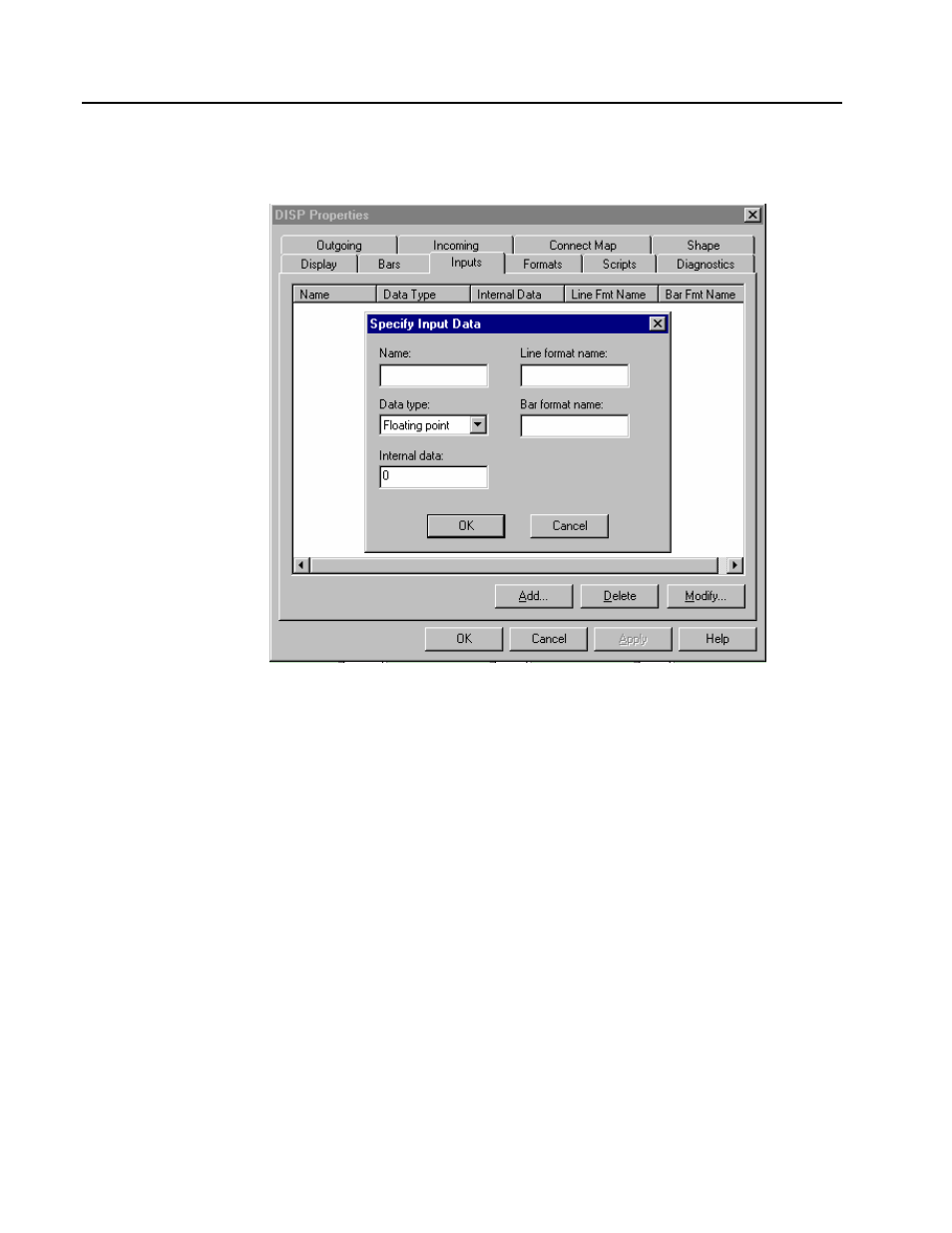
MOD 30ML Functions
DISPLAY BLOCK
Display Block Inputs
Use this display page to configure up to 800 inputs for a display block. Inputs are configured
with internal data that is used if no connection is made to the input.
Figure 2-5. Display Block Inputs, Edit Display, page 1
Select Add or Modify to edit input data and Delete to remove an input.
Move Up, Move Down
Select the item to be moved up or down and then select the Move Up or Down button to
move the item.
Duplicate
Select the item to be duplicated and then select the Duplicate button to make a copy (default
name is assigned).
Inputs 001 through 800:
(I1 ... I800), or 8 characters that start with a letter and contain only letters, digits, and
underscores. This becomes the unique name of the input for reference in this block.
Display block inputs can be assigned specific line (alphanumeric) and/or bar graph display
formats for display purposes. Display format information is configured separately and multiple
inputs can be assigned the same format. Inputs and local attributes not assigned a display
format use default rules when put on the display. Display block inputs provide input or output
connections, local variables for user scripts, calculated outputs, or recipe data for use
elsewhere.
2-10
