Burkert Type 1067 User Manual
Page 74
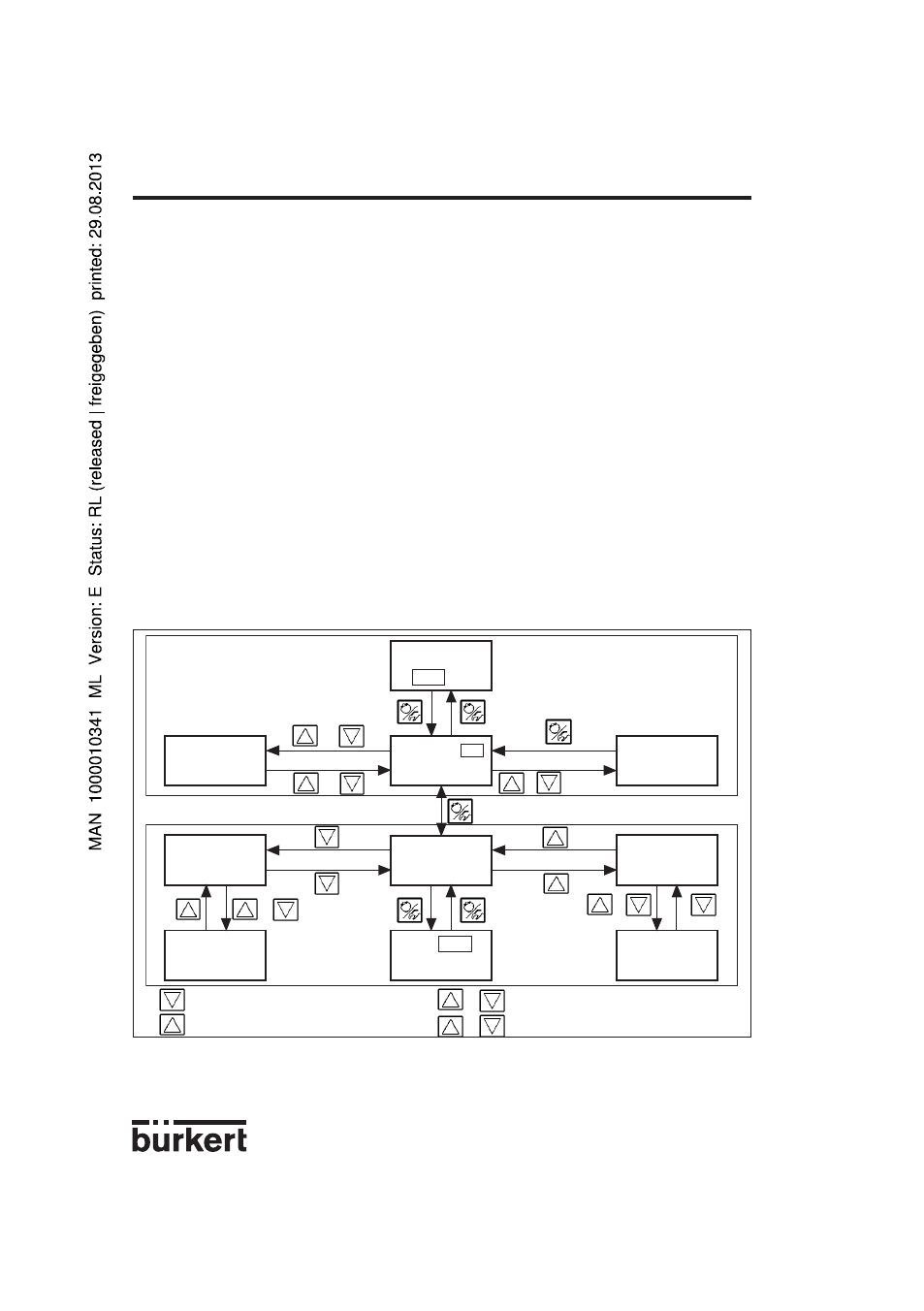
E-22-
POSITIONER 1067
4 OPERATION
Displays in the MANUAL mode
Process controller inactive
The actual position of the actuator is displayed:
XPOS___
(0...100%)
Process controller active
In the HAND operating condition no operations are being carried out, the actual value of the process
quantity is continuously displayed:
PV
____ (-99.9...999.9).
If the arrow keys are pressed (cf. section) for manual actuation of the valve, the actual position is dis-
played: XPOS____ (0...100%)
When the keys are not being pressed, the display again shows the actual process value PV.
The changeover between the MANUAL and AUTOMATIC modes is achieved by operating the MANU-
AL/AUTOMATIC key.
If the „Arrow up“ key is pressed whilst in the MANUAL mode, the continuous action valve is continuous-
ly moved in the open direction by the actuator. When the key is released this operation is interrupted
and the valve remains in the position it has taken up. Pressing the „Arrow down“ moves the valve
towards the closed position in a corresponding manner.
If a different arrow key is additionally pressed after pressing an arrow key, the valve moves in rapid
action in the direction specified by the key which was first operated.
Changeover to the configuration level can be achieved in both the MANUAL and AUTOMATIC modes
by pressing the MANUAL/AUTOMATIC key and holding for 5 seconds. A switch back to the process
control level sets the mode which was present before the changeover.
Fig. 26 Overview of the operation structure
END
SP
END
(>5s)
(>3s)
(>5s)
V
V
V
V
/
/
/
/
V
/
/
/
V
V
Press key
Release key
Press keys together
Release one of both
Confi guration
Confi guration
No operation
No operation
Display
paging
Process-
setpoint setting
Close actuator
normal speed
Open actuator
normal speed
Close actuator
high speed
Open actuator
high speed
Operation mode
AUTOMATIC
Operation mode
MANUAL
