End - leaving the configuration level, End - leaving the configuration level, See chapter 12.22 – Burkert Type 8611 User Manual
Page 96
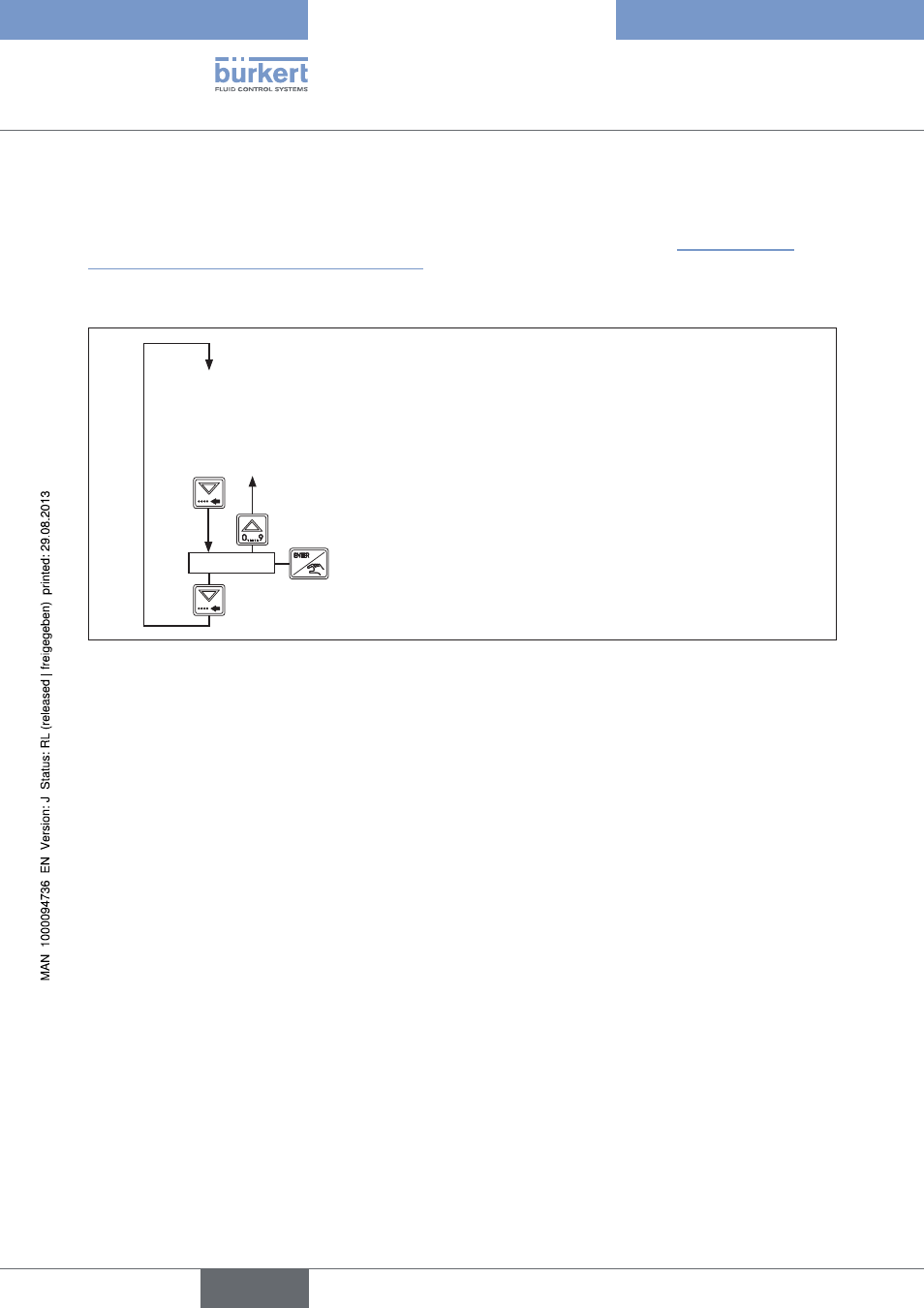
96
FunctionsoftheConfigurationLevel
12.22.
END - leaving the configuration level
Press the ENTER key in the END menu option to leave the configuration level. After that, the controller is once
again at the process operating level and in the AUTOMATIC operating state (see chapter “9.2.1. Switching
between the operating levels and operating states”).
If the arrow keys are pressed, the controller remains at the configuration level and switches to the next or the pre-
vious menu option.
END
MODE
.
.
.
B_xx
switching to the process operating level
AUTOMATIC operating state
Menu selection
of the
configuration level
Figure 72:
END; Leaving the configuration level
english
Type 8611
See also other documents in the category Burkert Accessories for water:
- Type 0125 (15 pages)
- Type 0121 (4 pages)
- Type 0330 (2 pages)
- Type 0331 (4 pages)
- Type 6012 (4 pages)
- Type 0127 (18 pages)
- Type 0131 (5 pages)
- Type 0141 (5 pages)
- Type 0142 (12 pages)
- Type 0145 (3 pages)
- Type 0174 (5 pages)
- Type 0212 (2 pages)
- Type 0211 (5 pages)
- Type 0212-B (18 pages)
- Type 0250 (64 pages)
- Type 0253 (2 pages)
- Type 0255 (15 pages)
- Type 0355 (2 pages)
- Type 0255 (2 pages)
- Type 8006 (34 pages)
- Type 8640 (2 pages)
- Type 8640 (55 pages)
- Type 8640 (119 pages)
- Type 0256 (15 pages)
- Type 0256 (2 pages)
- Type 0258 (72 pages)
- Type 0262 (5 pages)
- Type 0273 (6 pages)
- Type 0280 (5 pages)
- Type 0280 (2 pages)
- Type 0280 (12 pages)
- Type 0281 (2 pages)
- Type 0282 (2 pages)
- Type 0283 (2 pages)
- Type 0286 (4 pages)
- Type 0287 (15 pages)
- Type 0290 (2 pages)
- Type 0290 (14 pages)
- Type 0293 (18 pages)
- Type 0300 (6 pages)
- Type 0301 (6 pages)
- Type 0311 (2 pages)
- Type 0312 (6 pages)
- Type 6519 (3 pages)
- Type 6519 (4 pages)
