Burkert Type 8611 User Manual
Page 74
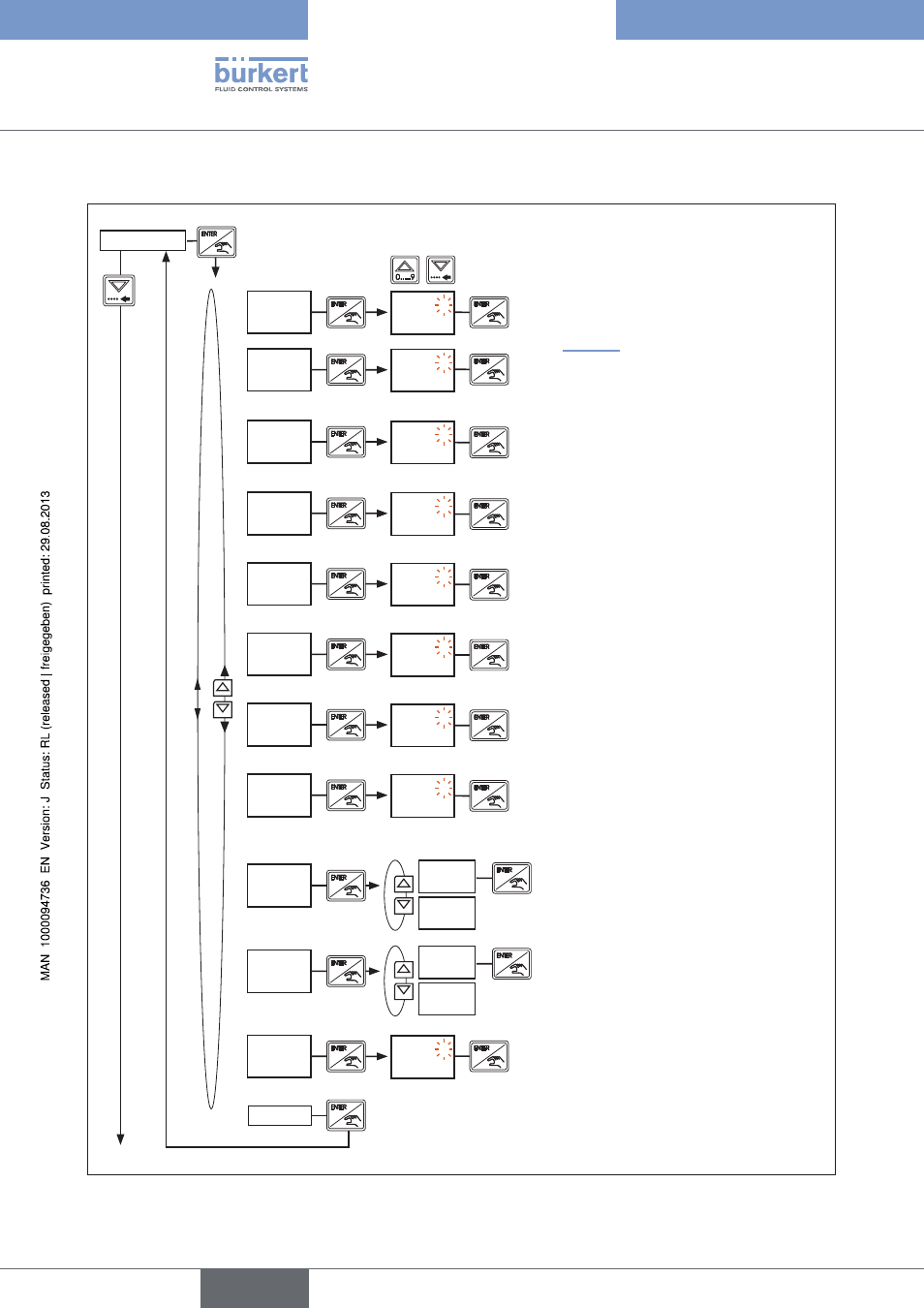
74
FunctionsoftheConfigurationLevel
Setting the controller parameters in the menu:
BACK
01.50
01.50
01.00
00.50
00.10
00.50
01.00
01.00
01.00
NO
NO
KP1
KP2
TREG
TN
DEAD
KP_T
TN_T
DE_T
STRT
INV
ZERO
01.50
KP1
*
)
01.50
KP2
*
)
01.00
TREG
00.50
TN
00.10
DEAD
00.50
KP_T
*
)
01.00
TN_T
01.00
DE_T
04.00
STRT
accept value
AOUT
PARA
KP1, proportional coefficient 1
*
)
Changing the decimal place
(see Table 28)
KP2, proportional coefficient 2
Cycle time for controller [s]
(display only for
MODE = PVC,
3P – T
,
2P – T
,)
Reset time [s]
(display only for
MODE = SCV,
0 – 10, 4 – 20
,
2P – T
,
3P – T
,)
Dead zone absolute. Unit and display of
decimal place analogous to
UNIT.
Proportional coefficient for cascaded
temperature control
(display only for
MODE = T + F)
Reset time in [s] for cascaded
temperature control
(display only for
MODE = T + F)
Dead zone absolute for cascaded temper-
ature control (display only for
MODE = T + F). Unit and display of decimal
place analogous to
UNIT.
Definition of start value for manipulated
variable
(display only for
MODE = SCV, 0 – 10,
4 – 20, 2p - T, 3P - T)
Effective direction between process value
and valve position
Zero point shut-off
(if default < 2 % of the set-point value
range). Display only for
INV = NO
set value
NO
INV
YES
INV
NO
ZERO
YES
ZERO
Figure 54:
PARA; Adjusting the controller parameters
english
Type 8611
