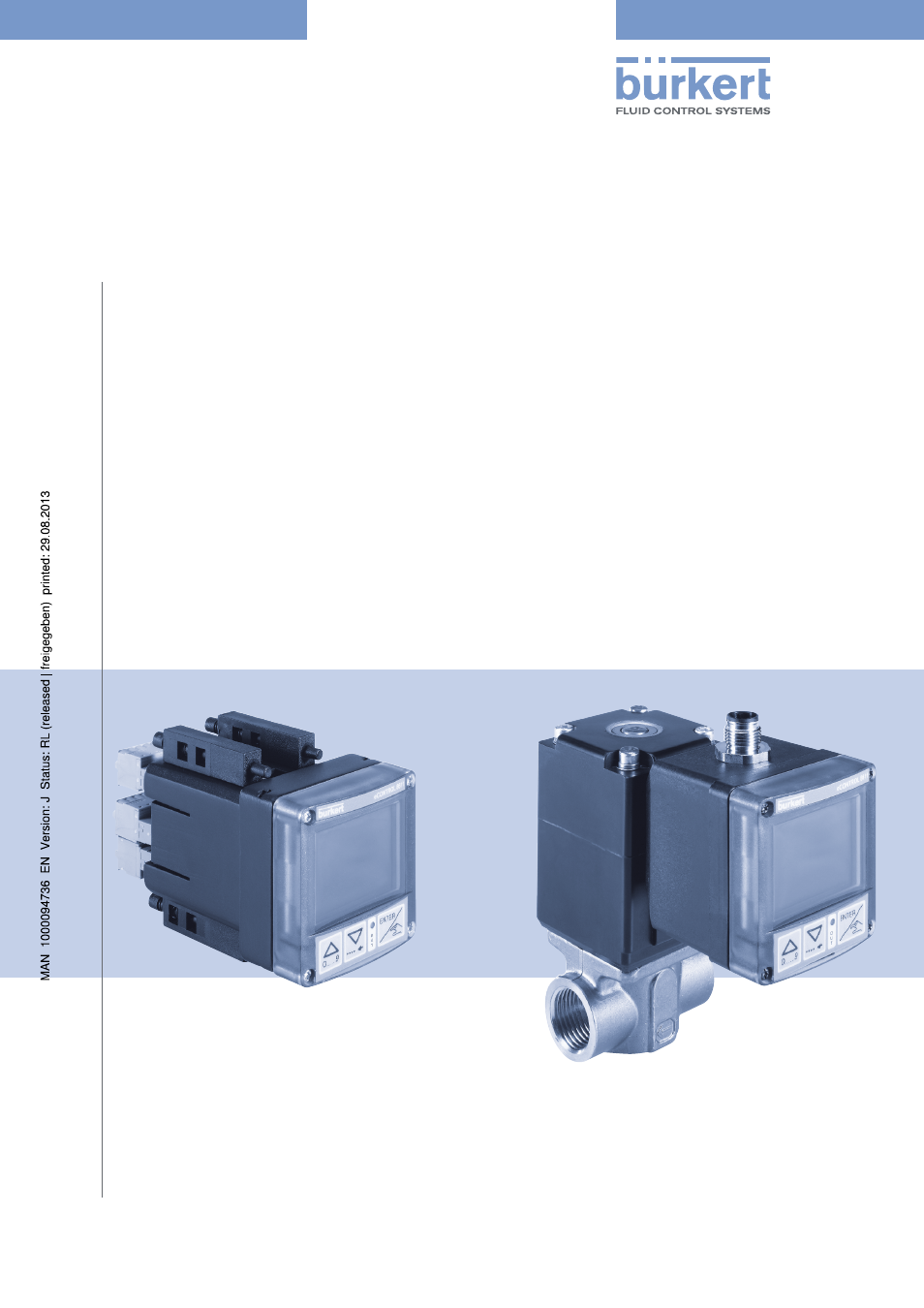Burkert Type 8611 User Manual
Operating instructions, Type 8611 econtrol
Table of contents
Document Outline
- C8611_00805625_eControl_EN_4
- MA8611_00805625_eControl_EU_EN_4
- 1. Operating Instructions
- 2. Authorized use
- 3. Basic Safety Instructions
- 4. General Information
- 5. System Description
- 6. Technical Data
- 7. Assembly
- 8. Electrical Installation
- 9. Operation and Function
- 10. Operating Structure
- 11. Functions of the Process Operating Level
- 11.1. Operating state AUTOMATIC
- 11.2. Operating state MANUAL
- 11.3. Specific menu options of process and ratio control
- 11.4. Menu options in the MANUAL operating state
- 11.5. SET - Set-point value default for process control
- 11.6. RFAC - Ratio factor default for ratio control
- 11.7. TEST – Display of the analog inputs and outputs and the digital inputs
- 11.8. PARA – Display and optimization of the controller parameters
- 11.9. VALV – Manual opening and closing of the connected actuating elements
- 11.1. Operating state AUTOMATIC
- 12. Functions of the Configuration Level
- 12.1. General Description
- 12.2. Menu options of the configuration level
- 12.3. MODE - Selection of control variable, actuating element and process value input
- 12.4. UNIT - Selection of measuring units and decimal places
- 12.5. SETP / RFAC - Selection and scaling of set-point value default / entry of ratio factor
- 12.6. S_IN - Scaling of sensor input signal (4 - 20 mA or 0 - 10 V)
- 12.7. AOUT - Scaling of analog output(4 - 20 mA or 0 - 10 V)
- 12.8. CALI - Calibration of the analog inputs and outputs
- 12.9. Calibration of the assembly models: Wall, rail, valve or fitting assembly
- 12.10. Calibration of the control cabinet model
- 12.11. KFAC - Entry of K-factor for flow-rate measurement
- 12.12. FILT - Filtering of the process actual value input
- 12.13. PARA - Adjusting the controller parameters
- 12.14. B_IN - Configuration of binary input
- 12.15. B_O1 - Configuration of the binary output
- 12.16. B_O2 - Second binary output
- 12.17. VALV - Test function and setting of the control range
- 12.18. CODE - Code protection
- 12.19. DSPL - Setting the display
- 12.20. FACT - Reset to Factory Settings
- 12.21. U_xx, B_xx - Display of the program version and software version
- 12.22. END - Leaving the configuration level
- 12.1. General Description
- 13. Overview Setting parameters
- 14. Maintenance, Troubleshooting
- 15. Packaging and Transport
- Last_page_A4upride.