Part 4 - software utilities, Important – Dynasonics TFXP Series Transit Time Ultrasonic Flow Meter User Manual
Page 91
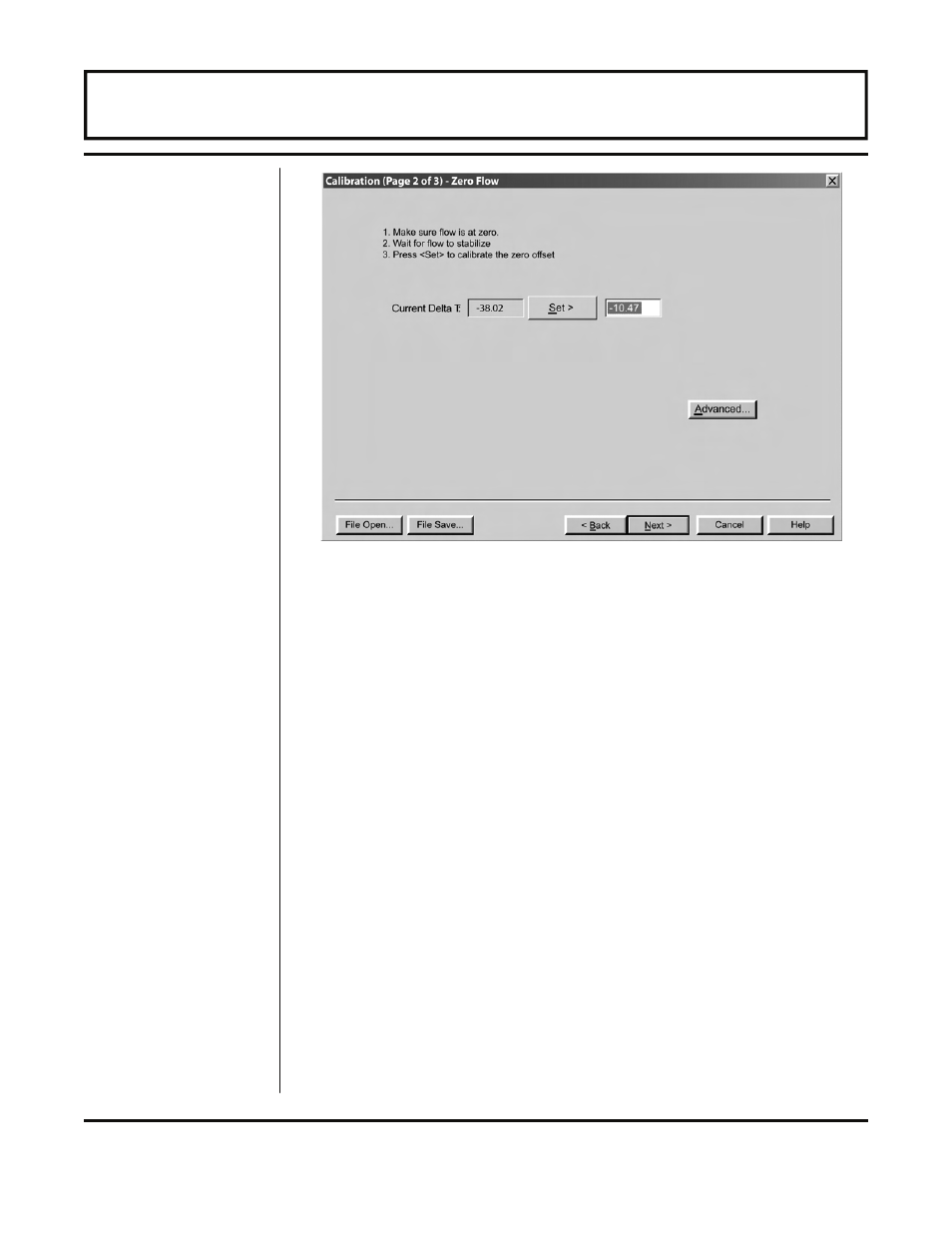
Rev. 5/09
-4.13-
TFXP
The final screen (Page 3 of 3) shown in Figure 4.9 on page 4.14
allows multiple actual flow rates to be recorded by the TFX. To
calibrate a point, establish a stable, known flow rate (verified by a
real-time primary flow instrument), enter the actual flow rate in the
Figure 4.9 window and click the Set button.
NOTE: If only two points are to be used (zero and span), it is
preferable to use the highest flow rate anticipated in normal
operation as the calibration point. If an erroneous data point is
collected, the point can be removed by pressing the Edit button,
selecting the bad point and then selecting Remove.
Press the Finish button when all points have been gathered.
NOTE: Do not enter a zero flow rate under page 3 of 3 above.
NOTE: Dynasonics recommends only using one span point to
achieve highest results.
Important!
Figure 4.8 — Calibration (Page 2 of 3)
PART 4 - SOFTWARE UTILITIES
