Part 3 - keypad configuration – Dynasonics TFXP Series Transit Time Ultrasonic Flow Meter User Manual
Page 46
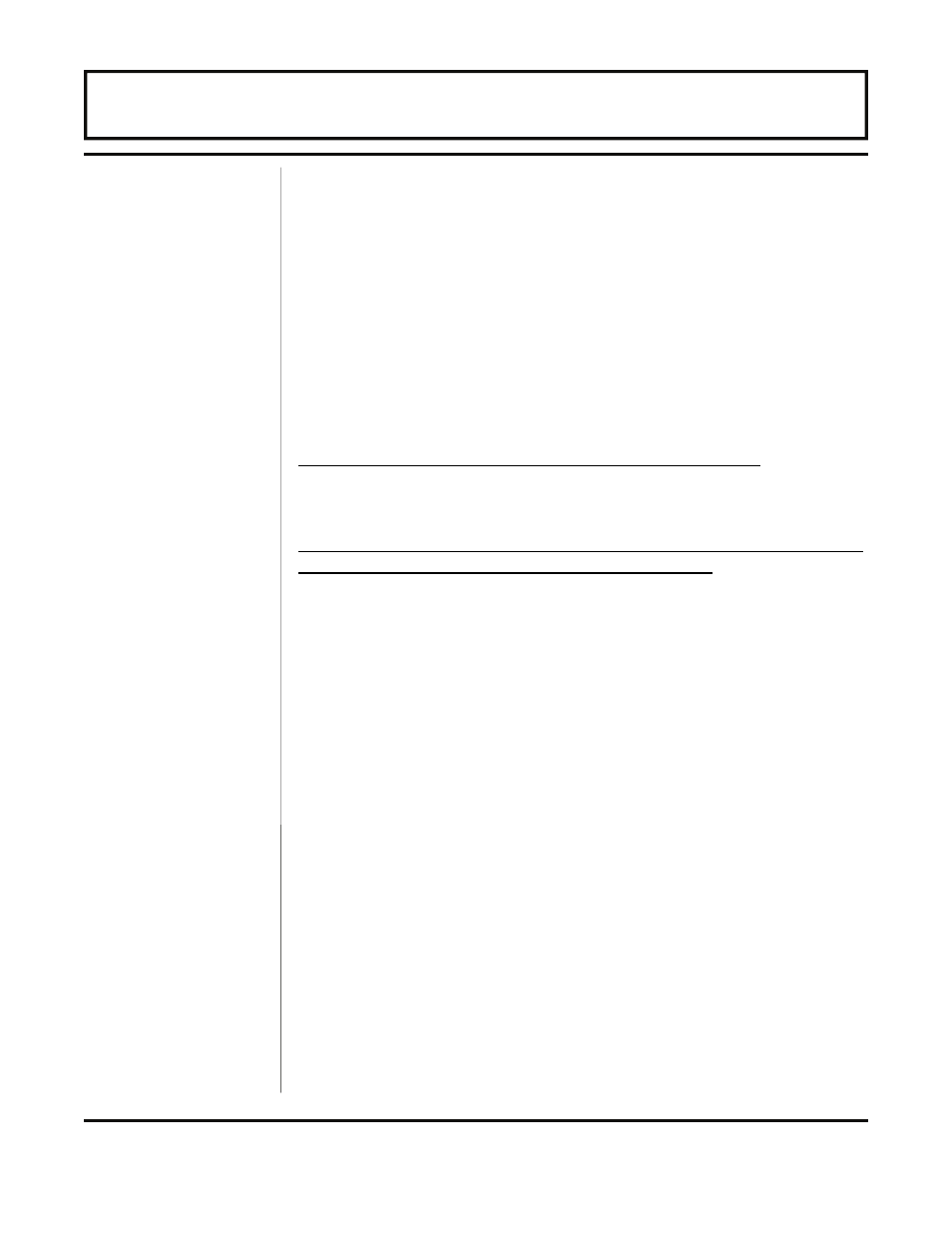
Rev. 5/09
-3.8-
TFXP
If a pipe material was chosen from the Pipe Mat list, a nominal
value for relative roughness in that material will be automatically
loaded. If the actual roughness is known for the application piping
system and that value varies from the automatically loaded value,
the value can be revised.
If Other was chosen as Pipe Mat, a Pipe R must also be entered.
LINER T -- Pipe Liner Thickness Entry (Value)
1. ENGLSH
(Inches)
2. METRIC
(Millimeters)
If the pipe uses a liner, enter the pipe liner thickness. Enter this
value in inches if Englsh was selected as Units; in millimeters if
Metric was selected.
If a Liner thickness was entered a liner material must then also be
chosen along with the liner materials sound speed.
[If a LINER Thickness was selected]
LINER MAT -- Liner Material (Choice)
1. Ebonite (EBONITE)
2. Mortar
(MORTAR)
3. HD Polyethylene (HDPE)
4. LD Polyethylene (LDPE)
5. Polypropylene (POLYPRO)
6. Polystyrene
(POLYSTY)
7. Rubber (RUBBER)
8. Tar Epoxy
(TAR
EPXY)
9. Teflon
(TEFLON)
10. Other
(OTHER)
This list is provided as an example. Additional materials may have
been added. Select the appropriate material from the list or select
Other if the liner material is not listed.
If Other was chosen as Liner Mat, a Liner SS must also be
entered.
Liner
Thickness
Liner
Material
PART 3 - KEYPAD CONFIGURATION
