Part 2 - transducer & rtd installation, Rtd installation – Dynasonics TFXP Series Transit Time Ultrasonic Flow Meter User Manual
Page 36
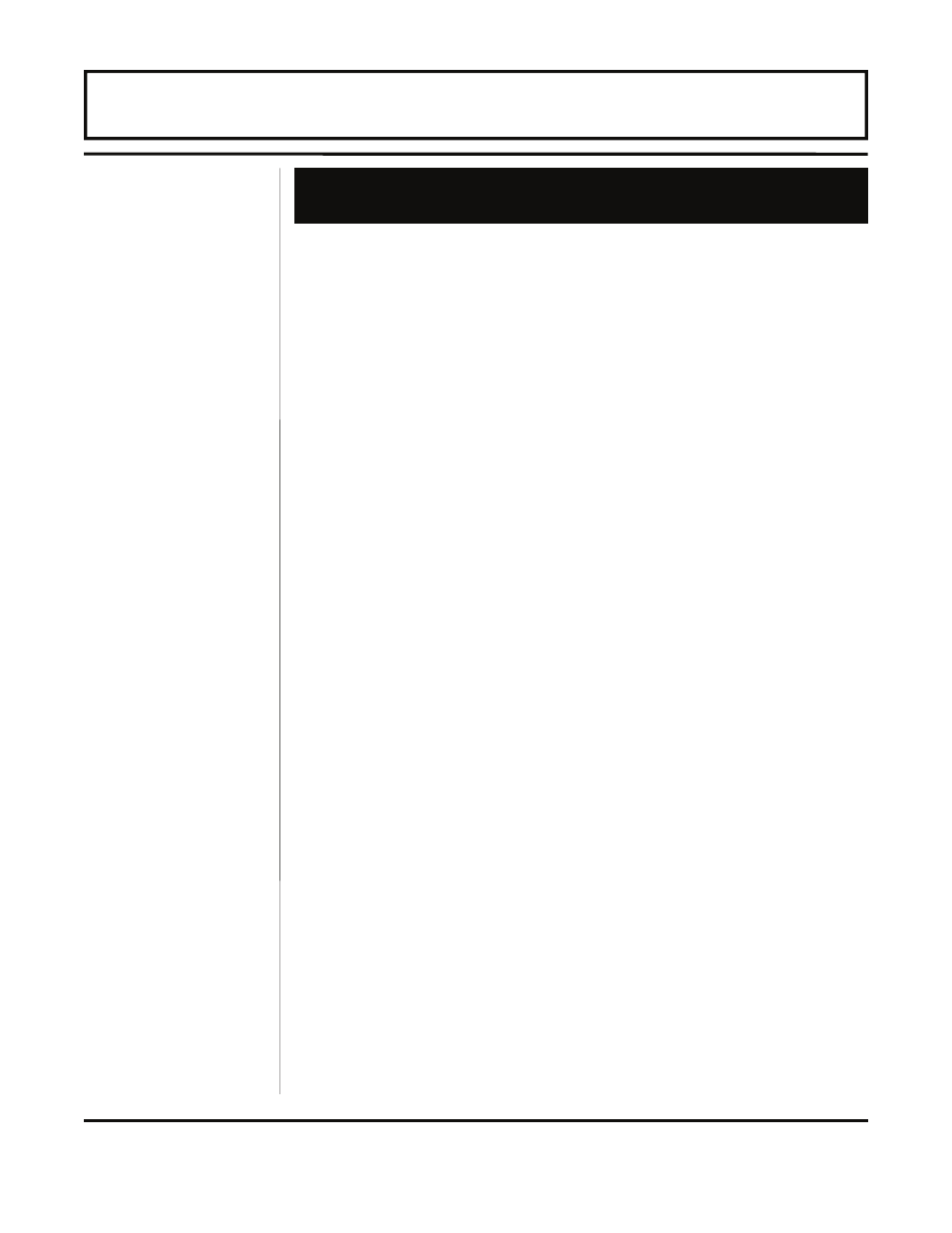
Rev. 5/09
- 2.18 -
TFXP
For typical installations, the length of RTD wire should equal the
length of the flow transducer cable. Ensure that the length of wire
included with the RTDs is adequate to reach from the supply and
return pipes to the location of the TFX transmitter. If the length of
wire is insufficient, wire can be added on but a small temperature
offset will result. If additional RTD wire is added, utilize Belden
9939 or equivalent cable and provide proper connections to the
shield wires – maintain the color coding.
Surface Mount RTD Installation
Surface mount RTDs should only be utilized on well insulated pipe.
If the area where the RTD is located is not insulated, inconsistent
temperature readings will result and insertion (wetted) RTDs should
be utilized.
1. Select areas on the supply and return pipes where the RTDs
will be mounted and peel back the insulation all the way
around the pipe in the installation area.
2. Clean an area on the pipe slightly larger than the RTD down
to bare metal.
3. Place a small amount of heat sink compound on the pipe in
the RTD installation location. See Figure 2.13 on page 2.19.
4. Press the RTD firmly into the compound. Fasten the RTD to
the pipe with the included stretch tape.
5. Route the RTD cables back to the TFX flow meter. If the
cables are not long enough to reach the TFX, route the
cables to an electrical junction box and add additional cable
from that point. Use 3-wire shielded cable, such as Belden
9939 or equal, for this purpose.
6. Secure the RTD cable so that it will not be pulled on or
inadvertently abraded.
7. Replace the insulation on the pipe, ensuring that the RTD is
not exposed to air currents.
4. RTD INSTALLATION
Surface
Mount RTD
Installation
PART 2 - TRANSDUCER & RTD INSTALLATION
