Dynasonics TFXP Series Transit Time Ultrasonic Flow Meter User Manual
Page 117
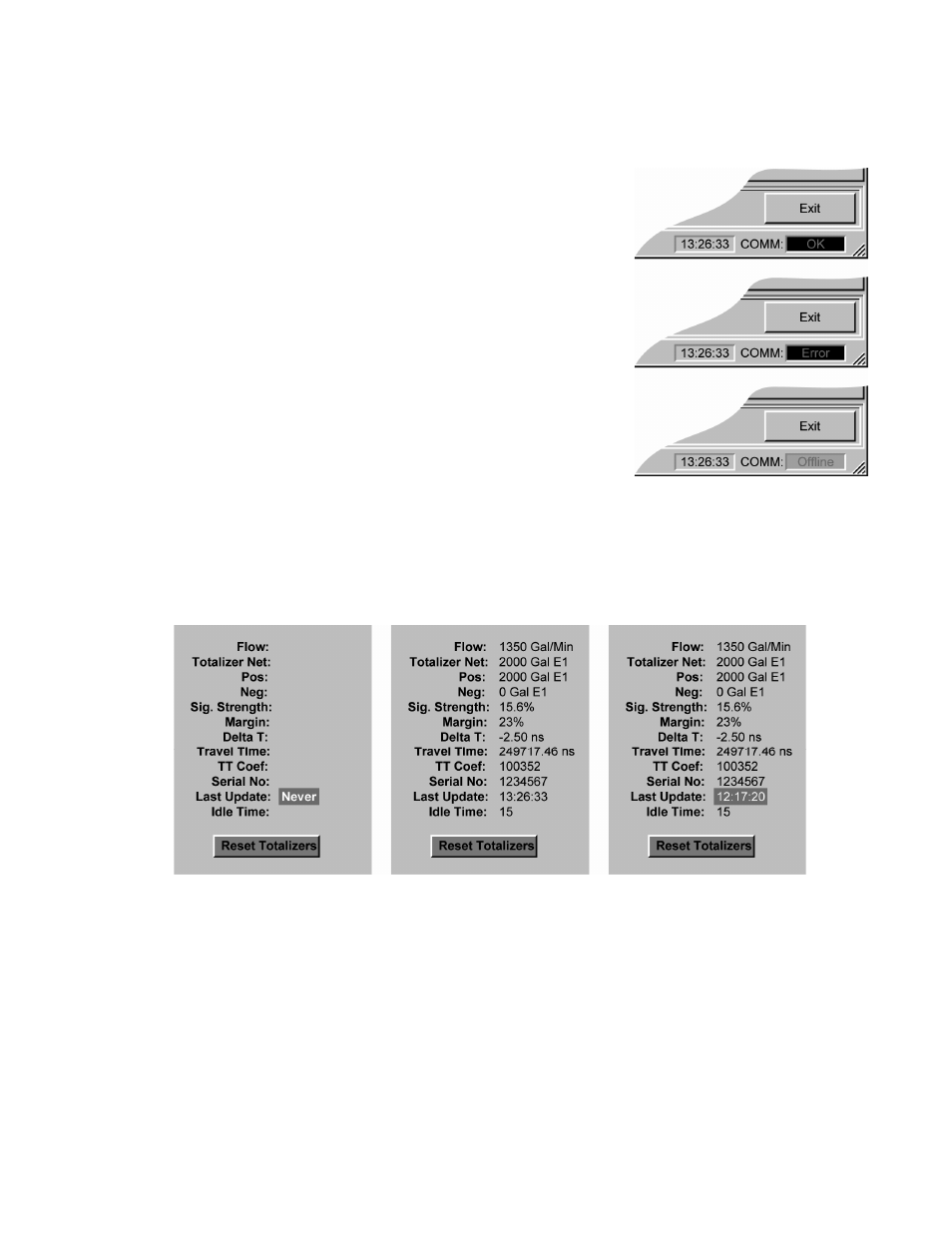
Verifying Communications
There are several possible combinations of indicators that signal communications status. In the
lower right hand corner of the Data Display screen there is a Comm box that can take on one of
three values.
A green
OK
means that the physical connection to the
serial port is intact.
A red
Error
indicates some kind of communications
problem.
A red
Offline
is saying that the connection between the
computer and UltraLink has been turned off.
To the left of the large black graphical area is a text pane. The
second line from the bottom is labeled Last Update: and again
there are three different states for this indicator.
Next to the Last Update: label the word
Never
inside a
red box indicates that the TFX series meter has not made
an initial connection to the computer through UltraLink.
Under normal conditions, next to the Last Update label is a numeric Clock that changes
and is in sync with the computer time. This confirms a good communications link with the
TFX meter through UltraLink.
A clock indicator that is inside a red box and is not incrementing means that there was a
connection to the computer at one time but the connection has now been lost.
The only combination of indicators representing a functional connection between the TFX and
computer is a green
OK
in the COMM box and a Last Update time that is incrementing and not
inside a red box.
