Ser menu, Part 3 - keypad configuration, Service menu – Dynasonics TFXP Series Transit Time Ultrasonic Flow Meter User Manual
Page 75
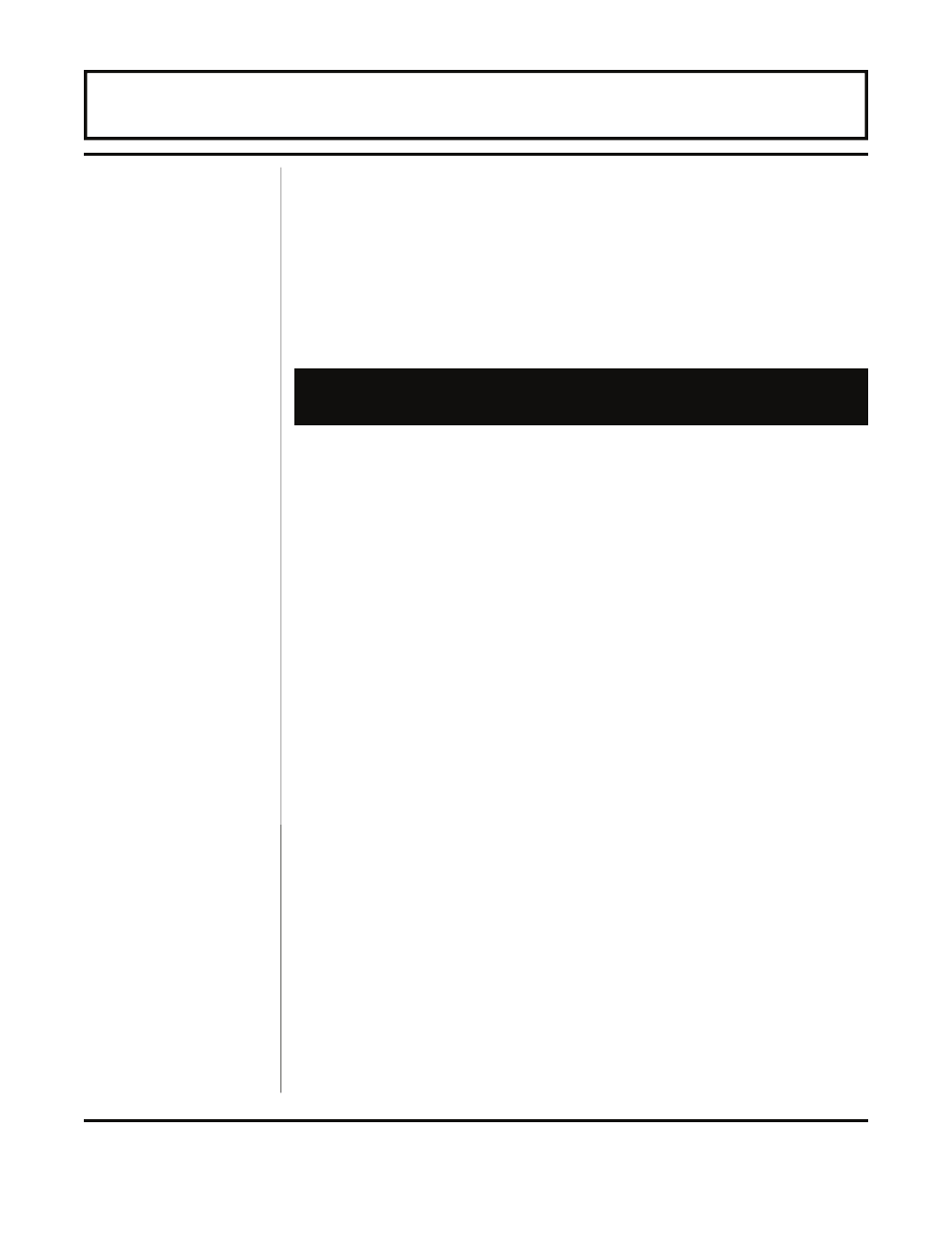
Rev. 5/09
-3.37-
TFXP
Substitute
Flow Entry
Change
Password
Signal
Strength
Cutoff
CH PSWD? -- Change the Security Password (Value)
0-9999
By changing the Security Password from 0 to some other value (any
value between 1 to 9999), configuration parameters will not be
accessible without first entering that value when prompted. If the
value is left at 0, no security is invoked and unauthorized changes
could be made.
The SER MENU has features that allow adjustment of Low Signal
Strength Cutoff, Error-Mode outputs, Zero Flow Rate Set and entry
of a universal correction factor.
SIG C-OFF -- Low Signal Strength Cutoff (Value)
The Low Signal Strength Cutoff is used to drive the flow meter and
its outputs to the Substitute Flow value if conditions occur that
cause low signal strength to occur. A signal strength indication
below 2% is inadequate for measuring flow reliably, so minimum
setting for Low Signal Strength Cutoff is 2%. A good practice is to
set the Low Signal Strength Cutoff at approximately 60-70% of
actual measured signal strength (described above).
NOTE: The factory default “Low Signal Strength Cutoff” is 5%.
If the measured signal strength is lower than Low Signal Strength
Cutoff setting, an ERROR 0010 will be appear on the TFX display
until the measured signal strength becomes greater than the cutoff
value.
SUB FLOW -- Substitute Flow (Value)
Substitute Flow is a value that the analog outputs and the rate
display will indicate when an error condition in the flow meter
occurs. The typical setting for this entry is a value that will make the
instrument display zero flow during an error condition.
Table 3.8 on page 3.38 lists some typical settings to achieve “Zero”
with respect to minimum and maximum rate settings.
7.
SER MENU
--
SERVICE MENU
PART 3 - KEYPAD CONFIGURATION
