Part 4 - software utilities, Output configuration – Dynasonics TFXP Series Transit Time Ultrasonic Flow Meter User Manual
Page 88
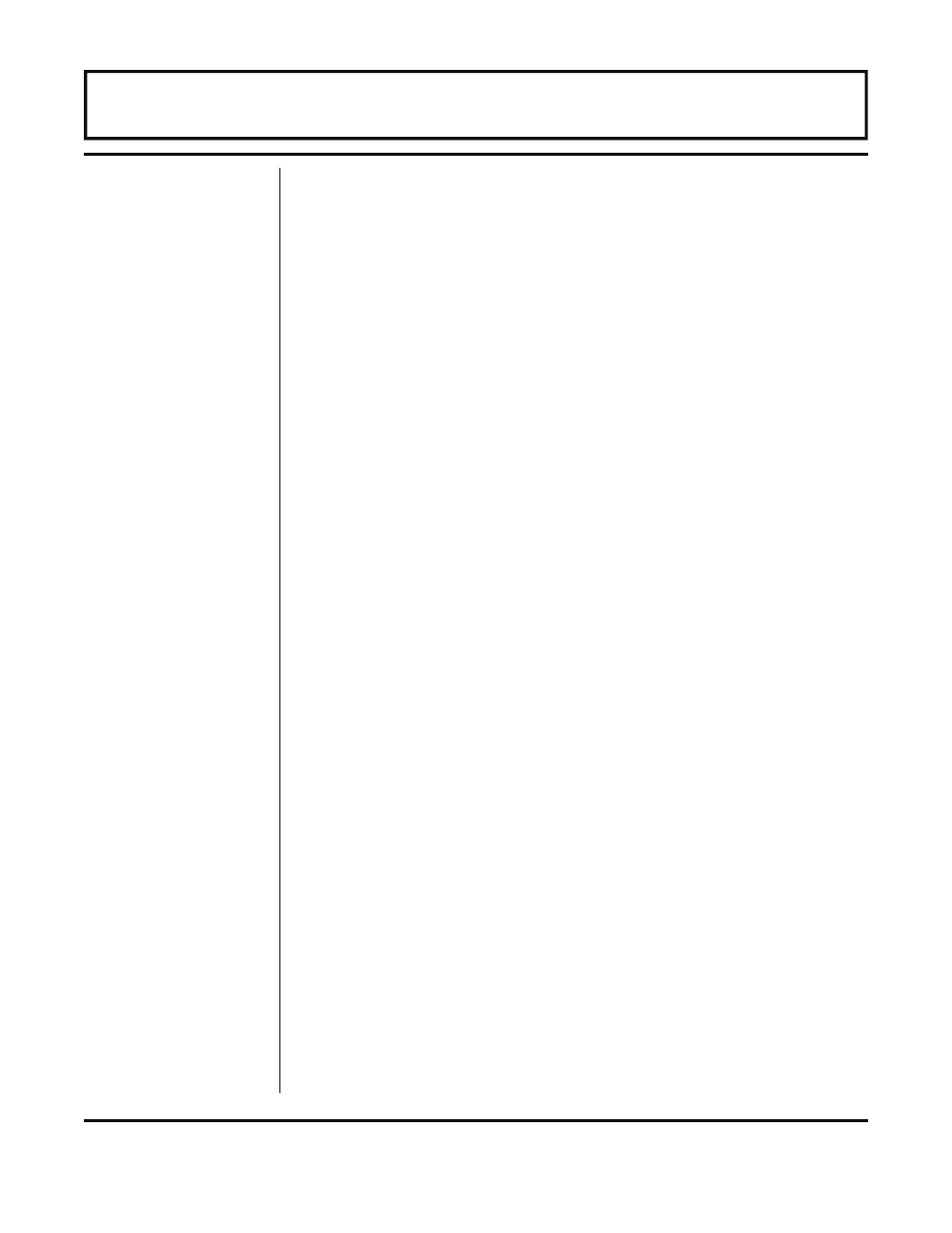
Rev. 5/09
-4.10-
TFXP
Output Tab
The entries made in the Output tab establish input and output
calibration and ranges for ISO-MOD modules installed in the TFX
flow meter. If a module was ordered from and installed at the
factory, then the Output tab will contain information and
configuration for that module.
If a module has been changed from the factory setting, a
configuration error will result. This error will be cleared by
resetting the TFX microprocessor from the Communications/
Commands/Reset Target button or by cycling power on the TFX
flow meter. Once the proper output module is selected and the
microprocessor is reset, calibration and configuration of the module
can be completed. If a module slot is empty in the TFX enclosure,
select NONE as the module type.
Standard TFXP flow meters contain a single 4-20 mA output module
located in Module #2 position with the capability of accepting an
optional data logger located in Module #1 position. The window will
appear as shown in Figure 4.6 on page 4.11. (The 4-20 mA
module is mounted internally in the flow meter and requires meter
disassembly to replace the module. The data logger is located
under the sealed front plate on the meter face and is designed for
repeated installation and removal.) Detailed information regarding
all of the module and configuration options is available in Part 3 of
this manual. To disable the data logger, select None for Module #1,
and select any other module for Module #2.
4-20 mA Module Configuration
If the 4-20 mA output has been installed, the screen shown in Figure
4.6 on page 4.11 will appear in ULTRALINK™ at the Output tab.
Flow @4mA and Flow @20mA set the span of the 4-20 mA output.
The entry is made in the same flow measurement units that were
entered in the Flow tab. The output can be set to span across zero
(4 mA can be set to a negative flow value) so that the module will
output bi-directional flow. For example, if a flow range spans from
-100 to +100, the TFX will output 4 mA at -100 and 20 mA at
+100 and output 12 mA (50% of the output) at 0.
Output
Configuration
PART 4 - SOFTWARE UTILITIES
