Part 3 - keypad configuration, Datalog maintenance – Dynasonics TFXP Series Transit Time Ultrasonic Flow Meter User Manual
Page 59
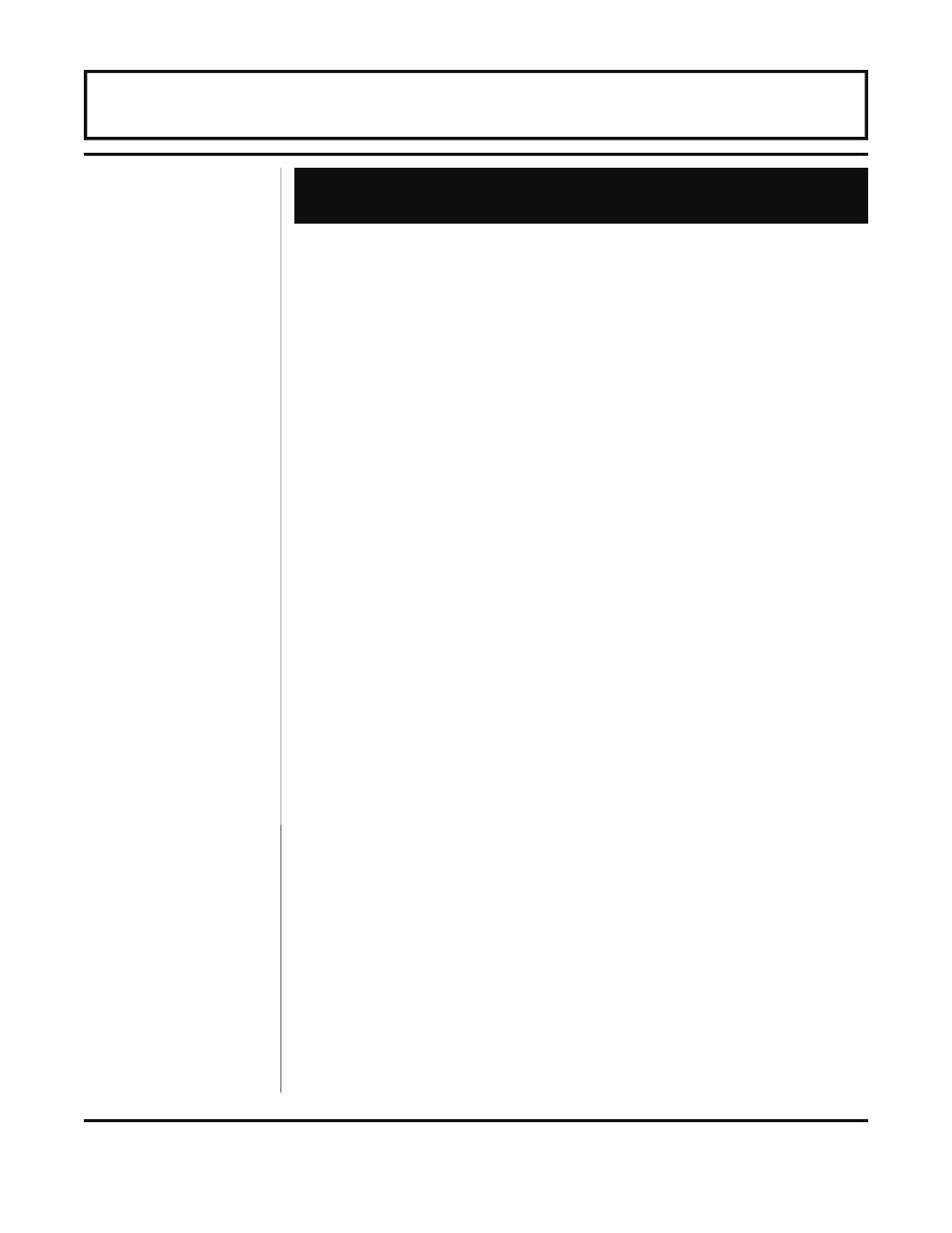
Rev. 5/09
-3.21-
TFXP
Datalog Maintenance permits files to be deleted from the data
logger module. The menu contains three options for deleting files.
Erase All (Choice)
1. Yes
2. No
Deletes all files stored in the data logger.
Erase First (Choice)
1. Yes
2. No
Deletes the first file generated. This would be the oldest file in the
loggers memory.
Erase Last (Choice)
1. Yes
2. No
Deletes the last file generated. This would be the newest file in the
loggers memory.
To Start the Data Logger
1. From the RUN mode data screen press the MENU soft key.
2. Use the UP/DOWN arrow keys to highlight 2.Datalog Operation
and press SELECT soft key. The display will say “Datalog
Present - Yes”.
NOTE: The TFX does not automatically detect if a data logger is
present. The firmware will allow selection of “Datalog Present -
Yes” and “Datalog – Start Datalog – Yes” without a data logger
being installed. Always check the data logger pocket on the
TFXP front panel to be sure a logger is present.
3. Select the Datalog Location ID number shown or using the UP/
DOWN arrow keys choose another number between 1 and 16.
3. DATALOG MAINTENANCE
Start
Data Logger
PART 3 - KEYPAD CONFIGURATION
