Part 3 - keypad configuration, Logging interval logging duration – Dynasonics TFXP Series Transit Time Ultrasonic Flow Meter User Manual
Page 57
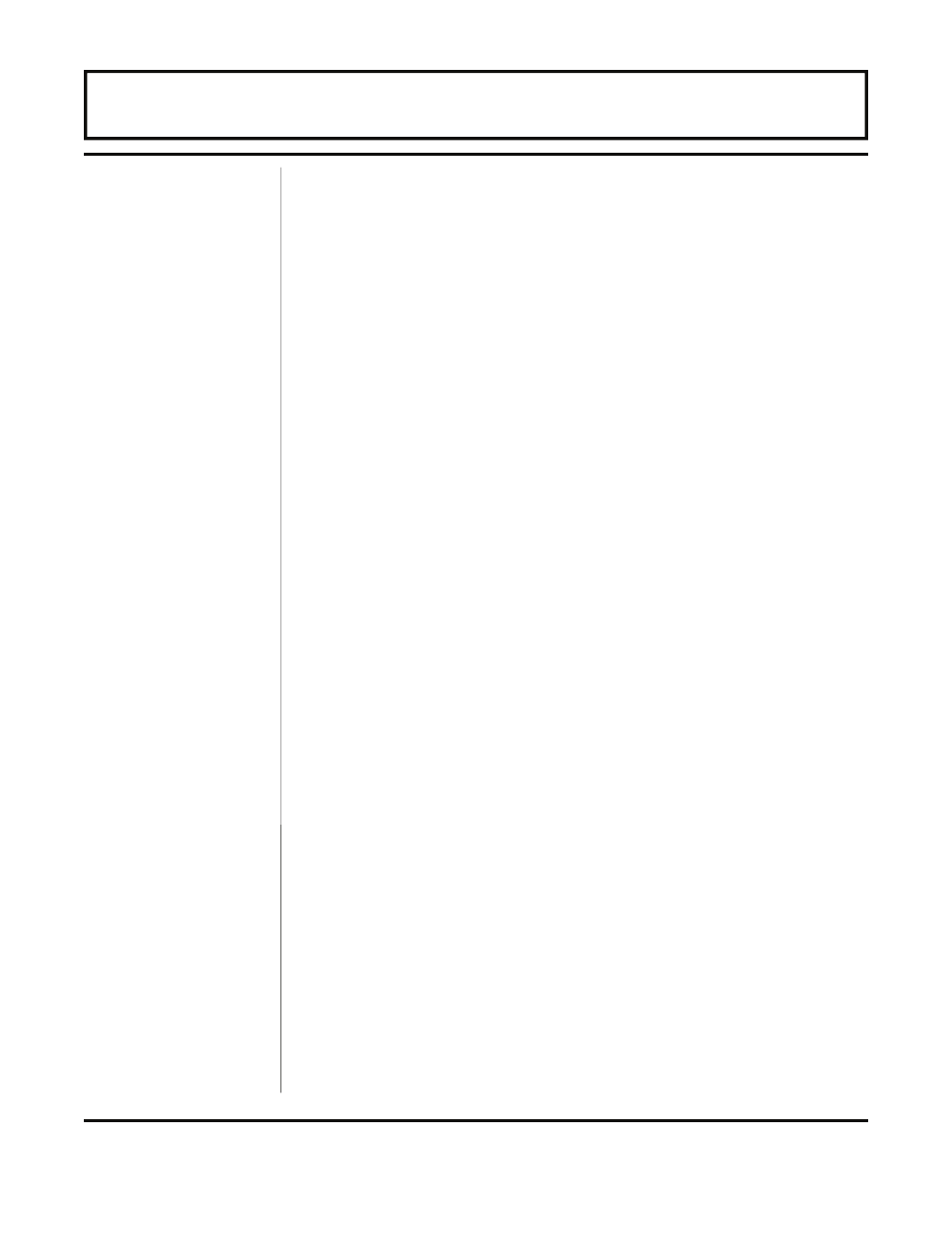
Rev. 5/09
-3.19-
TFXP
DATALOG INT -- Datalog Interval (Value) ((Sec))
1 to 30,000
From the Datalog Operation menu, adjust the time Interval between
readings. Interval values between 1 and 30,000 seconds are
acceptable.
For reference there are:
60 seconds in 1 minute
300 seconds in 5 minutes
1,800 seconds in 30 minutes
3,600 seconds in 1 hour
30,000 seconds in 8.33 hours
Table 3.6 on page 3.20 describes some typical configurations of the
Interval and Duration times with what the expected data samples
collected count will be.
NOTE: Data points are collected continuously but written to the
logger at fixed 1 minute intervals. If logging is stopped during the
first minute of operation the logger will not have any stored values.
Whenever the logger is stopped, values for the minute previous to
the logger being stopped will be lost.
DATALOG DUR -- Datalog Duration (Value) ((Hours))
1 to 30,000
If the TFXP is going to be left unattended logging flow data for
extended periods of time, the Duration time can be configured to
stop logging after the Duration of time has passed. Duration is
configured in hours and values between 1 and 30,000 hours are
acceptable.
The Datalog software utility and the serial DB-9 interface cable
included with the logger can be used to access the data.
Connect the male end of the cable to the logger, which is located
in the pocket on the faceplate of the instrument. See Figure 3.5
on page 3.17. The female end is plugged into an RS232 serial
port on a Windows
®
compatible PC. The data stored in the data
logger is then accessed using the Datalog utility that is loaded
automatically with the ULTRALINK™ software utility.
Logging
Interval
Logging
Duration
PART 3 - KEYPAD CONFIGURATION
