Part 3 - keypad configuration, Back light timeout – Dynasonics TFXP Series Transit Time Ultrasonic Flow Meter User Manual
Page 78
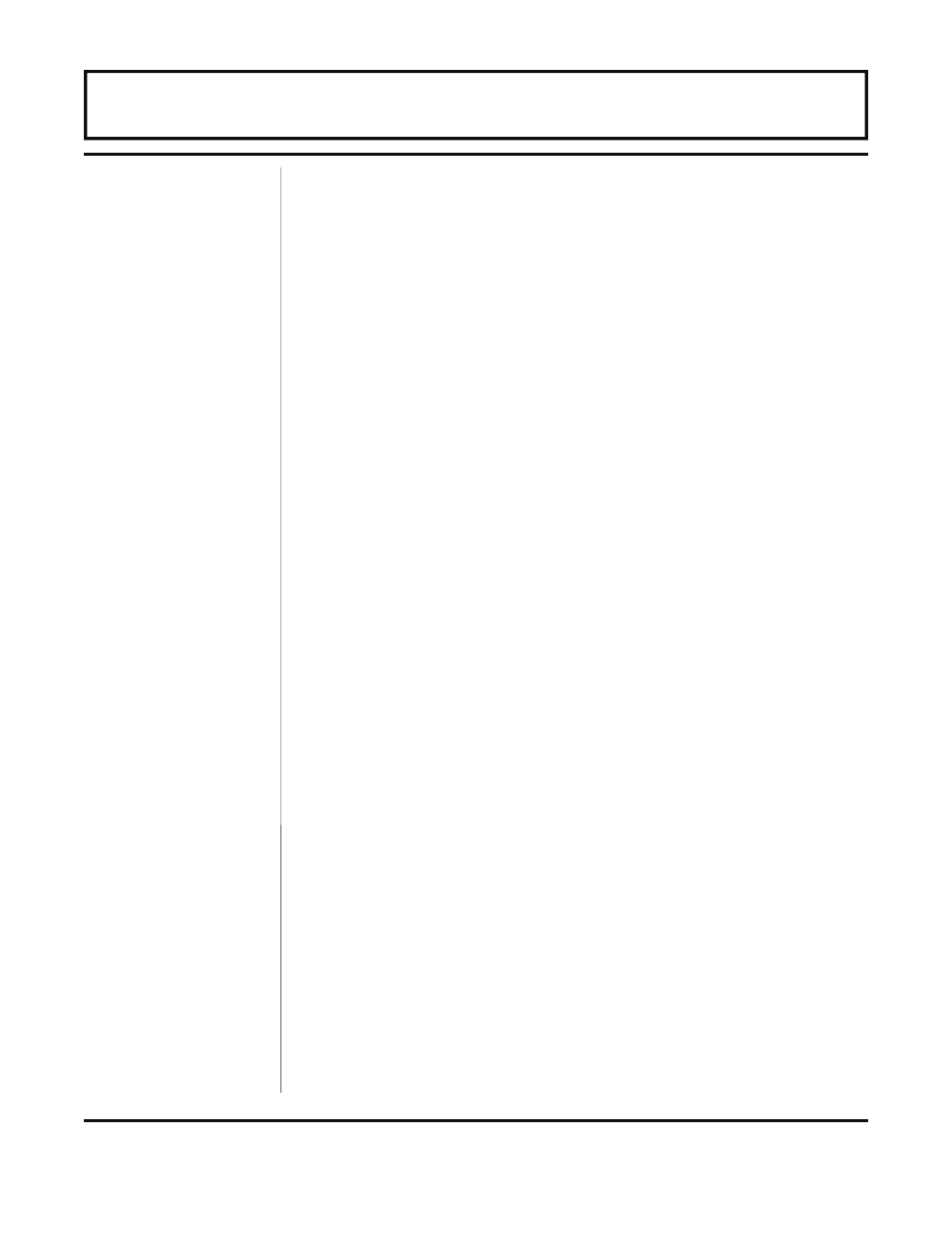
Rev. 5/09
-3.40-
TFXP
Back Light
Timeout
BACK LIGHT -- Back Light Timeout (Choice)
1. 30 Seconds
(30 Sec)
2. 1 Minute (1
Min)
3. 5 Minutes
(5
Min)
4. On
(Always
On)
The LED backlighting is used to assist the operator in viewing the
display in poorly lit areas. The backlighting, when activated, doubles
the power consumption of the flow meter. If left on continuously, the
charge in the battery will be depleted much more rapidly than if the
backlighting is only activated for short periods of time. If the
instrument is being operated while powered from an external power
source, the backlight may be left on permanently.
Adjust the Back Light Timeout to approximate the amount of
seconds that the backlighting should remain active. The timeout can
be set anywhere between 30 seconds and 5 minutes, or left on
continuously. If continuous backlighting is desired, set the Back
Light Timeout to Always On.
PART 3 - KEYPAD CONFIGURATION
