Bsc menu, Part 3 - keypad configuration, Basic menu – Dynasonics TFXP Series Transit Time Ultrasonic Flow Meter User Manual
Page 43
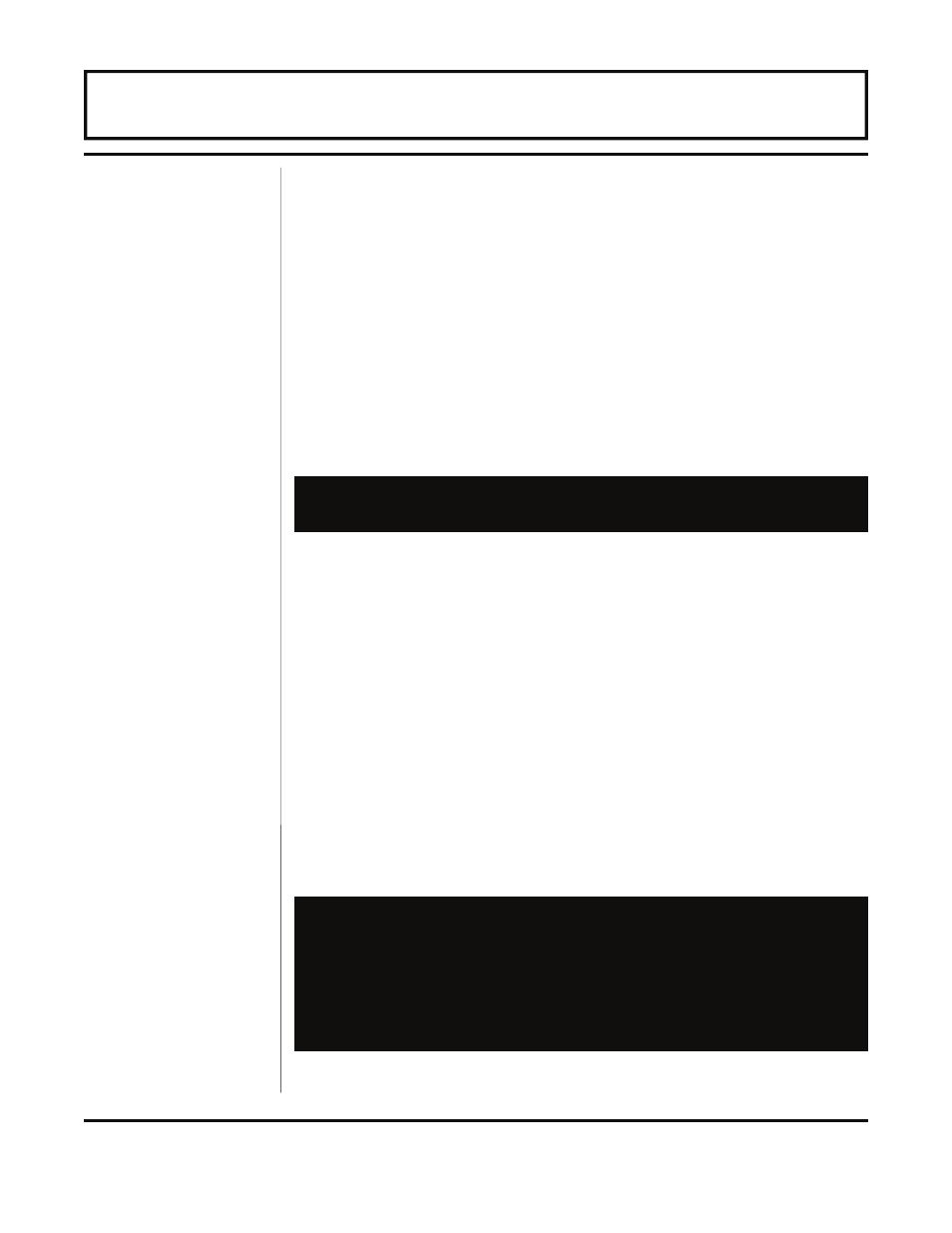
Rev. 5/09
-3.5-
TFXP
Units
Selection
5. Sensor Menu – The Sensor menu is used to select the sensor
type (i.e. DTTN, DTTH, etc.)
6. Security Menu – The Security menu is utilized for resetting
totalizers, resetting the operating system and revising security
passwords.
7. Service Menu – The Service menu contains system settings
that are used by service personnel for troubleshooting.
8. Display Menu – The Display menu is used to configure meter
display functions.
The following sections define the configuration parameters located
in each of the menus.
The BASIC Menu contains all of the configuration parameters
necessary to make the TFX operational.
UNITS (Choice)
1. Englsh
2. Metric
Installs a global measurement standard into the memory of the
instrument. The choices are either English or Metric units.
•
Select Englsh if all configurations (pipe sizes, etc.) are to be
made in inches. Select Metric if the meter is to be configured
in millimeters.
•
The ENGLSH/METRIC selection will also configure the TFX
to display sound speeds in pipe materials and liquids as
either feet per second or meters per second, respectively.
NOTE: If the UNITS entry has been changed from Englsh to
Metric or from Metric to Englsh, the entry must be saved and the
instrument reset (power cycled or System Reset entered) in order
for the TFX to initiate the change in operating units. Failure to save
and reset the instrument will lead to improper transducer spacing
calculations and an instrument that may not measure properly.
IMPORTANT!
1.
BSC MENU --
BASIC MENU
PART 3 - KEYPAD CONFIGURATION
