Part 4 - software utilities, Important notice – Dynasonics TFXP Series Transit Time Ultrasonic Flow Meter User Manual
Page 79
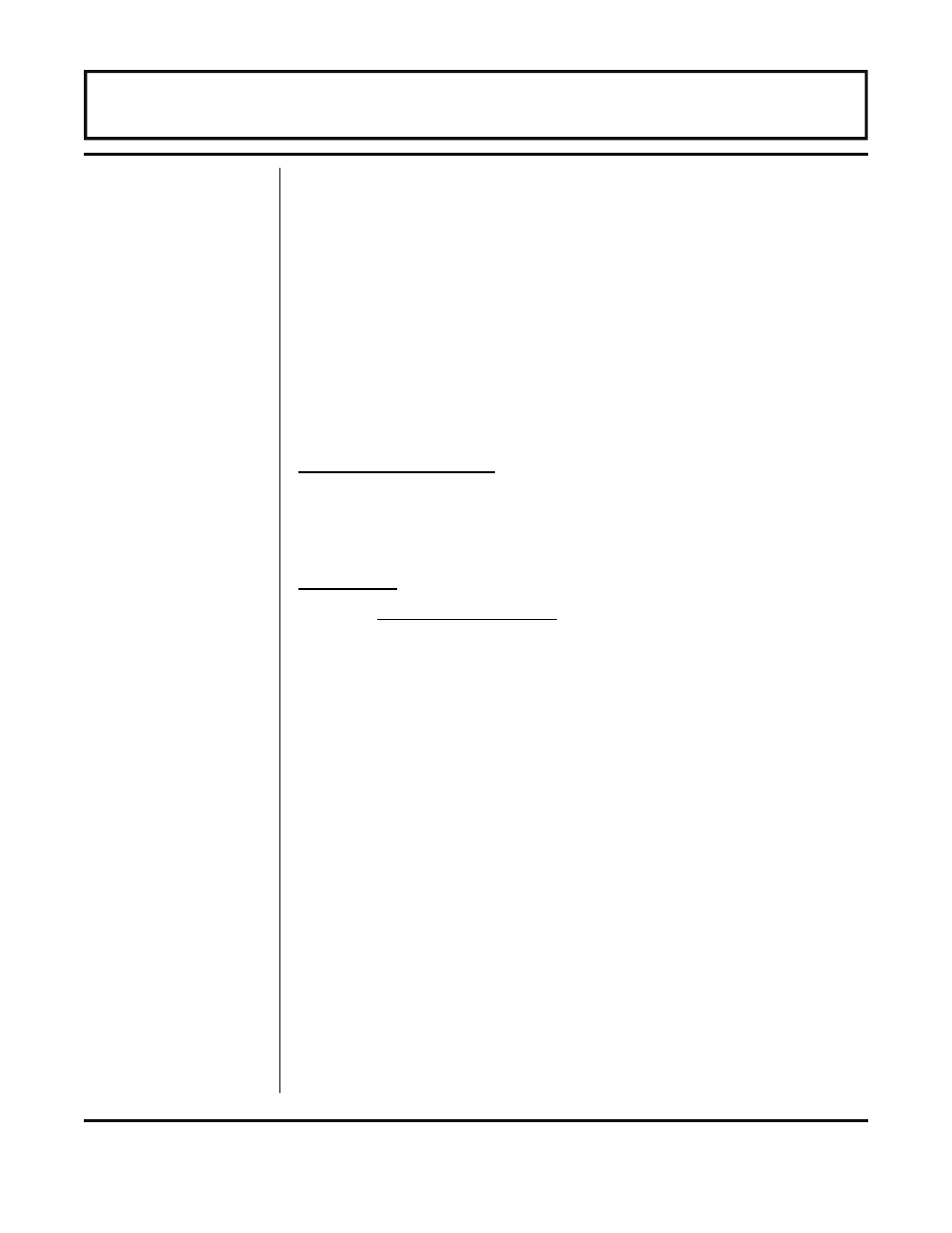
Rev. 5/09
-4.1-
TFXP
PART 4 - SOFTWARE UTILITIES
The TFXP flow meter can be used with two software utilities,
ULTRALINK™ and Data Logger. The ULTRALINK™ utility is used
for configuration, calibration and communication with the TFXP flow
meter. The Data Logger utility is used for uploading and translating
data accumulated in the data logger module located in the pocket
on the front faceplate of the flow meter.
ULTRALINK™ has been designed to provide a TFX user a powerful
and convenient way to configure and calibrate TFX family flow
meters. ULTRALINK™ can be used in conjunction with the infrared
communications adapter included in the TFXP case or the optional
ISO-MOD RS232 or ISO-MOD RS485.
System Requirements
Computer type – PC, operating system Windows
®
95/98/2000/NT/
Vista
®
, a communications port for the infrared adapter, access to the
Dynasonics website.
Installation
1. Go to www.dynasonics.com.
2. Click the ULTRALINK™ icon at the bottom of page.
3. Follow downloading instructions.
4. Setup.exe will automatically extract and install on the hard disk
and place a short-cut icon on the desktop.
5. Some PCs may require a restart after a successful installation.
A CD of the ULTRALINK™ software may also be purchased by
contacting Dynasonics sales at 800-535-3569 or 262-639-6770.
Please refer to part number D005-0803-104.
Important
Notice!
