Part 2 - transducer & rtd installation – Dynasonics TFXP Series Transit Time Ultrasonic Flow Meter User Manual
Page 25
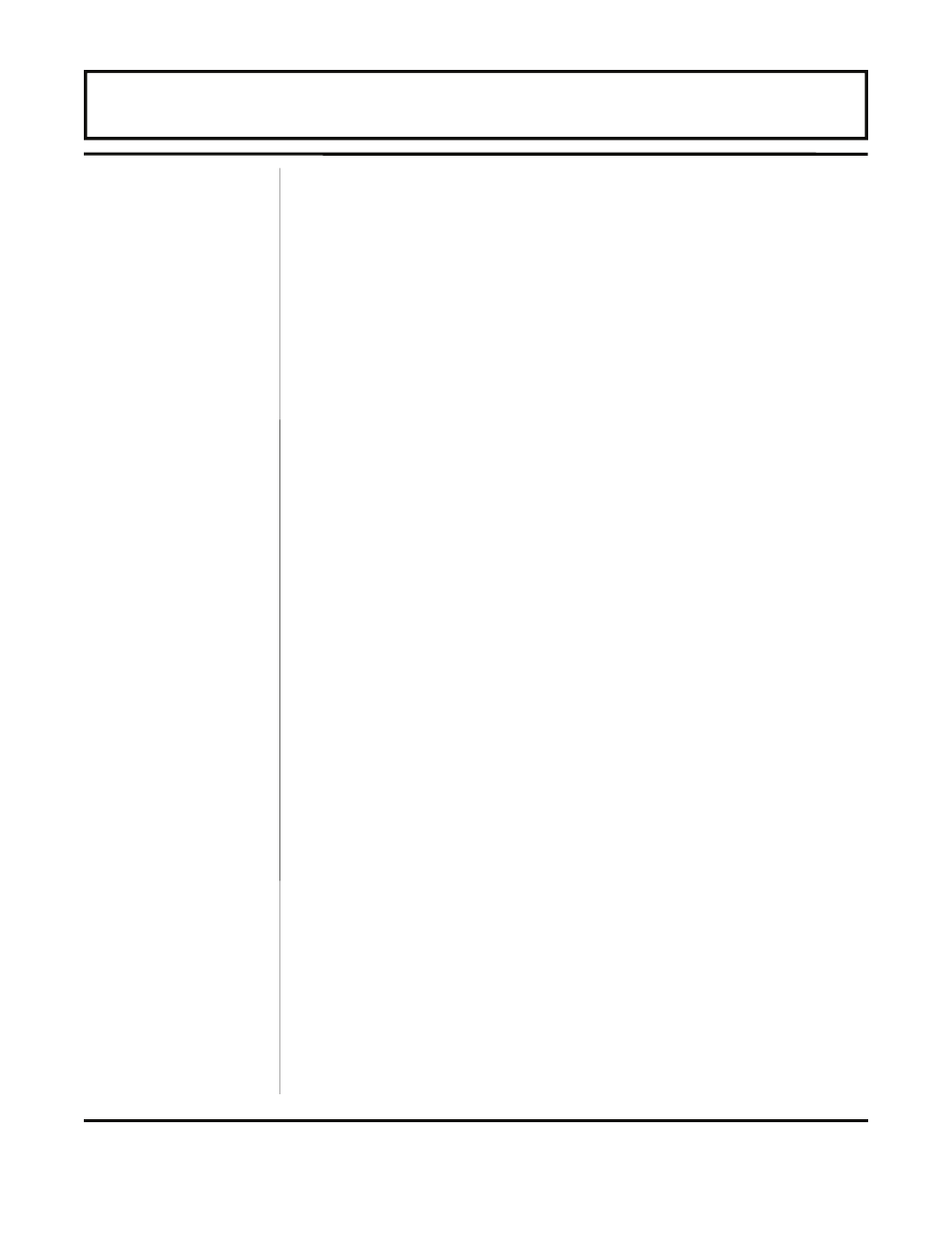
Rev. 5/09
- 2.7 -
TFXP
The following information is required before programming the
instrument.
NOTE: Much of the data relating to material sound speed, viscosity
and specific gravity is preprogrammed into the TFX flow meter. This
data only needs to be modified if it is known that a particular liquid’s
data varies from the reference value. Refer to Part 3 of this manual
for instructions on entering configuration data into the TFX flow
meter via the meter keypad. Refer to Part 4 for data entry via
ULTRALINK™ software.
1. Transducer
mounting
configuration – see Table 2.2 on page
2.5 and Table 2.3 on page 2.6
2.
Pipe O.D. (outside diameter)
3.
Pipe wall thickness
4. Pipe
material
5.
Pipe sound speed
1
6.
Pipe relative roughness
1
7.
Pipe liner thickness (if present)
8.
Pipe liner material (if present)
9. Fluid
type
10. Fluid sound speed
1
11. Fluid viscosity
1
12. Fluid specific gravity
1
1
Nominal values for these parameters are included within the TFX
operating system. The nominal values may be used as they
appear or may be modified if exact system values are known.
After entering the data listed above, the TFX will calculate proper
transducer spacing for the particular data set. This distance will be
in inches if the TFX is configured in English units, or millimeters if
configured in metric units.
Important!
Enter all of
the data on
this list, save
the data
and reset the
TFX before
mounting
transducers
PART 2 - TRANSDUCER & RTD INSTALLATION
