Dynasonics TFXP Series Transit Time Ultrasonic Flow Meter User Manual
Page 115
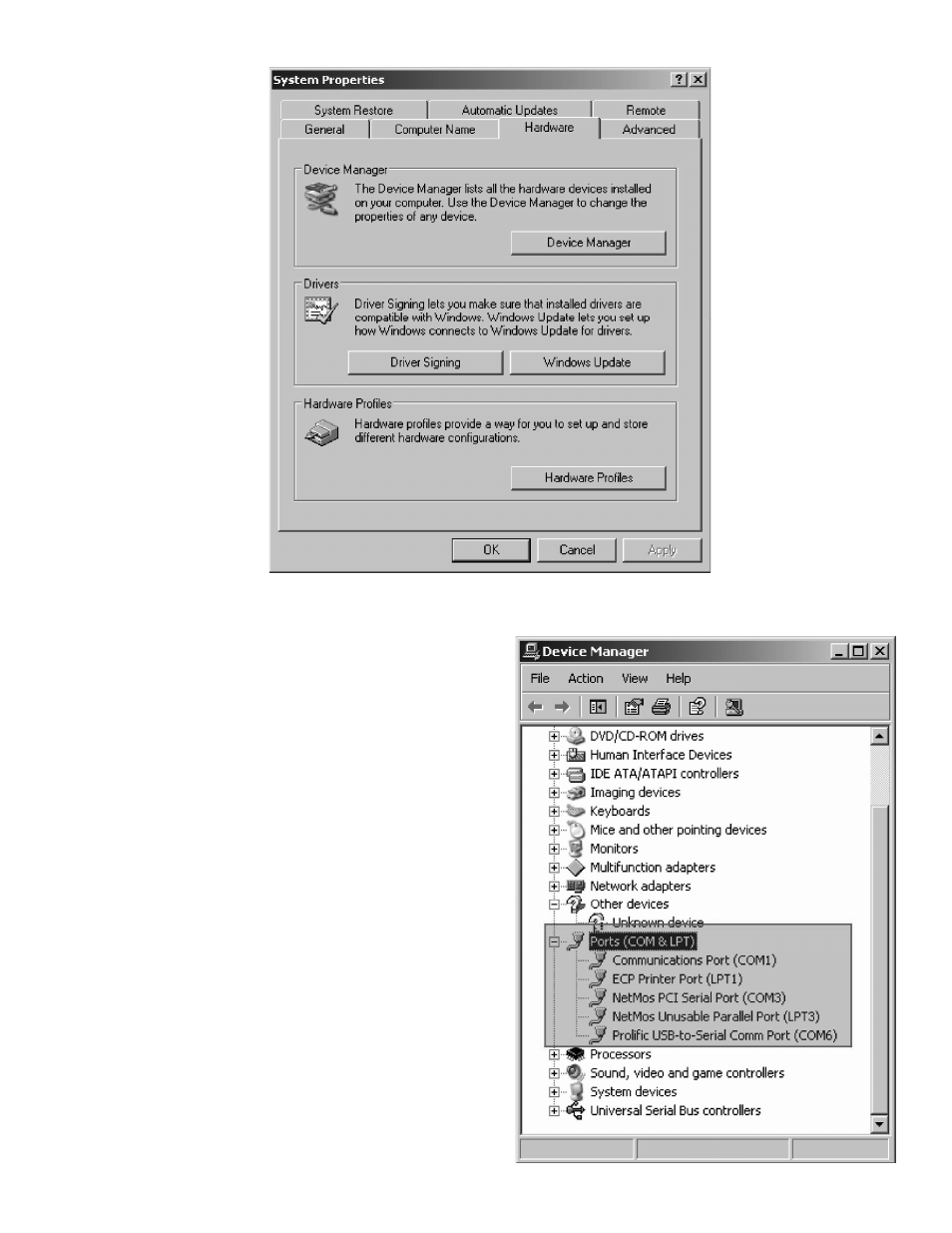
The device manager window should look something like this.
Communicating with UltraLink
Once the com port properties are known the next
step is to configure UltraLink to talk on the correct
port with the correct device.
Open UltraLink and from the main data display
screen click on the Communications drop down in
the menu bar.
When the communications drop down opens
choose Initialize.
The initialize window has two fields to make
choices from. The first choice is for the com port
to be used.
From the information gathered from the device
manager choose an available com port.
