Part 3 - keypad configuration – Dynasonics TFXP Series Transit Time Ultrasonic Flow Meter User Manual
Page 60
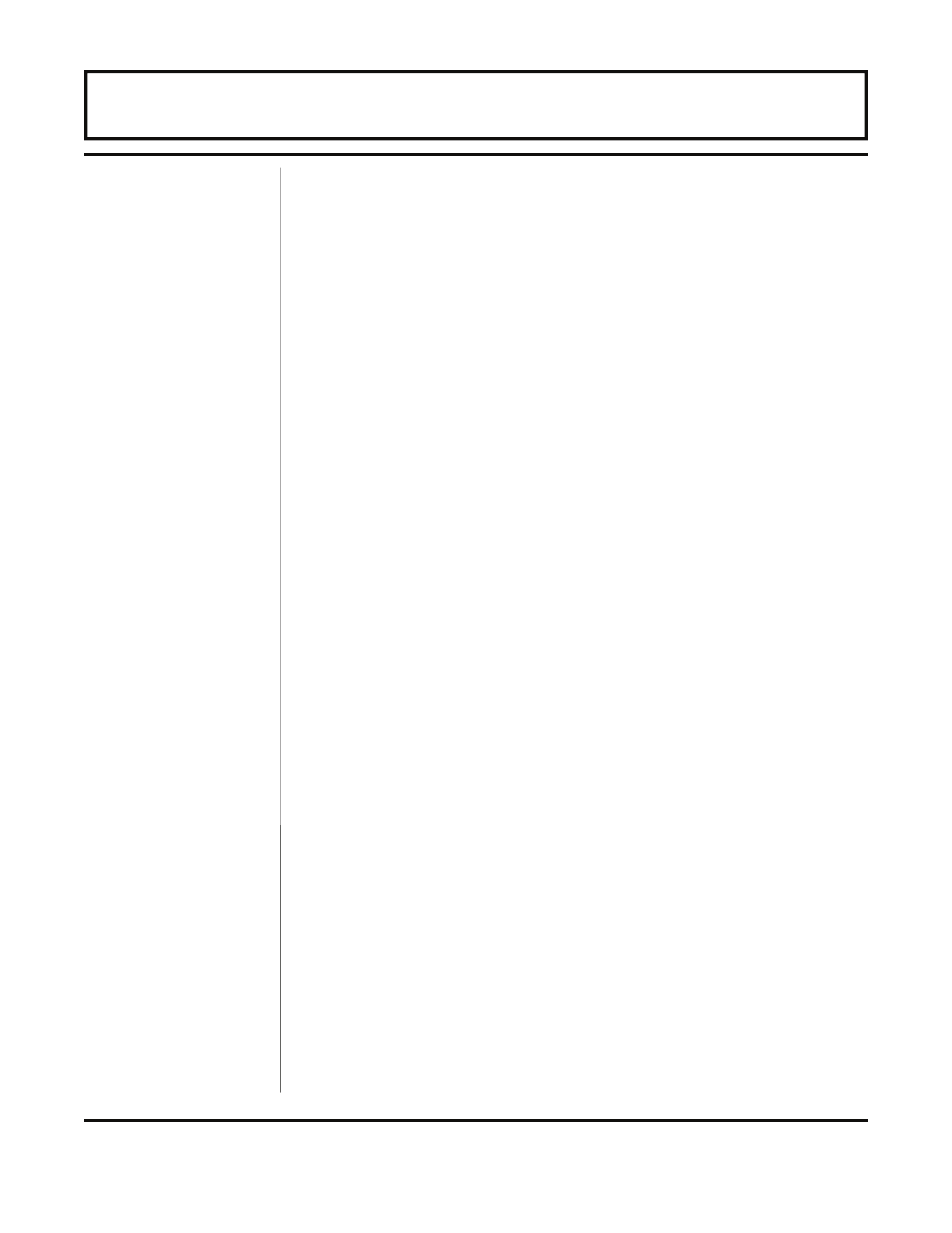
Rev. 5/09
-3.22-
TFXP
This number will appear in the “Name” column on the computer
screen before data is downloaded.
NOTE: The firmware will accept any Datalog Location number
between 1 and 30,000 however only 1 thru 16 are valid
locations.
4. Accept Datalog Interval number shown or choose another
number between 1 and 30,000 seconds as the logging interval.
Use the UP/DOWN arrow keys to change the logging interval
values.
5. Choose a Datalog Duration between 1 and 30,000. This value
is in hours. To change the duration value use the UP/DOWN
arrow keys.
6. Press EXIT. The display will ask “Datalog Start Datalog?” Start
the logging session by pressing the YES soft key. The display
will return automatically to the Menu screen.
7. Press EXIT to return to Data Display Screen.
To Confirm that Data Logger is Running
1. From the RUN mode data screen press the MENU soft key
2. Use the UP/DOWN arrow keys to highlight 2.Datalog Operation
and press SELECT soft key. The display will say “Datalogger is
Running”.
3. Press CANCEL, then EXIT, to return to the data screen.
To Stop Data Logger
1. From the RUN mode data screen press the MENU soft key.
2. Use the UP/DOWN arrow keys to highlight 2.Datalog Operation
and press SELECT soft key. The display will say “Datalogger is
Running”.
3. Press STOP. Indicator will say “Stop Datalog Are you sure?”.
4. Press YES - takes you back to Menu Screen.
5. Press EXIT to return to Data Screen.
Confirm
Data Logger
Operation
Stop
Data Logger
PART 3 - KEYPAD CONFIGURATION
