Datamax-O'Neil A-Class Mark II Operator’s Manual User Manual
Page 61
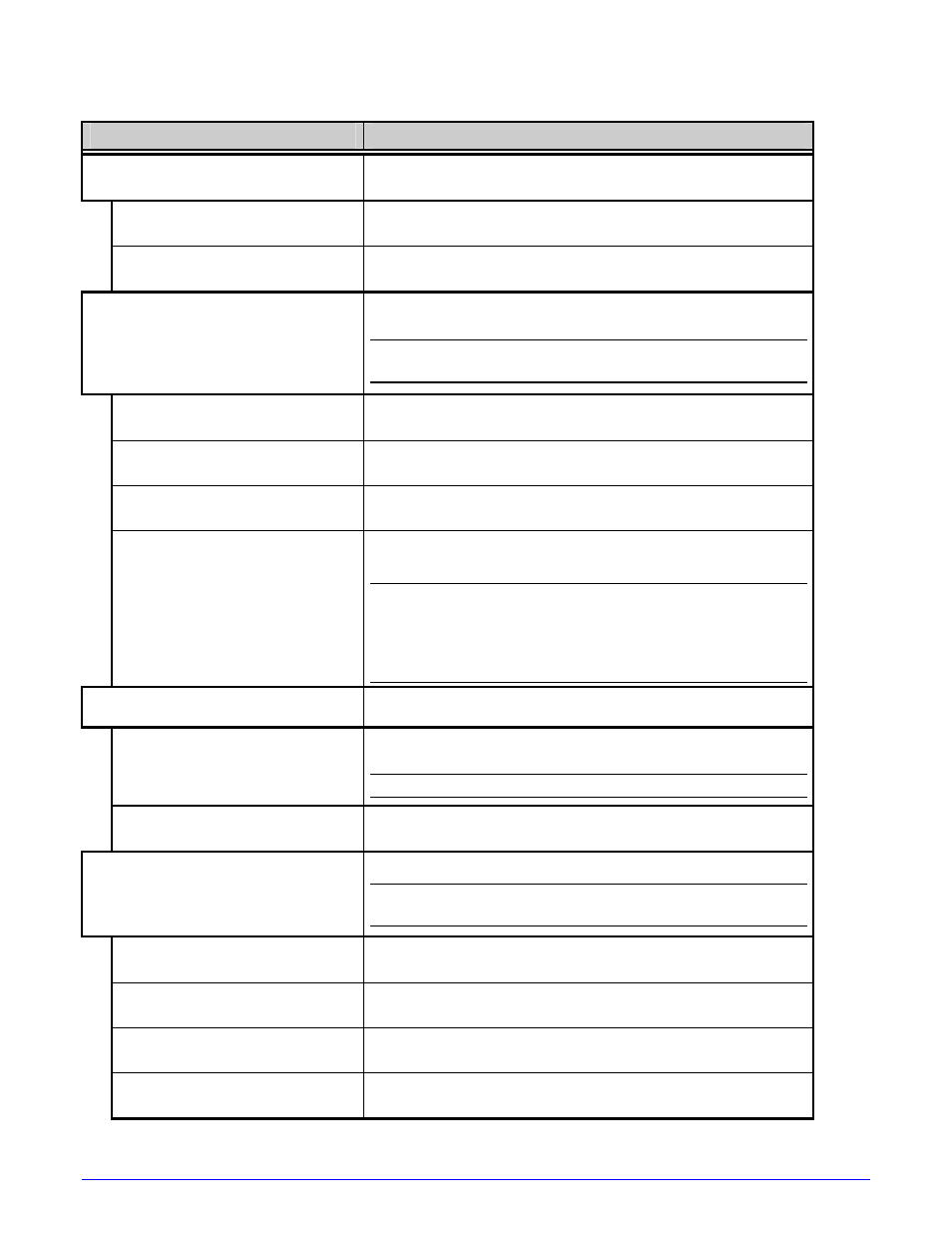
A-Class Mark II
51
System Settings (continued)
Menu Item
Details
UNITS OF MEASURE
Sets the measurement standard of the printer, where:
IMPERIAL
Uses inches.
METRIC
Uses millimeters and centimeters.
INPUT MODE
Defines the type of processing that occurs when data
is received, where:
See the Class Series 2 Programmer’s Manual for
detailed information.
DPL
Processes data for standard DPL printing.
LINE
Processes data for Line mode (template) printing.
PL-Z, PL-I, or PL-B
Processes data for various emulation printing.
AUTO
Identifies then activates the appropriate emulation
parser for the data.
Correct identification can be dependent upon the
HOST SETTINGS / HOST TIMEOUT (see Section
4.2.5). Also, extraneous characters may, in some
cases, render the data unrecognizable, thus
requiring manual selection of the mode.
USER LABEL MODE
Sets the printer to power-up as default, where:
ENABLED
Functions in standalone mode for quick access to user
defined formats; see Section 4.3.7.
This mode will remain active until disabled.
DISABLED
Functions in normal mode, awaiting commands from a
host.
DPL EMULATION
Allows legacy printer emulation, where:
Ignores label commands A, M, n & T; see the Class
Series 2 Programmer’s Manual for information.
STANDARD
Uses no legacy emulation, all commands recognized.
ALLEGRO
Emulates the Allegro
®
.
PRODIGY PLUS
Emulates the Prodigy Plus
®
.
PRODIGY
Emulates the Prodigy
™
.
