Datamax-O'Neil A-Class Mark II Operator’s Manual User Manual
Page 56
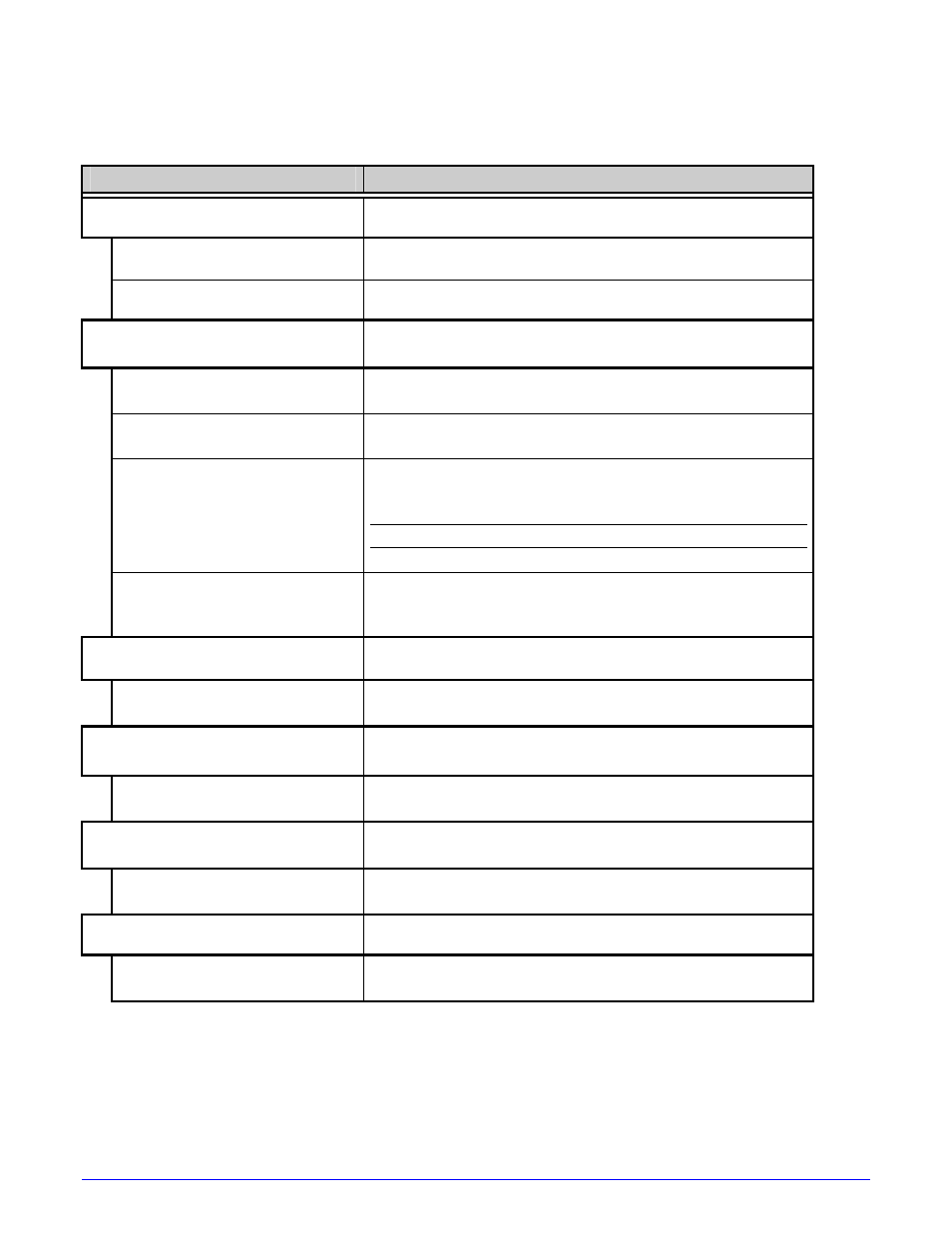
46
A-Class Mark II
4.2.4 System Settings
The System Settings menu contains operating, control, and formatting functions:
Menu Item
Details
MENU MODE
Sets the menu access level, where:
USER MENU
Accesses limited basic menu items.
ADVANCED MENU
Accesses all menu items.
CONFIGURATION FILE
Controls the creation, storage, and recall of printer
configuration files (see Appendix E), where:
RESTORE AS CURRENT
Lists the files available and then, after selection,
reconfigures the printer according to that file.
SAVE SETTING AS
Saves the effective printer configuration to a named
file of up to nineteen characters.
DELETE FILE
Lists the files available and then after selection,
removes that file from memory.
An active file cannot be deleted.
FACTORY SETTING FILE
Restores the printer operating parameters to the factory
default file
(Aft.cfg) settings after a Level One reset;
see Section 5.7.2.
INTERNAL MODULE
Allocates a number of 1KB memory blocks to the
internal memory module; where:
(XXX – XXXX KB)
1024
Is the memory allocation; see Appendix A.
DEFAULT MODULE
Designates the storage module when no memory
location is specified; where:
G
D
Is the module; see Appendix A for availability.
SCALEABLE FONT CACHE
Configures the number of 1KB memory blocks for the
scalable font engine; where:
(XXX – XXXX KB)
0511
Is the memory allocation; see Appendix A for
availability.
SINGLE BYTE SYMBOLS
Sets the code page used for single byte fonts, where:
PC▪850 MULTILINGUAL
Is the selected code page. (See the Class Series 2
Programmer’s Manual for a complete listing.)
