Datamax-O'Neil A-Class Mark II Operator’s Manual User Manual
Page 118
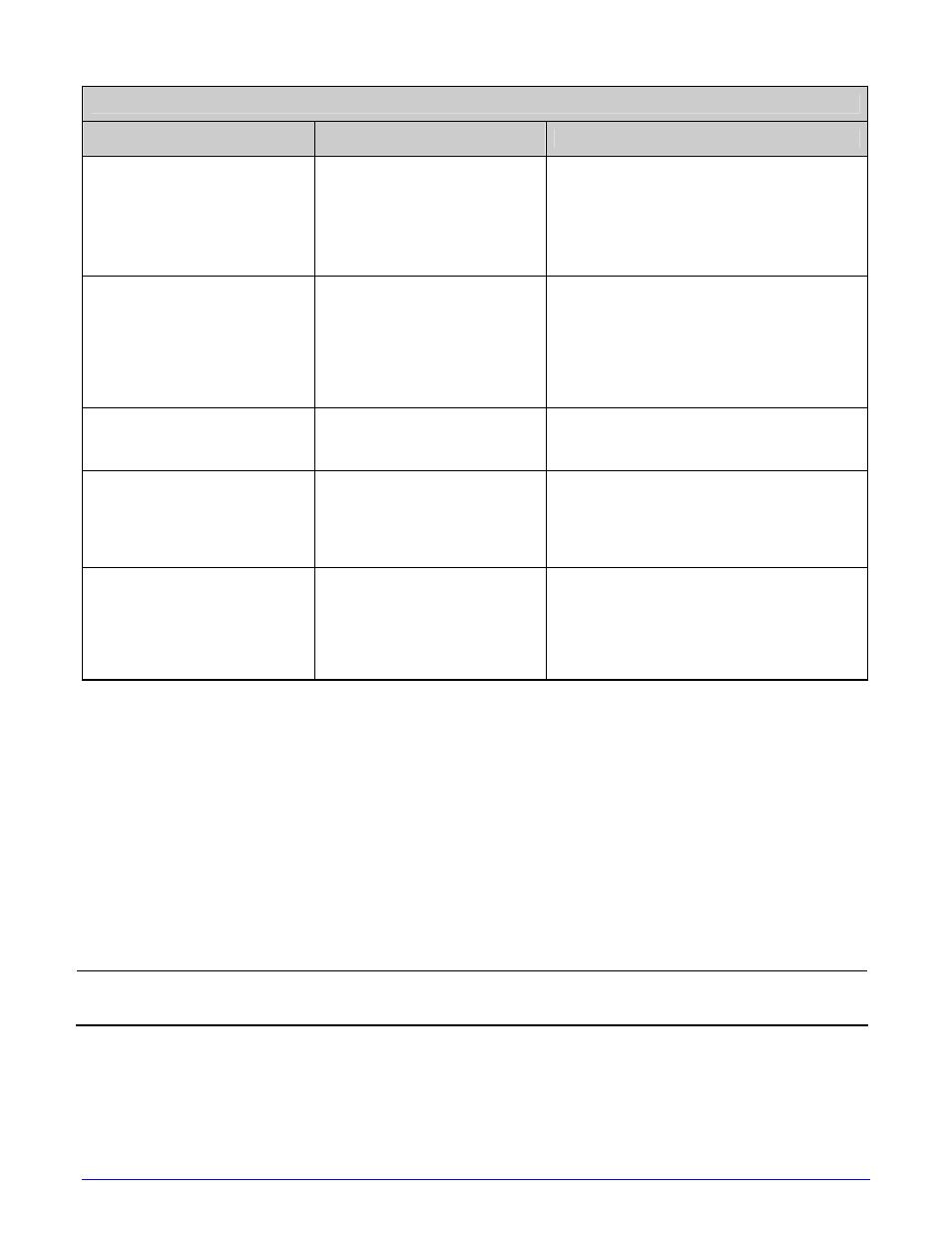
108
A-Class Mark II
Warning Messages Fault Messages (continued)
Displayed Message
Description
Possible Solution(s)
INVALID ENTRY
The selection you are
attempting to make is not
valid or is not within the
acceptable parameter
range.
Enter a different setting or parameter
that falls within the acceptable range.
LOW VOLTAGE
The printer has detected a
low operating voltage.
Possible low or fluctuating line voltage
levels have been sensed. If the
condition persists, try moving the
printer to another outlet, or call for
service.
RIBBON LOW
The ribbon supply is
almost empty.
Load ribbon soon.
RTC RAM FAILURE
The printer was unable to
save settings in permanent
memory.
Possible faulty Main Logic CCA. Retry
your save. If the condition persists,
call for service.
TEMPERATURE PAUSE
A high printhead
temperature has been
detected.
Wait for the printhead to cool.
Afterward, when the printhead
reaches an acceptable temperature,
printer operations will automatically
resume.
Fault Messages
These high priority messages alert you to a printer fault condition. (Alternate messages
may occur when downloading font, firmware, or Boot Loader files.)
To return operation after a fault occurs, the fault must be corrected and the FEED Key
pressed.
