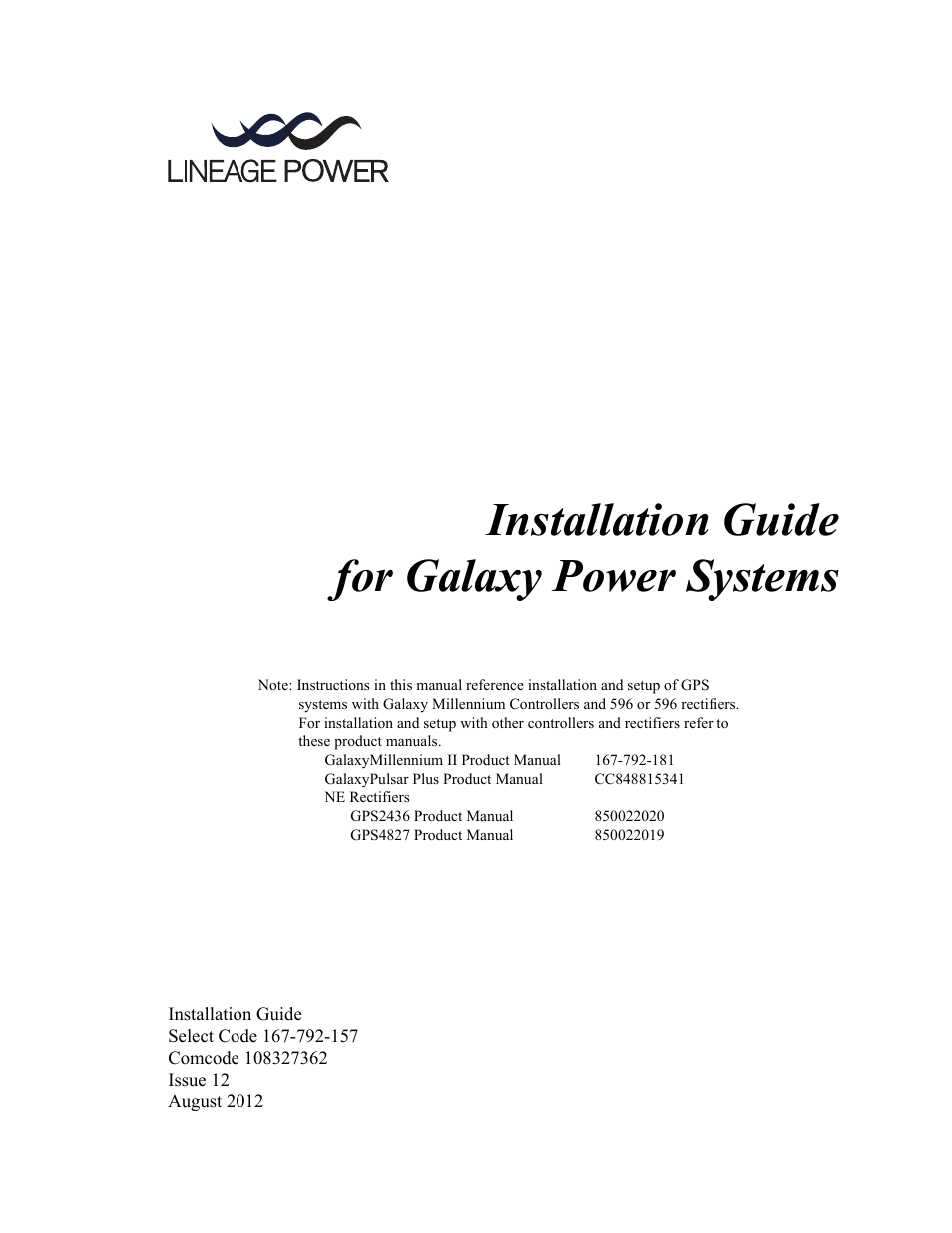GE Industrial Solutions Galaxy Power Systems User Manual
Installation guide for galaxy power systems
Table of contents
Document Outline
- Installation Guide for Galaxy Power Systems
- Table of Contents
- List of Figures
- List of Tables
- Introduction
- Safety
- Getting Started
- System Electrical Architecture Overview
- Cabinet Floor Mounting and Battery Stand Connection
- Centralized or Distributed Architecture Connections
- AC Connection and Wiring
- DC Distribution Assembly and Connections
- Converters
- Remote Peripheral Monitoring
- Battery Connection Panels
- Thermal Probe and 210E Connections
- Introduction
- Cable Letter Codes
- Connecting Thermal Probe Cable Assembly
- Wiring Schematic for Extender Cable
- Cable Routing
- Connecting Thermal Probe Assembly
- Connecting a 210E Module to the Controller or BLJ Board
- Connecting Cable Assembly to the 210E
- Connecting Cable Assembly to Thermal Probes
- Monitoring a 210E Alarm Signal, BLJ-BIC7/8 with Millennium
- Fascia Cover Installation
- Connection of Office Alarms
- Power Up and Installation Completion
- Initial System Checkout and Preparation for Power Up
- Controller Front Panels
- Initial Power Up of the System
- Installing Rectifiers and Converters
- Lamp Test
- Voltage Calibration
- Setting the System Float Voltage
- Setting the System Shunt
- Setting the Low-Voltage Battery Disconnect Feature
- Setting the Low-Voltage Load Disconnect Feature
- Connecting Batteries
- Testing Rectifiers and Load Share
- Testing Temperature Compensation (Optional Feature)
- Testing Additional Alarms
- Testing the BD Alarm and High Voltage Shutdown
- Galaxy Millennium Controller System Alarm Test
- Connecting to Load
- Addition or Modification to a Galaxy Power System