Install first rectifier, Initial power up of the system, continued – GE Industrial Solutions Galaxy Power Systems User Manual
Page 189
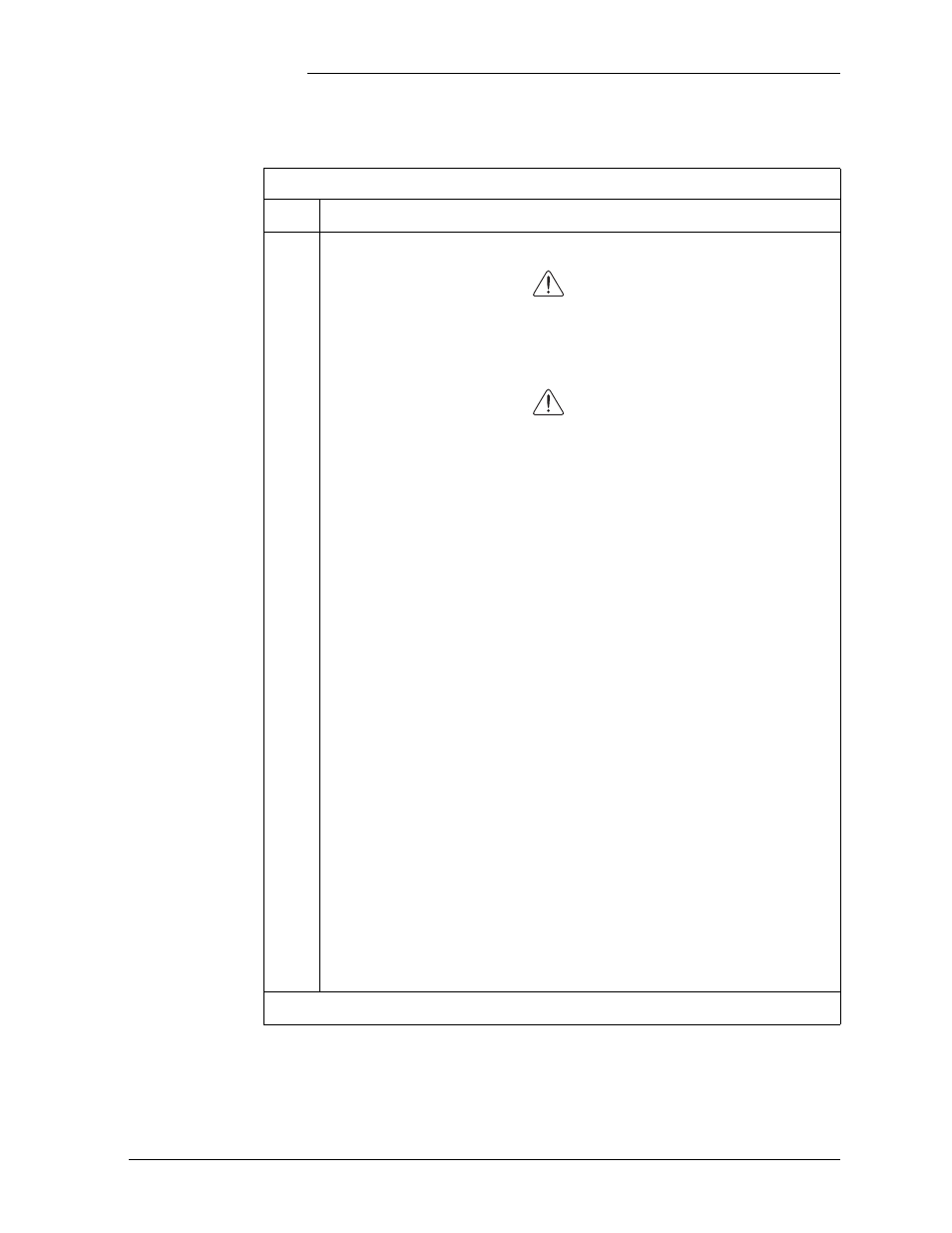
Installation Guide for Galaxy Power Systems
Issue 12 August 2012
Power Up and Installation Completion 15 - 5
Initial Power Up of the System, continued
Initial Power Up of the System
Step
Action
Install First
Rectifier
2
Install a rectifier in slot one. See Figures 15-3 and 15-4.
Caution
Rectifier is heavy (up to 75 lbs.)
a. Verify that rectifier matches the ac input voltage of the system.
Caution
DO NOT INSTALL 595B OR 595LTB RECTIFIERS INTO
380/400/480Vac systems; they will will be damaged.
b. Verify that the control switch on the front of the rectifier is in the
standby (STBY) position; for 595 rectifiers, verify that the output
circuit breaker is also OFF.
When installing a 595LTA or 595LTB rectifier into a single
rectifier shelf, remove the Rear Keying Plate and install the
Keying Bracket onto the rectifier. See Figure 15-4.
1. Remove Rectifier Rear Keying Plate by removing 2 securing
screws. Save Rear Keying Plate for future re-use. See note
below.
2. Replace the two Rectifier Rear Keying Plate screws onto
rectifier and torque to 10 in-lb (1.1 Nm).
3. Remove Screw "A".
4. Install Keying Bracket using Screw "A" removed in Step 3, and
2 additional screws supplied with the keying bracket. Torque to
10 in-lb (1.1 Nm).
5. Move keying pin on keying bracket to 480Vac position if
rectifier is 595LTA.
Note: Rectifier is not keyed in dual rectifier shelf with Rear
Keying Plate removed.
Continued on next page.
