Mounting large circuit breakers, Mounting small plug-in circuit breakers and fuses, Connecting loads, continued – GE Industrial Solutions Galaxy Power Systems User Manual
Page 118
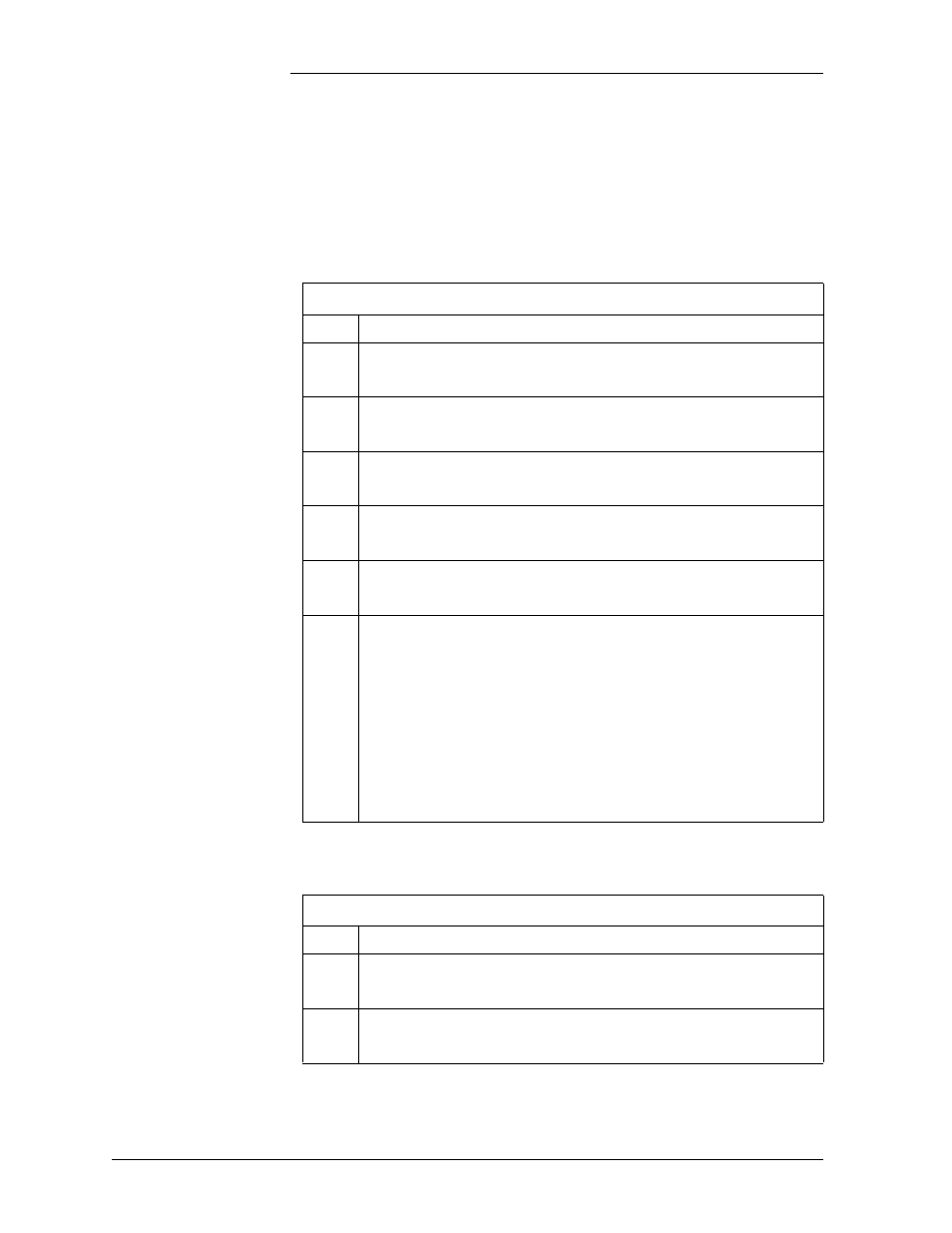
Installation Guide for Galaxy Power Systems
8 - 4 DC Distribution Assembly and Connections
Issue 12 August 2012
Connecting Loads, continued
Mounting Large
Circuit Breakers
The circuit breaker panels may require the circuit breakers to be
mounted. See Figure 8-1 for the installation procedure.
Caution: Turn OFF breaker before beginning procedure.
Mounting Large Circuit Breakers
Step
Action
1
Install alarm wires and load shunt wires to circuit breaker.
Plug cable onto the highest open receptacle on the panel.
2
Secure the breaker to the input bus bar with the 3/8"
hardware provided.
3
Secure the output bus bar to the plastic standoffs with the
M6 screws provided.
4
Secure the breaker to the output bus bar with the 3/8"
hardware provided.
5
Place the ring terminal provided between the bus bar and the
securing hardware.
6
Turn ON the breaker and verify that plant voltage is
measured at the expected positions of the CLR card terminal
block. Refer to Figures 8-2 through 8-4 for the breaker
assignments on the CLR card terminal block. Reseat the W
and Y shunt wires into the rear of the breaker or this cable
set’s receptacle wiring to correct any problem BEFORE
connecting a load to the breaker. When satisfied that the
shunt pair is correctly run through the CLR card, turn the
breaker OFF.
Mounting Small
Plug-in Circuit
Breakers and
Fuses
Mounting Small Plug-in Circuit Breakers and Fuses
Step
Action
1
Turn off circuit breakers. Ensure no fuses are installed in
fuse holders.
2
Snap circuit breakers or fuse holders onto panel. Circuit
breakers and fuses may be mixed on the same panel.
