Transmission reflection, Transmission, Reflection – Ocean Optics SpectraSuite User Manual
Page 99
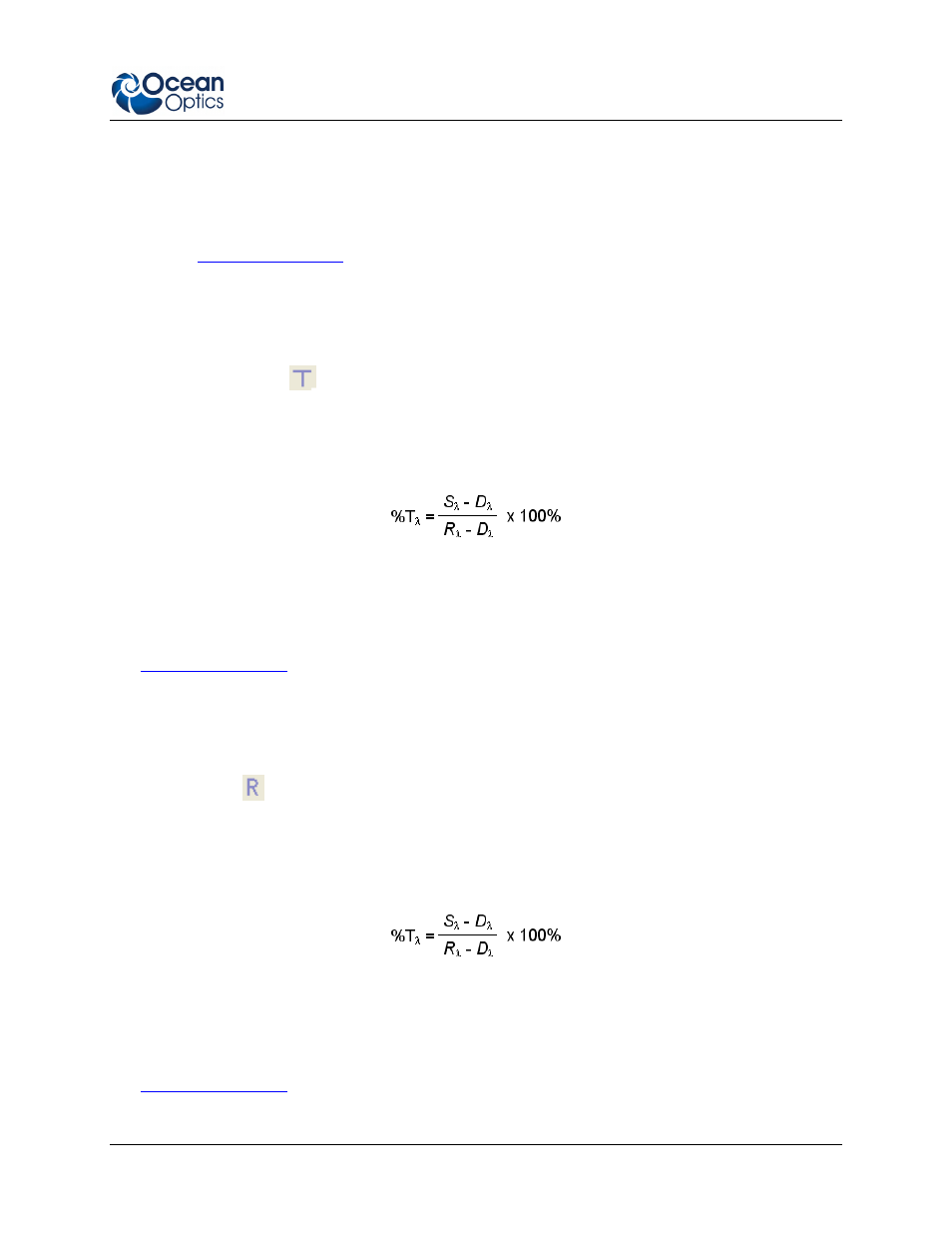
7: Processing Menu Functions
000-20000-300-02- 201110
87
Where:
A = Absorbance at wavelength
,
= Extinction coefficient of the absorbing species at wavelength
c = Concentration of the absorbing species and l is the optical path length of the absorption.
See
for information on conducting an experiment in Absorbance mode.
Transmission
Select Processing | Processing Mode | Transmission to switch the current window into Transmission
mode. You can also click
in the graph’s toolbar. This is also the spectral processing mode used for
reflection spectroscopy, as the math necessary to compute reflection is identical to that required for
transmission. You must first store reference and dark spectra in Scope mode before you can access
Transmission mode.
SpectraSuite calculates the transmission of a solution using the following equation:
Where:
S
= Sample intensity at wavelength
D
= Dark intensity at wavelength
R
= Reference intensity at wavelength
for information on conducting an experiment in Transmission mode.
Reflection
Select Processing | Processing Mode | Reflection to switch the current window into Reflection mode.
You can also click
in the graph’s toolbar. Reflection mode is also the spectral processing mode used
for transmission spectroscopy, as the math necessary to compute transmission is identical to that required
for reflection.
You must take reference and dark spectra in Scope mode before you can access Reflection mode.
SpectraSuite calculates the reflection of a solution using the following equation:
Where:
S
= Sample intensity at wavelength
D
= Dark intensity at wavelength
R
= Reference intensity at wavelength
for information on conducting an experiment in Reflection mode.
