Installing on a macintosh platform, Installing on a linux platform – Ocean Optics SpectraSuite User Manual
Page 19
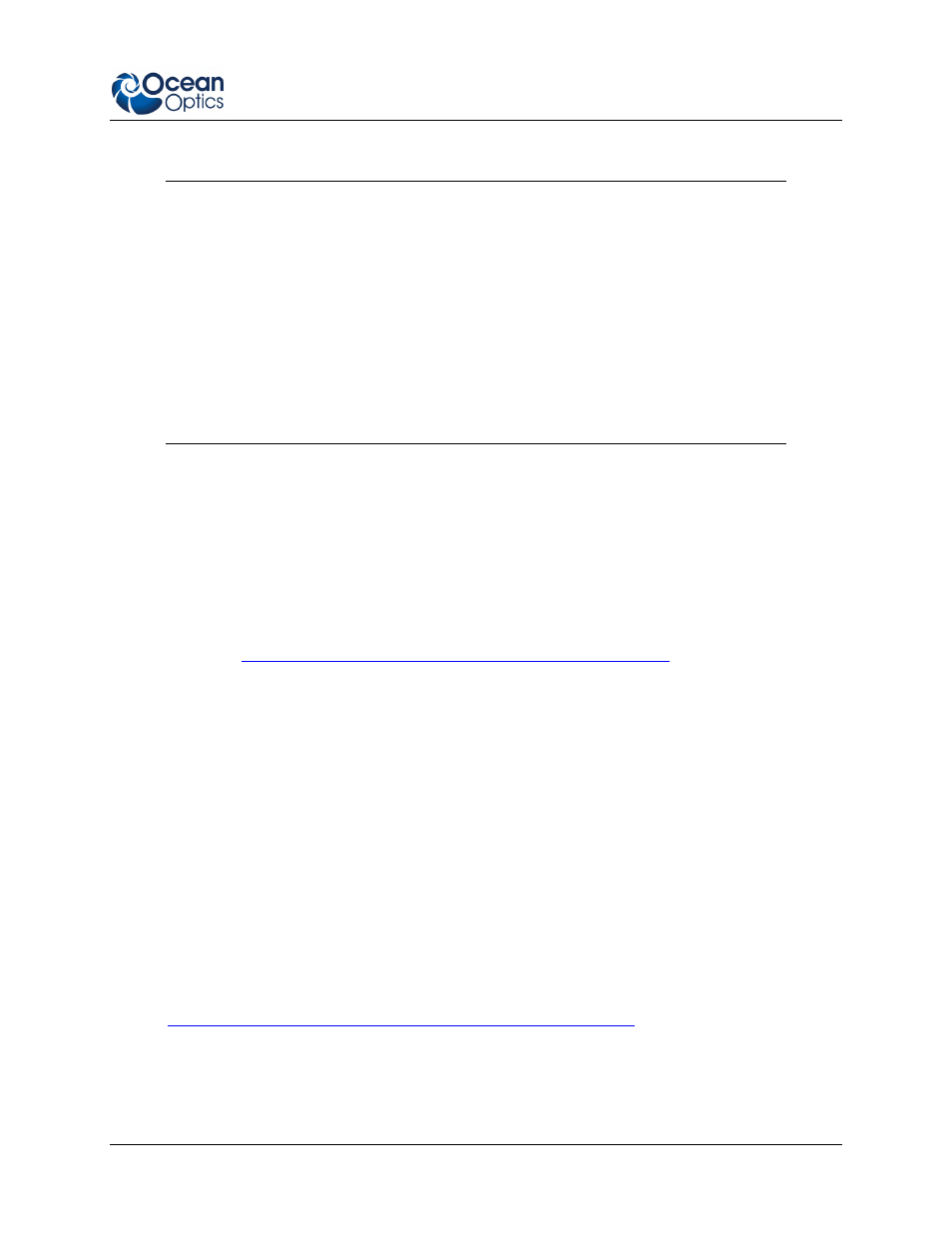
2: Installation
000-20000-300-02- 201110
7
Note
If you have previously installed the 64-bit Beta release, you must first uninstall
SpectraSuite, plug your spectrometer in and then uninstall the spectrometer driver from
the Windows Device Manager before proceeding.
When you plug your spectrometer in again, the Found New Hardware wizard will launch.
Tell the wizard to allow you to specify the location of the drives and browse to the
SystemFiles directory of the SpectraSuite installation (by default this will be C:\Program
Files\Ocean Optics\SpectraSuite\SystemFiles). Continue through the wizard normally. If
the wizard prompts for the location of a DLL, look in C:\Program Files\Ocean
Optics\SpectraSuite\SystemFiles\amd64.
Installing on a Macintosh Platform
You must be logged on as an administrative user to install SpectraSuite on your Mac. Total download is
less than 25 MB.
►
Procedure
1. Download the Mac OS X installer from the Software Downloads page on the Ocean Optics
website at
ed file will
usually be located either on your Desktop or in your Downloads folder.
2. Double-click the SpectraSuiteSetup_Mac.dmg file to mount the disk image. A new SpectraSuite
icon resembling a disk drive appears on your desktop. The new icon should open automatically
(if it doesn’t, double-click it).
3. Copy the SpectraSuite icon to your desktop.
4. When the installation is complete, drag the SpectraSuite drive icon to the trash can.
Installing on a Linux Platform
Total download is approximately 45 MB.
►
Procedure
1. Download the Linux installer from the Software Downloads page on the Ocean Optics website at
.
2. Start a terminal window and enter the following commands for 32-bit Linux (or replace
Linux32.bin with Linux64.bin for 64-bit systems):
