Scope scope minus dark absorbance, Scope, Scope minus dark – Ocean Optics SpectraSuite User Manual
Page 98: Absorbance
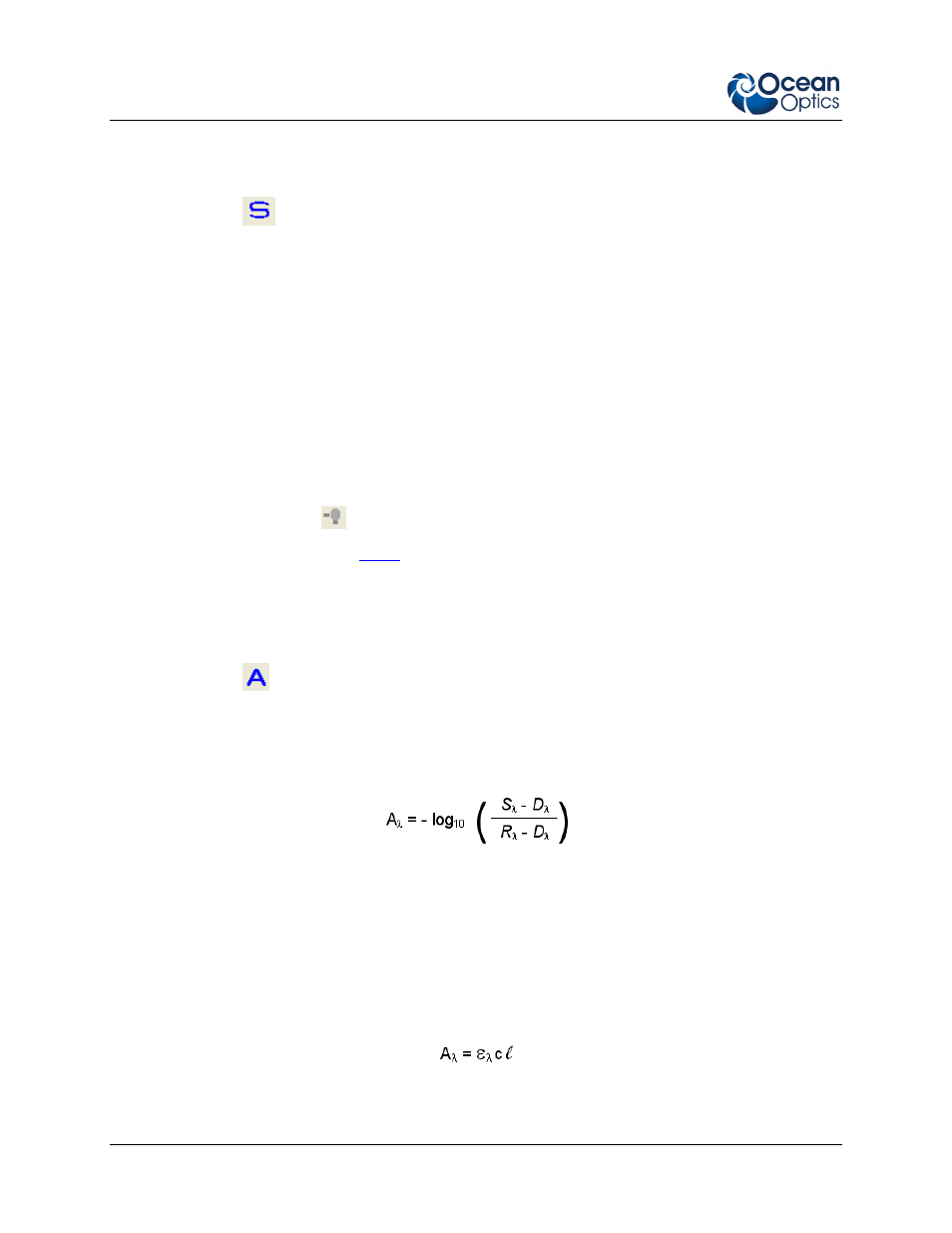
7: Processing Menu Functions
86
000-20000-300-02- 201110
Scope
Select Processing | Processing Mode | Scope to switch the current spectral window into Scope mode.
You can also click
in the graph’s toolbar.
The signal graphed in Scope mode is the raw voltage coming out of the A/D converter. This spectral view
mode provides complete control of signal processing functions before taking absorbance, transmission,
reflection, and relative irradiance measurements. This mode reflects the intensity of the light source, the
reflectivity of the grating and mirrors in the spectrometer, the transmission efficiency of the fibers, the
response of the detector, and the spectral characteristics of the sample.
Use Scope mode when configuring your setup, adjusting the integration time, and taking a reference and a
dark scan.
Scope Minus Dark
Select Processing | Processing Mode | Scope Minus Dark to switch the current spectral window into
Scope mode and subtract the stored dark spectra from each spectrometer channel before SpectraSuite
displays it. You can also click
in the graph’s toolbar.
See the description of Scope mode (
) for more information.
Absorbance
Select Processing | Processing Mode | Absorbance to switch the current window into Absorbance mode.
You can also click
in the graph’s toolbar. You must first store reference and dark spectra in Scope
mode before you can access Absorbance mode.
SpectraSuite uses an equation to determine the concentration of a species in solution (illustrated below).
The software uses this equation to evaluate each pixel on the detector and produce the absorbance
spectrum:
Where:
S = Sample intensity at wavelength
D = Dark intensity at wavelength
R = Reference intensity at wavelength
The concentration of a species in a solution directly affects the absorbance of the solution. This
relationship, known as Beer’s Law, is expressed as:
