Acquisition – Ocean Optics SpectraSuite User Manual
Page 74
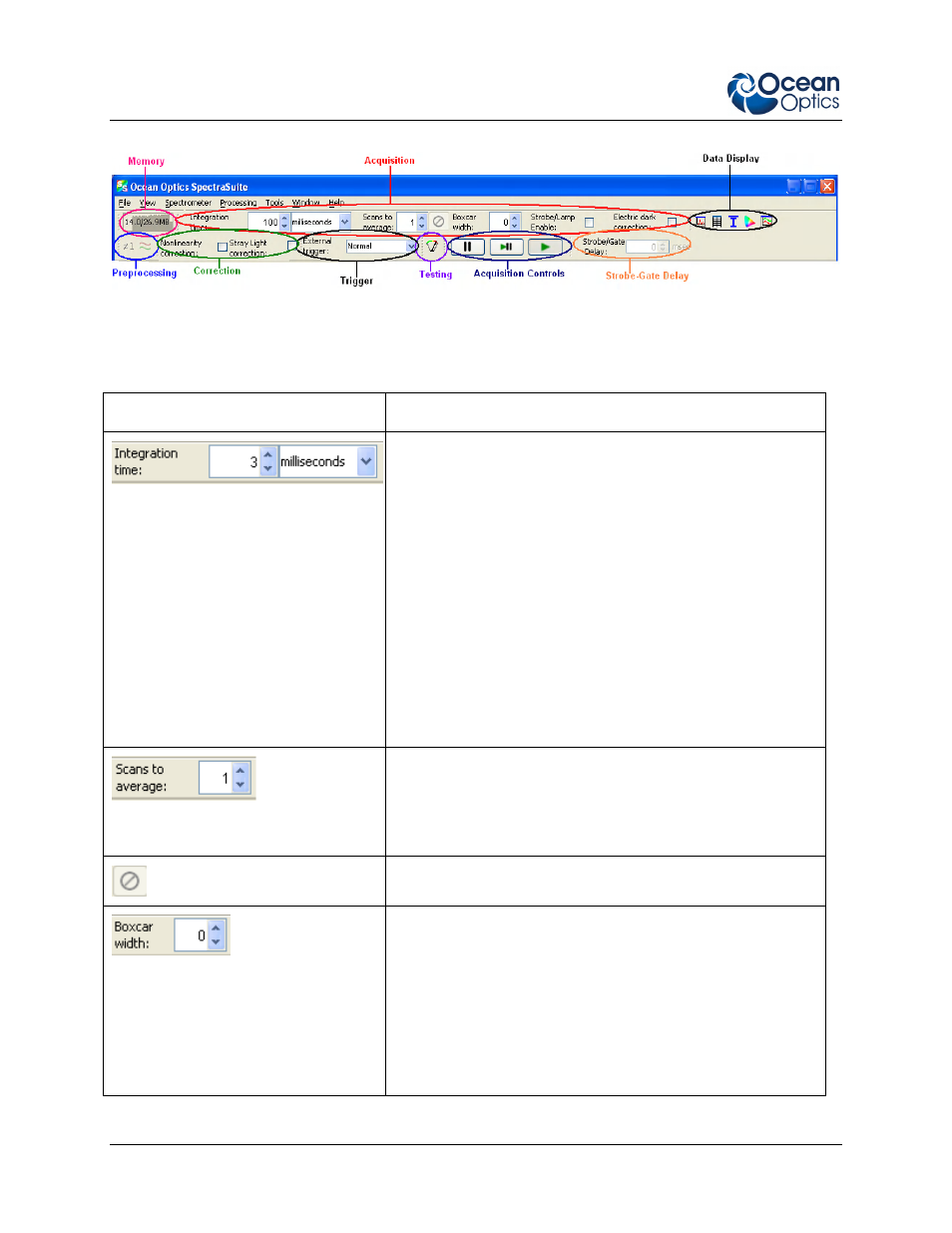
5: View Menu Functions
62
000-20000-300-02- 201110
The toolbars available from this menu item are shown on the SpectraSuite window in the figure below:
Acquisition
Select View | Acquisition to display/hide the tools related to the data being acquired and displayed in
SpectraSuite.
Tool
Function
Specifies the integration time of the spectrometer, which is
analogous to the shutter speed of a camera. The higher the
integration time, the longer the detector monitors the
incoming photons. If your Scope mode intensity is too low,
increase this value. If the intensity is too high, decrease this
value.
Adjust the integration time so that the greatest amount of light
that you anticipate for your application causes a signal of
about 85% of spectrometer’s capability (for example, 3500 for
spectrometers with a total of 4096 counts, 14000 counts for
spectrometers with a total of 16384 counts, 50000 for
spectrometers with a total of 65535 counts). While watching
the graph trace, adjust the integration time until the signal
intensity level is appropriate for the device. The integration
time specified controls enabled spectrometer channels in the
active spectral window.
Specifies the number of discrete spectral acquisitions that the
device driver accumulates before SpectraSuite receives a
spectrum. The higher the value, the better the signal-to-noise
ratio (S:N). The S:N will improve by the square root of the
number of scans averaged.
Stop averaging scans.
Sets the boxcar smoothing width, a technique that averages
across spectral data. This technique averages a group of
adjacent detector elements. A value of 5, for example,
averages each data point with 5 points to its left and 5 points
to its right.
The greater this value, the smoother the data and the higher
the signal-to-noise ratio. If the value entered is too high, a
loss in spectral resolution will result. The S:N will improve by
the square root of the number of pixels averaged.
