Acquisition controls correction data display, Acquisition controls, Correction – Ocean Optics SpectraSuite User Manual
Page 75: Data display
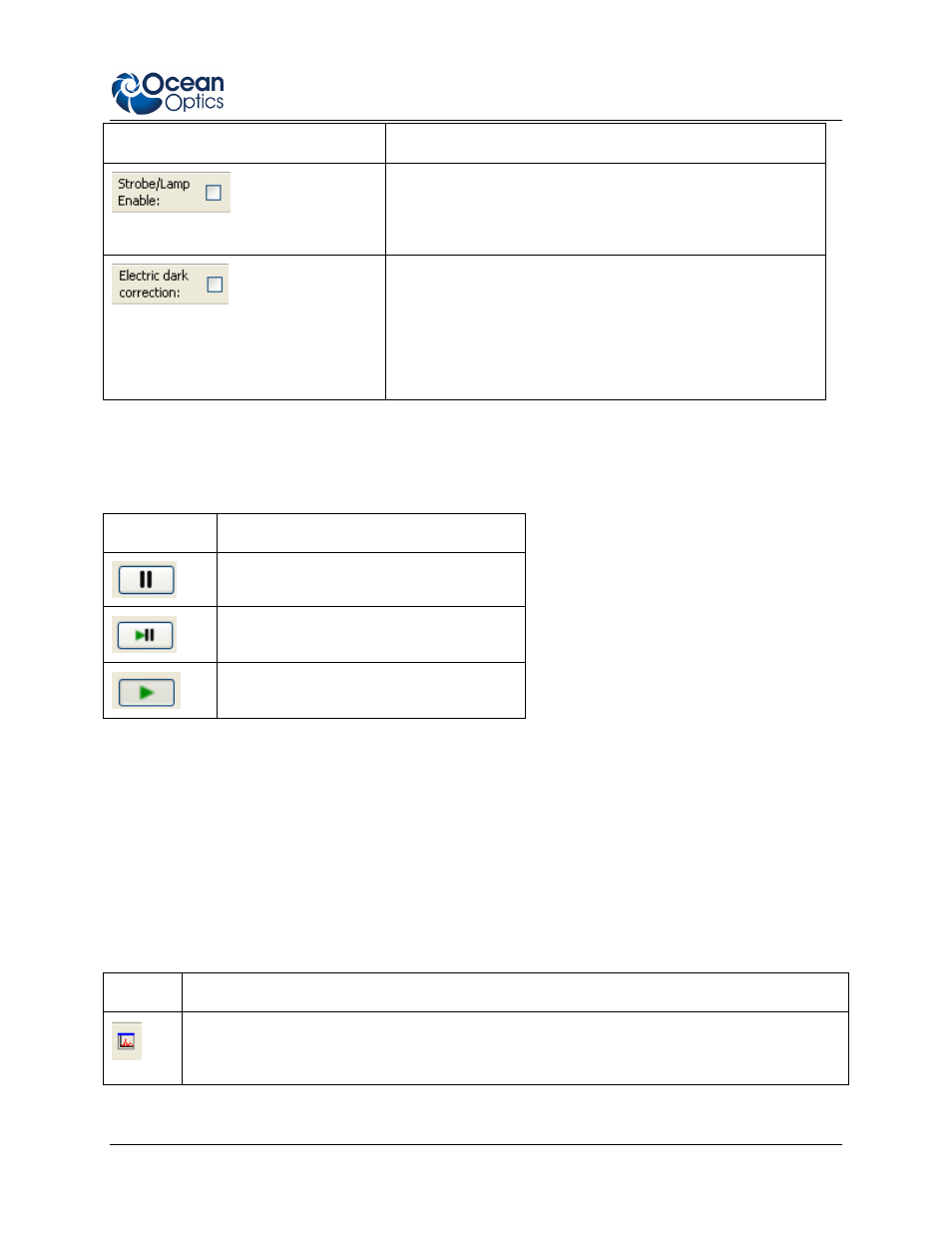
5: View Menu Functions
000-20000-300-02- 201110
63
Tool
Function
Enables or disables the spectrometer strobe control function.
This function toggles the S0 line of the spectrometer.
Enables or disables the correction of the spectral data for
electrical dark signal.
For example, if the first 24 pixels in the spectrometer, while
producing an electrical signal, do not respond to light then
this option subtracts the average value of these first 24 pixels
from the entire spectrum.
Acquisition Controls
Select View | Toolbars | AcquisitionControls to display/hide the tools for pausing and resuming
continuous spectra acquisition. A control is also available for performing a single acquisition.
Control
Action
Pause selected acquisition
Perform single acquisition
Resume selected acquisition
Correction
This toolbar has one tool: the nonlinearity correction checkbox. This tool enables/disables the detector
linearity feature. The Correction toolbar only displays when you select it with View | Toolbars |
Correction; it is absent from the screen by default.
Data Display
The Data Display toolbar contains the icons for the following graph functions:
Icon
Function
Spectrum Graph. Displays a new spectrum curve on the current graph with the parameters
selected in the Acquisition toolbar. Each spectrum curve appears on the graph in a different
color. The Acquisition parameters for each curve are listed in the Data Sources pane.
