Ocean Optics SpectraSuite User Manual
Page 51
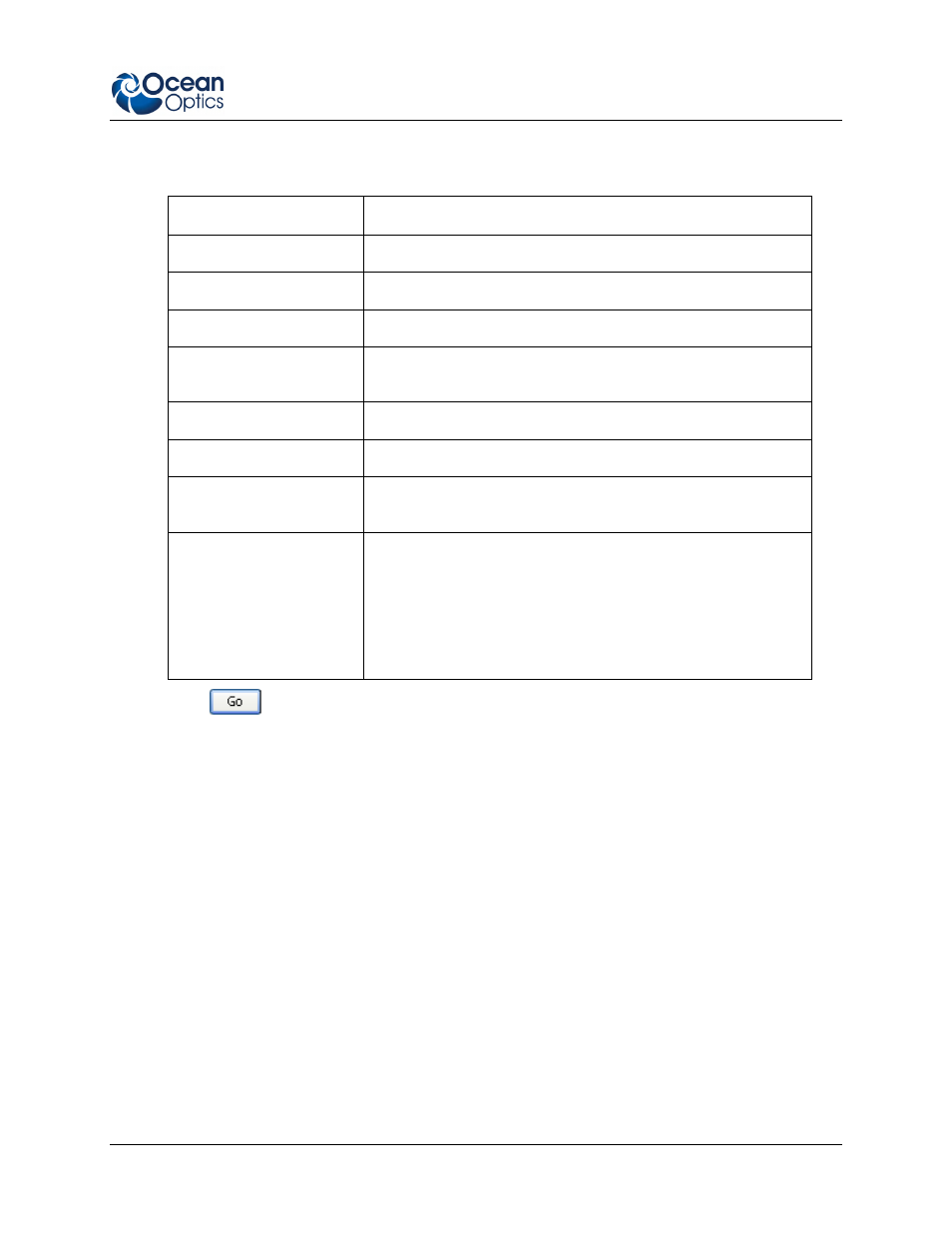
4: File Menu Functions
000-20000-300-02- 201110
39
4. Enter the following information:
Field
Selection
Integration Time (μsec)
Specify the integration time in μsec.
Scans to Average
Enter the number of scans to average
Boxcar Width
Enter the boxcar width
External Trigger Mode
Select the external trigger mode (Normal, Software,
Synchronization, External Hardware)
Electric Dark Correction
Enable this option for electric dark correction
Strobe/Lamp Enable
Enable this option to turn on the lamp
Filename
Enter the name or browse to the file where you want to store
data in a tab-delimited format.
Number of Scans
Or
Capture Period (μsec)
Choose one of these methods of data acquisition
Acquire a fixed number of scans (fastest method)
Specify a time period for data capture
5. Click
. Your high-speed acquisition data appears in the Data Sources pane.
- Apex 785 Raman (1 page)
- STS-UV (2 pages)
- TR2 Engineering Note (4 pages)
- SAD500 Communications and Control (19 pages)
- Red Tide USB650 Install (26 pages)
- Fiber Optic Termination Kit (6 pages)
- Transmissive pH Probe (10 pages)
- Remora (42 pages)
- PlasCalc (59 pages)
- Correcting Device Driver Issues (8 pages)
- ecoVis Krypton Light Source (16 pages)
- LPC-500CM (28 pages)
- HPX-2000 (24 pages)
- ADC1000-USB (27 pages)
- Torus Operating Instructions (30 pages)
- ADC2000-PCI (13 pages)
- Sensors for Real-Time Analysis (2 pages)
- IDRaman reader (2 pages)
- DH-2000-CAL (30 pages)
- QE65 Pro (32 pages)
- Collimating Lenses (2 pages)
- D1000 (2 pages)
- IDRaman mini (2 pages)
- HR2000CG-UV-NIR (42 pages)
- Cool Red (1 page)
- HL-2000 (20 pages)
- XE-1 Xenon (6 pages)
- USB-ADP Serial Adapters (3 pages)
- CHEM2000 (36 pages)
- Deuterium-Halogen Calibration Light Source (19 pages)
- NeoFox Engineering Note (30 pages)
- QE Pro (2 pages)
- OOIBase32 (140 pages)
- AR-1 Argon (6 pages)
- pH Sensor Patches, Probes and Cuvettes (36 pages)
- SpecLine Offline Spectroscopy (60 pages)
- HL-2000-HP-232 (26 pages)
- External Triggering Options Instructions for Spectrometers with Firmware Version 3.0 and Above (16 pages)
- Breakout Box (10 pages)
- USB-ISS-UV_VIS (4 pages)
- ISS-UV_VIS (6 pages)
- OOIColor (14 pages)
- LS-1 Series (12 pages)
- Apex Install (24 pages)
- DH-2000 (34 pages)
