Spectrum io tools, Overlay spectral data – Ocean Optics SpectraSuite User Manual
Page 36
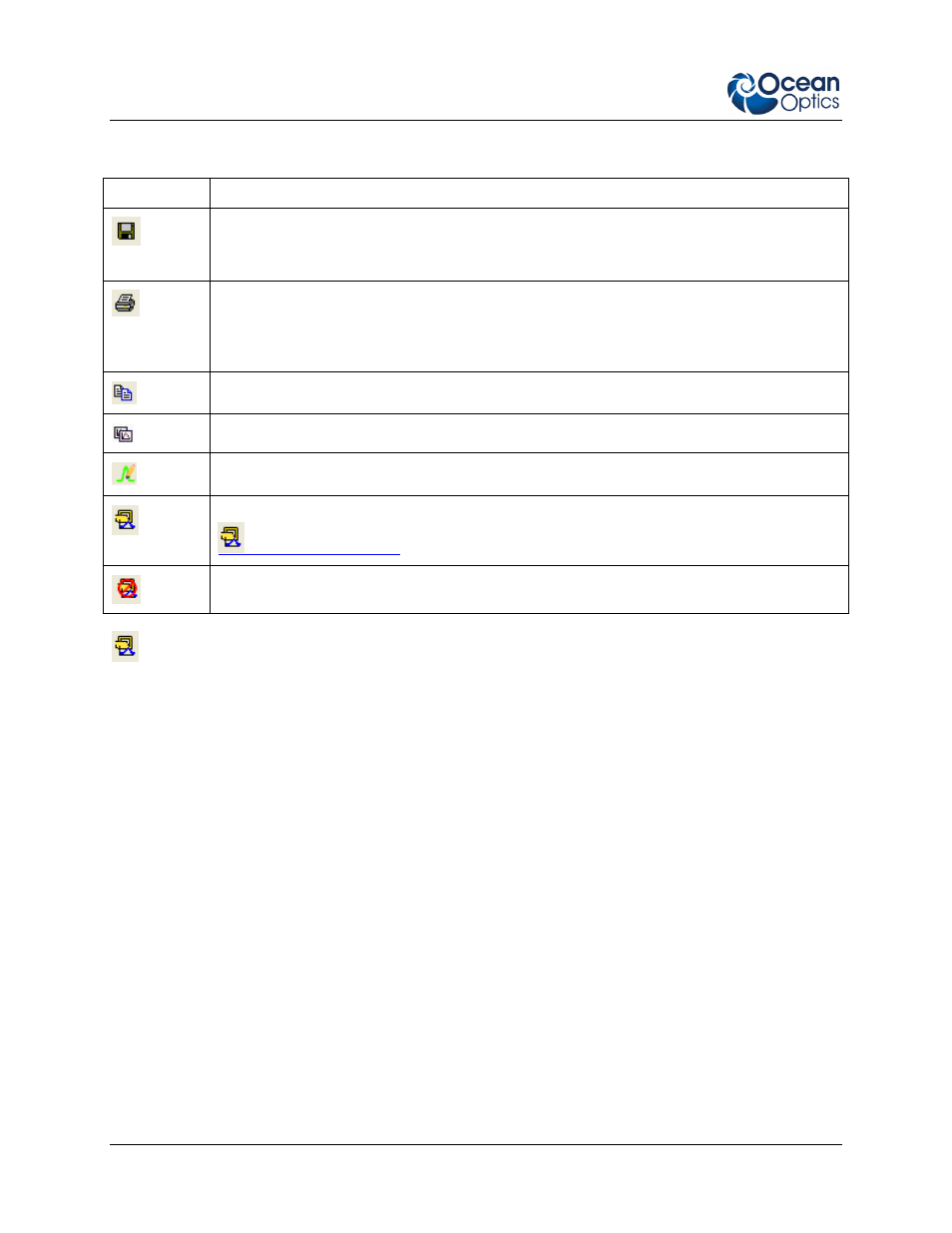
3: Controls and Indicators
24
000-20000-300-02- 201110
Spectrum IO Tools
Icon
Meaning
Save Spectra. Click to save data in either a Grams SPC format, JCAMP format, binary
format (which only SpectraSuite can read) or tab-delimited format (can be opened in an
Excel spreadsheet).
Opens the SpectraSuite Printing dialog box. Select what you want to print and to where
(system printer, PDF file). You can select to print various layers on your graph, zoom in to
a section of the graph, and add a title, if desired. You can adjust the font size and display
of grid lines. The Preview button displays a view of how your printout will look.
Copy spectral data to clipboard.
Copy graphical spectra to clipboard.
Convert active spectrum to overlay.
Overlay spectral data. Overlays a previously saved spectrum onto the current graph. See
Overlay Spectral Data
for more information.
Delete overlay spectra. Deletes any spectra that have been overlaid on the current graph.
Overlay Spectral Data
The Overlay Spectral Data control enables you to display a saved spectrum on the current spectrum. Click
this control, and then browse for the file that you want to overlay on the current graph. The overlay shows
the spectrometer serial number and the filename that you loaded the overlay from.
