Color experiments, Application tips – Ocean Optics SpectraSuite User Manual
Page 181
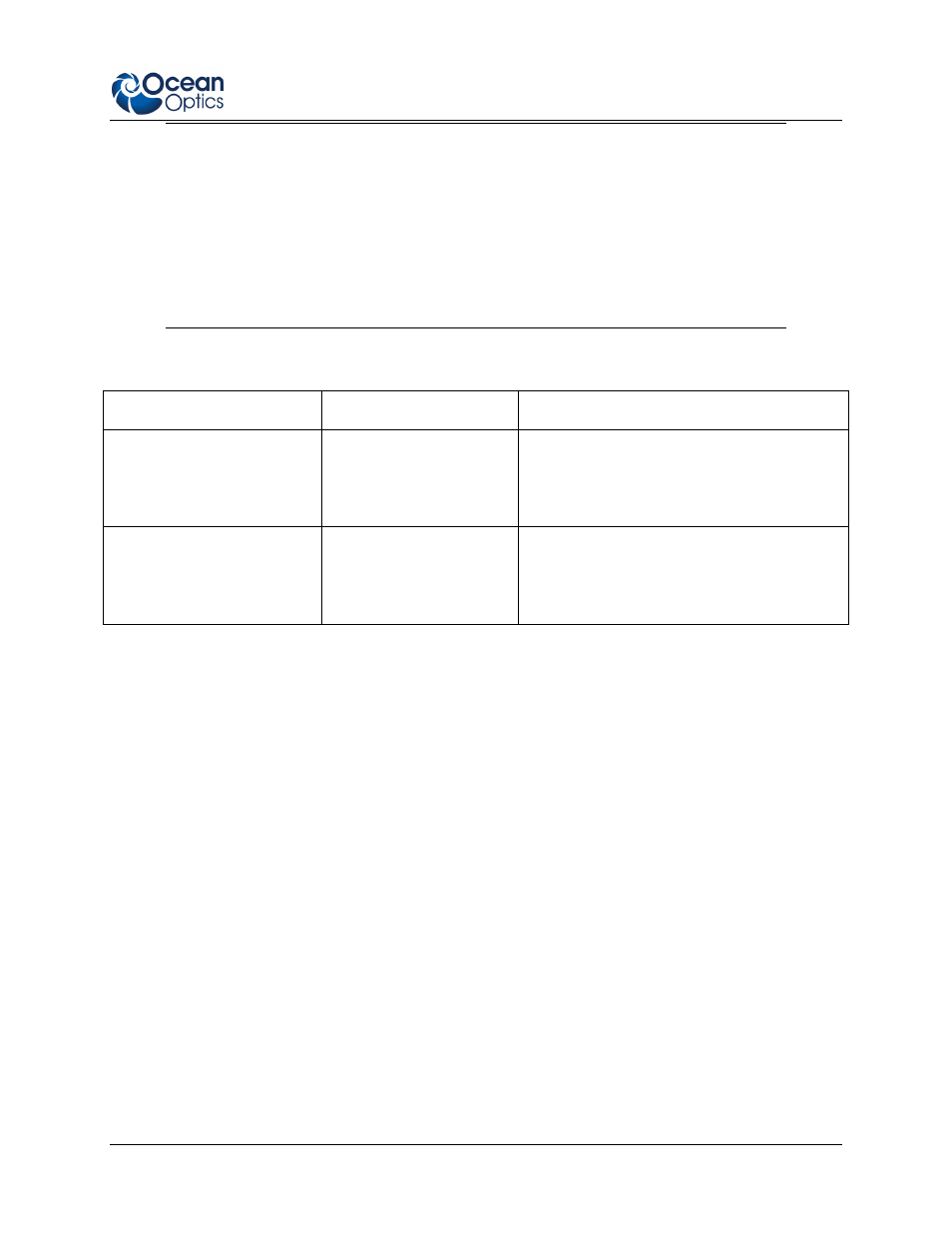
A: Experiment Tutorials
000-20000-300-02- 201110
169
Note
If you have a spectrometer with a gated detector (such as the USB2000-FLG), you can
initiate a fluorescence measurement with File | New | New Gated Fluorescence
Measurement.
If you have a Curie UV-VIS Emission Spectrofluorometer (serial number starts with
CUR), you can initiate a fluorescence measurement with File | New | New Curie
Fluorescence Measurement.
Application Tips
If the signal you collect . . .
You can . . .
By . . .
Saturates the spectrometer
(peaks are off the scale)
Decrease the light level
on scale in Scope mode
Decreasing the integration time, or
Incorporating linear variable filters into
your experiment
Has too little light
Increase the light level on
scale in Scope mode
Increasing the integration time, or
Removing linear variable filters from the
light path
Color Experiments
With SpectraSuite, you can obtain photopic data (in either lumens or lux per unit area) based on a CIE
standard visibility curve. You can also control the parameters for all system and display functions, such as
data acquisition, graph display, and cursor configuration. In addition, you can create a spreadsheet display
of lamp output intensity by wavelength, providing an easy way to chart and analyze acquired data.
SpectraSuite will compute all color measurements except RGB.
The color data that can be gathered using SpectraSuite include the following:
Reflective and emissive color
Emissive color can use relative or absolute irradiance
CIE 1931 and CIE 1965 observers
CIE Illuminants A, B, C, D50, D55, D65, D75, E (unity), F1-F12
CIE x,y chromaticity diagram with optional Planckian locus
Color spaces
CIE XYZ
x,y,z
Color Rendering Index (CRI)
-
General CRI Ra
