Ocean Optics SpectraSuite User Manual
Page 139
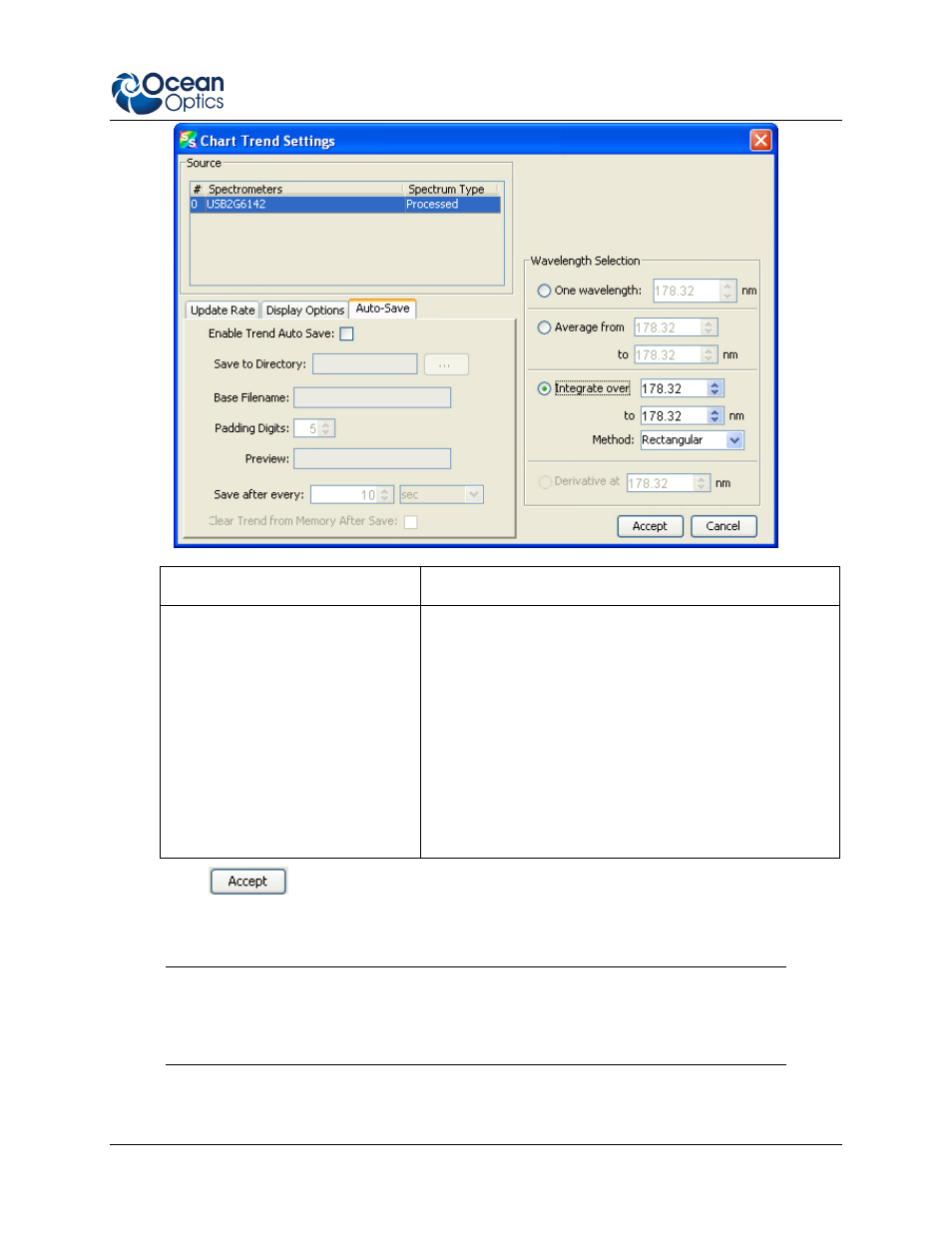
10: Strip Charts
000-20000-300-02- 201110
127
Field
Selections
Auto-Save:
Enable Trend Auto-Save
Save to Directory
Base Filename
Padding Digits
Preview
Save after every
Clear Trend from Memory After
Save
Enables the auto-save option
Enter the directory where you want to save the files
Enter the filename to be used
Enter the number of digits to be used when appending to
a file (enter 3 to save hundreds of files, enter 4 to save
thousands, etc. up to 15), for example: spectrumfile001
through spectrumfile999 if 3 is selected
For future use
Enter the time interval for the save. If set to 0, every scan
is saved.
Flushes the data from memory after each autosave to
conserve memory usage.
8. Click
. The Strip Chart Options dialog box appears. Strip Chart Options lists all of
the Strip Charts that you have created, along with the options that you have set for each one. Use
this dialog box to add, edit, remove, or clear trends.
Note
Highlight the desired trend to make the Clear, Remove Trend, and Edit Trend buttons
active.
- Apex 785 Raman (1 page)
- STS-UV (2 pages)
- TR2 Engineering Note (4 pages)
- SAD500 Communications and Control (19 pages)
- Red Tide USB650 Install (26 pages)
- Fiber Optic Termination Kit (6 pages)
- Transmissive pH Probe (10 pages)
- Remora (42 pages)
- PlasCalc (59 pages)
- Correcting Device Driver Issues (8 pages)
- ecoVis Krypton Light Source (16 pages)
- LPC-500CM (28 pages)
- HPX-2000 (24 pages)
- ADC1000-USB (27 pages)
- Torus Operating Instructions (30 pages)
- ADC2000-PCI (13 pages)
- Sensors for Real-Time Analysis (2 pages)
- IDRaman reader (2 pages)
- DH-2000-CAL (30 pages)
- QE65 Pro (32 pages)
- Collimating Lenses (2 pages)
- D1000 (2 pages)
- IDRaman mini (2 pages)
- HR2000CG-UV-NIR (42 pages)
- Cool Red (1 page)
- HL-2000 (20 pages)
- XE-1 Xenon (6 pages)
- USB-ADP Serial Adapters (3 pages)
- CHEM2000 (36 pages)
- Deuterium-Halogen Calibration Light Source (19 pages)
- NeoFox Engineering Note (30 pages)
- QE Pro (2 pages)
- OOIBase32 (140 pages)
- AR-1 Argon (6 pages)
- pH Sensor Patches, Probes and Cuvettes (36 pages)
- SpecLine Offline Spectroscopy (60 pages)
- HL-2000-HP-232 (26 pages)
- External Triggering Options Instructions for Spectrometers with Firmware Version 3.0 and Above (16 pages)
- Breakout Box (10 pages)
- USB-ISS-UV_VIS (4 pages)
- ISS-UV_VIS (6 pages)
- OOIColor (14 pages)
- LS-1 Series (12 pages)
- Apex Install (24 pages)
- DH-2000 (34 pages)
